Loading ...
Loading ...
Loading ...
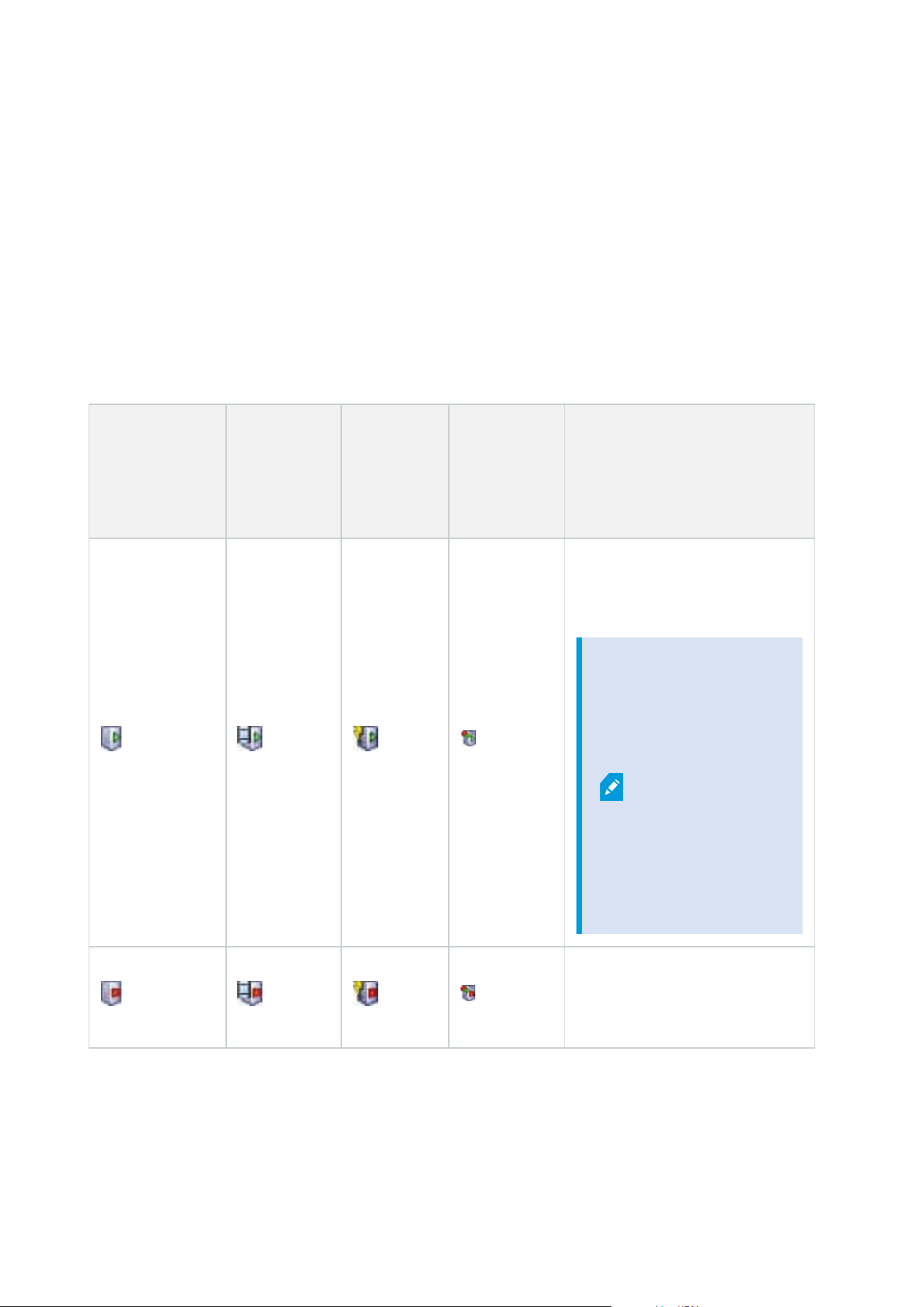
Managing server services
On the computer that runs server services, you find server manager tray icons in the notification area. Through
these icons, you can get information about the services and perform certain tasks. This includes, for example,
checking the state of the services, viewing logs or status messages, and starting and stopping the services.
Server manager tray icons (explained)
The tray icons in the table show the different states of the services running on the management server,
recording server, failover recording server, and event server. They are visible on the computers with the
servers installed, in the notification area:
Management
Server Manager
tray icon
Recording
Server
Managertray
icon
Event
Server
Manager
tray icon
Failover
Recording
Server
Manager
tray icon
Description
Running
Appears when a server service is
enabled and started.
If the
Failover
Recording
Server
service is
running, it
can take
over if the
standard
recording
servers
fails.
Stopped
Appears when a server service has
stopped.
Administrator manual | XProtect® VMS 2023 R1
333 | Maintenance
Loading ...
Loading ...
Loading ...
