Loading ...
Loading ...
Loading ...
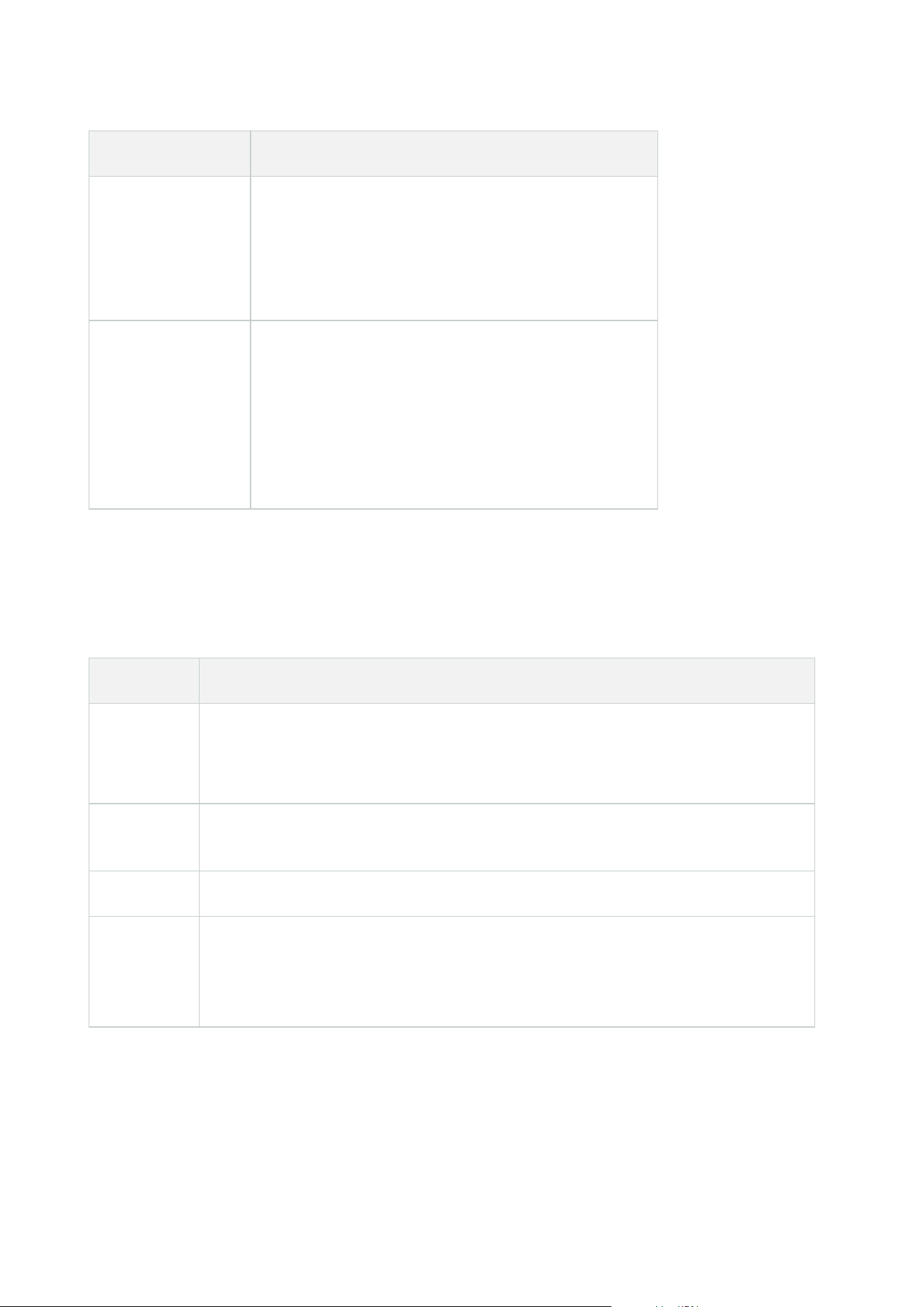
Name Description
reserved PTZ session can run the PTZ camera in this
mode. This prevents other users from taking control over
the camera. With sufficient permissions, you can release
other users' reserved PTZ sessions:
Reserve and release PTZ sessions.
PTZ session
Monitor if the system is currently patrolling or a user has
taken control:
PTZ session properties on page 432.
View the status of PTZ cameras and manage timeouts for
cameras:
Specify PTZ session timeouts.
PTZ session properties
The PTZ session table shows the current status of the PTZ camera.
Name Description
User
Displays the user that has pressed the Reserved button and currently controls the PTZ
camera.
If a patrolling session is activated by the system, it displays Patrolling.
Priority
Displays the user's PTZ priority. You can only take over PTZ sessions from users with a
lower priority than you.
Timeout Displays the remaining time of the current PTZ session.
Reserved
Indicates if the current session is a reserved PTZ session or not:
l
True: Reserved
l
False: Not reserved
Administrator manual | XProtect® VMS 2023 R1
432 | User interface details
Loading ...
Loading ...
Loading ...
