Loading ...
Loading ...
Loading ...
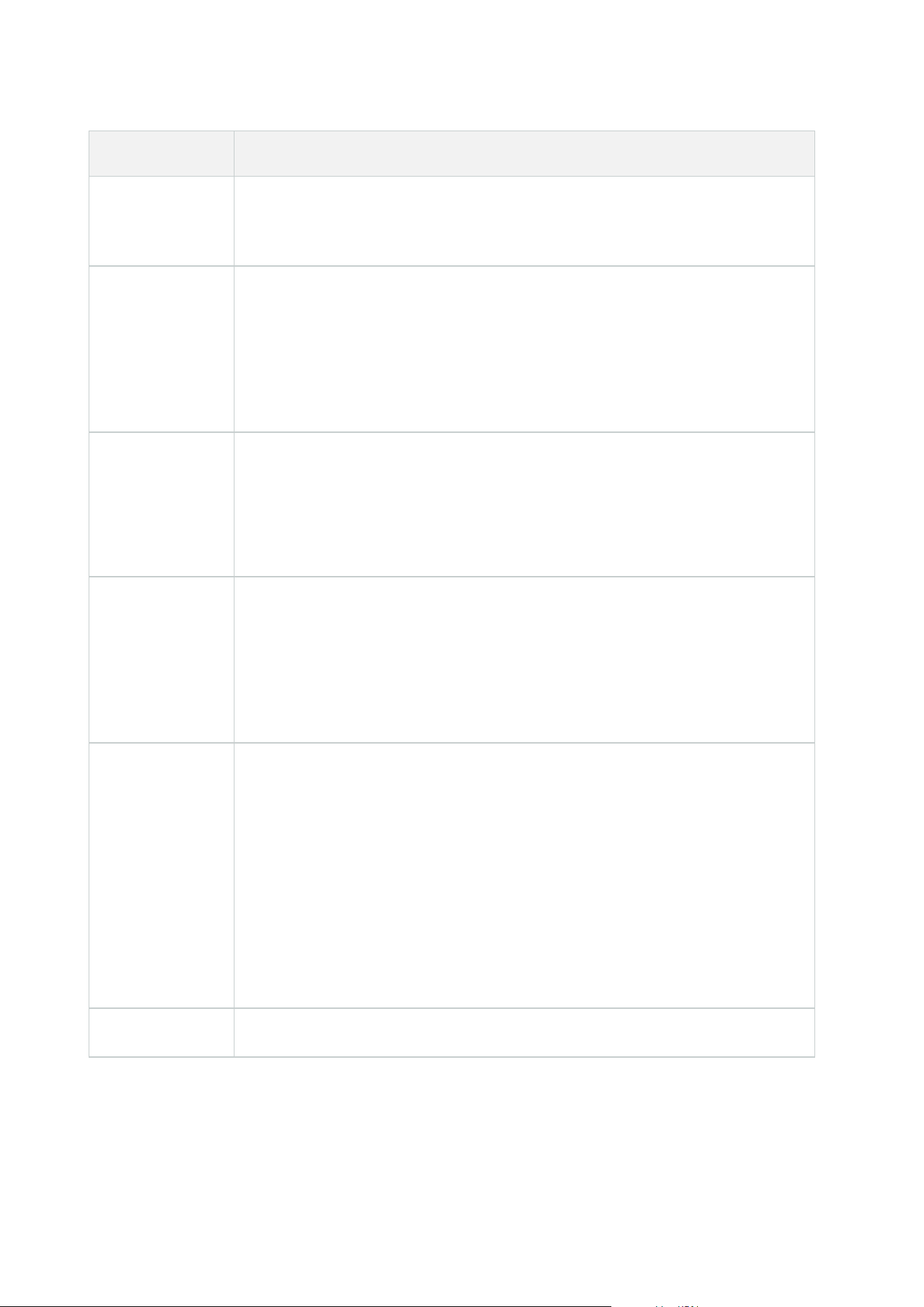
Action Description
and end time>
from <devices>
No mandatory stop action: This type of action does not require a stop action.You
can specify optional stop actions to be performed on either an event or after a
period of time.
Save attached
image
Ensures that when an image is received from the Images Received event (sent via
SMTP email from a camera), it is saved for future usage. In future, other events can
possibly also trigger this action.
No mandatory stop action: This type of action does not require a stop action.You
can specify optional stop actions to be performed on either an event or after a
period of time.
Activate
archiving on
<archives>
Starts archiving on one or more archives. When you select this type of action, the
Manage Rule wizard prompts you to select relevant archives.
No mandatory stop action: This type of action does not require a stop action.You
can specify optional stop actions to be performed on either an event or after a
period of time.
On <site> trigger
<user-defined
event>
Relevant mostly within Milestone Federated Architecture, but you can also use this in
a single site setup. Use the rule to trigger a user-defined event on a site, normally a
remote site within a federated hierarchy.
No mandatory stop action: This type of action does not require a stop action.You
can specify optional stop actions to be performed on either an event or after a
period of time.
Show <access
request
notification>
Lets you access request notifications pop up on the XProtect Smart Client screen
when the criteria for the triggering events are met. Milestone recommends that you
use access control events as triggering events for this action, because access request
notifications typically are configured for operating on related access control
commands and cameras.
This type of action requires that you have at least one access control plug-in installed
on your system.
No mandatory stop action: This type of action does not require a stop action.You
can specify optional stop actions to be performed on either an event or after a
period of time.
Set <camera> to
Cameras are assigned to the rule-based DLNA channel based on events. This type of
Administrator manual | XProtect® VMS 2023 R1
484 | User interface details
Loading ...
Loading ...
Loading ...
