Loading ...
Loading ...
Loading ...
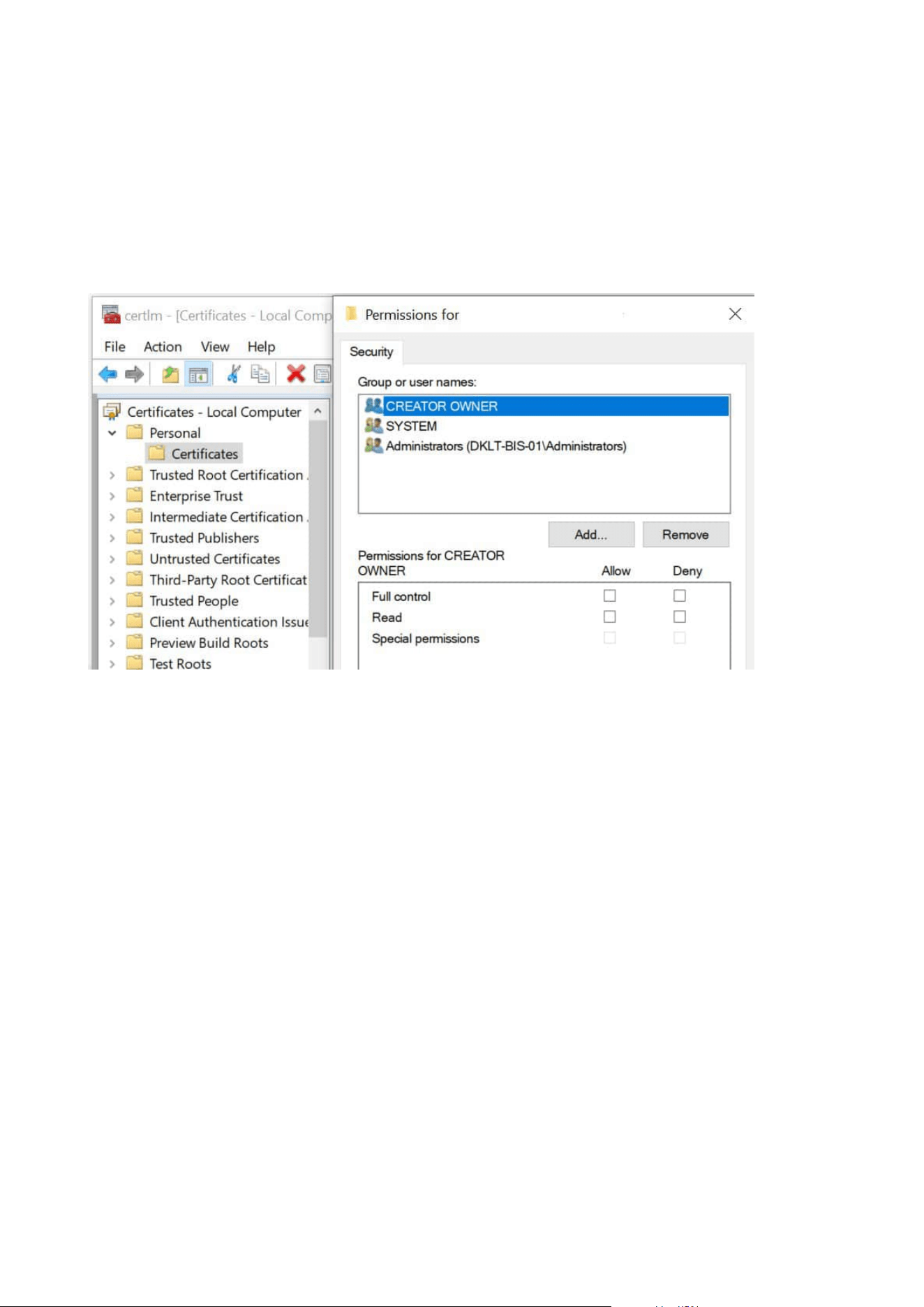
Check permissions to a certificate private key:
1. Select Start on the Windows task bar and open the Manage computer certificates tool (certlm.msc).
2. Navigate to the personal certificate store and find the certificate that is used for the encryption.
3. Right-click on the certificate, and select All Tasks > Manage Private Keys.
4. Under Permissions for, ensure that the Identity Provider app pool (IDP) account has read permissions.
Download Manager/download web page
The management server has a built-in web page. This web page enables administrators and end users to
download and install required XProtect system components from any location, locally or remotely.
Administrator manual | XProtect® VMS 2023 R1
174 | Installation
Loading ...
Loading ...
Loading ...
