Loading ...
Loading ...
Loading ...
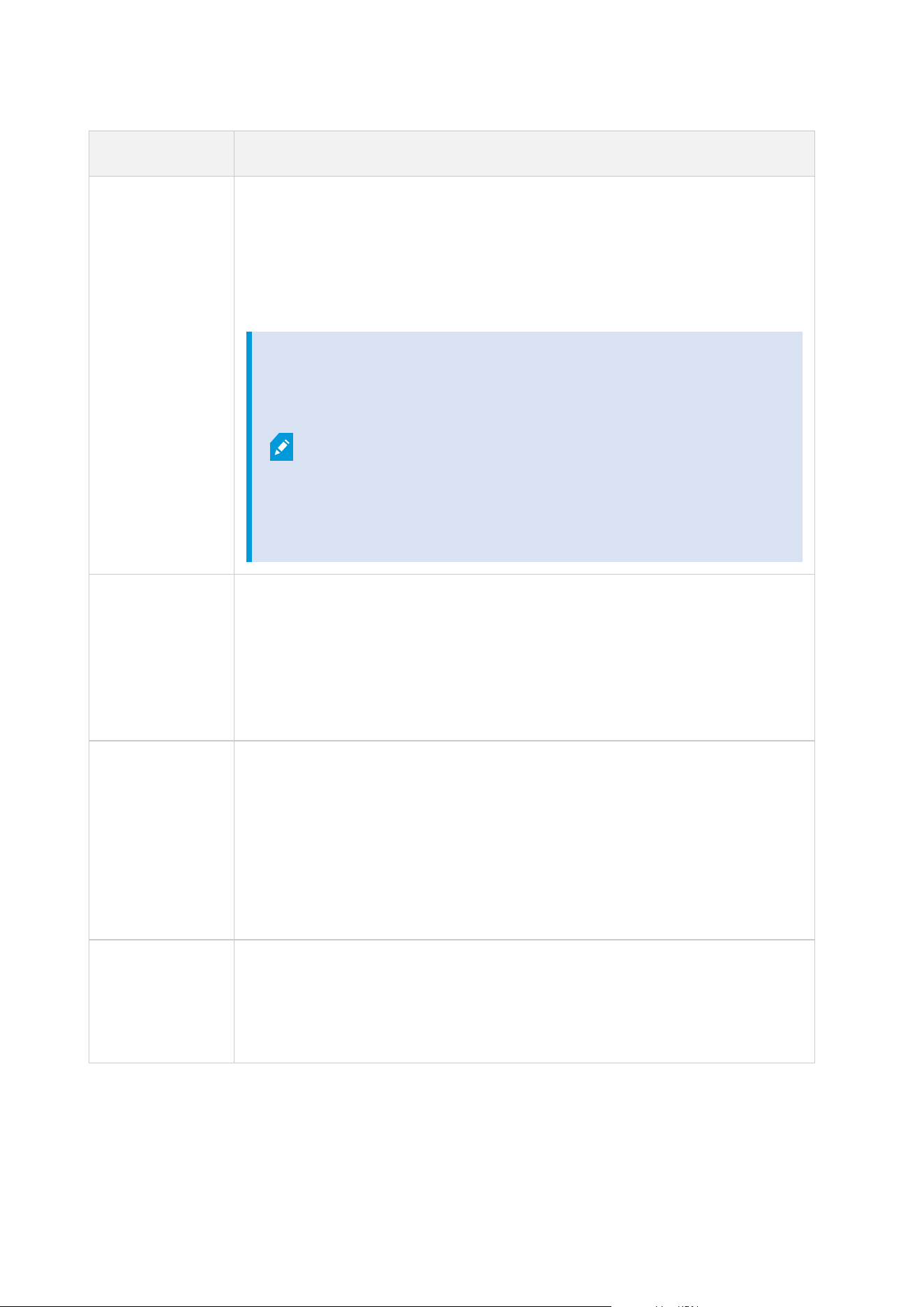
Action Description
This type of action allows you to select only a single Matrix recipient at a time. If you
want to make video from the selected devices appear on more than one Matrix
recipient, you should create a rule for each required Matrix recipient or use the
XProtect Smart Wall feature. By right-clicking a rule in the Rules list, you can copy
and re-use the content of rules. This way, you can avoid having to create near-
identical rules from scratch.
As part of the configuration on the Matrix recipients
themselves, users must specify the port number and
password required for the Matrix communication. Make sure
that the users have access to this information. The users must
typically also define the IP addresses of allowed hosts from
which commands regarding display of Matrix-triggered video
is accepted. In that case, the users must also know the IP
address of the management server, or any router or firewall
used.
Send SNMP trap
Generates a small message which logs events on selected devices. The text of SNMP
traps is auto-generated and cannot be customized. It can contain the source type
and name of the device on which the event occurred.
No mandatory stop action: This type of action does not require a stop action.You
can specify optional stop actions to be performed on either an event or after a
period of time.
Retrieve and
store remote
recordings from
<devices>
Retrieves and stores remote recordings from selected devices (that support edge
recording) in a specified period before and after the triggering event.
This rule is independent of the Automatically retrieve remote recordings when
connection is restored setting.
No mandatory stop action: This type of action does not require a stop action.You
can specify optional stop actions to be performed on either an event or after a
period of time.
Retrieve and
store remote
recordings
between <start
Retrieves and stores remote recordings in a specified period from selected devices
(that support edge recording).
This rule is independent of the Automatically retrieve remote recordings when
connection is restored setting.
Administrator manual | XProtect® VMS 2023 R1
483 | User interface details
Loading ...
Loading ...
Loading ...
