Loading ...
Loading ...
Loading ...
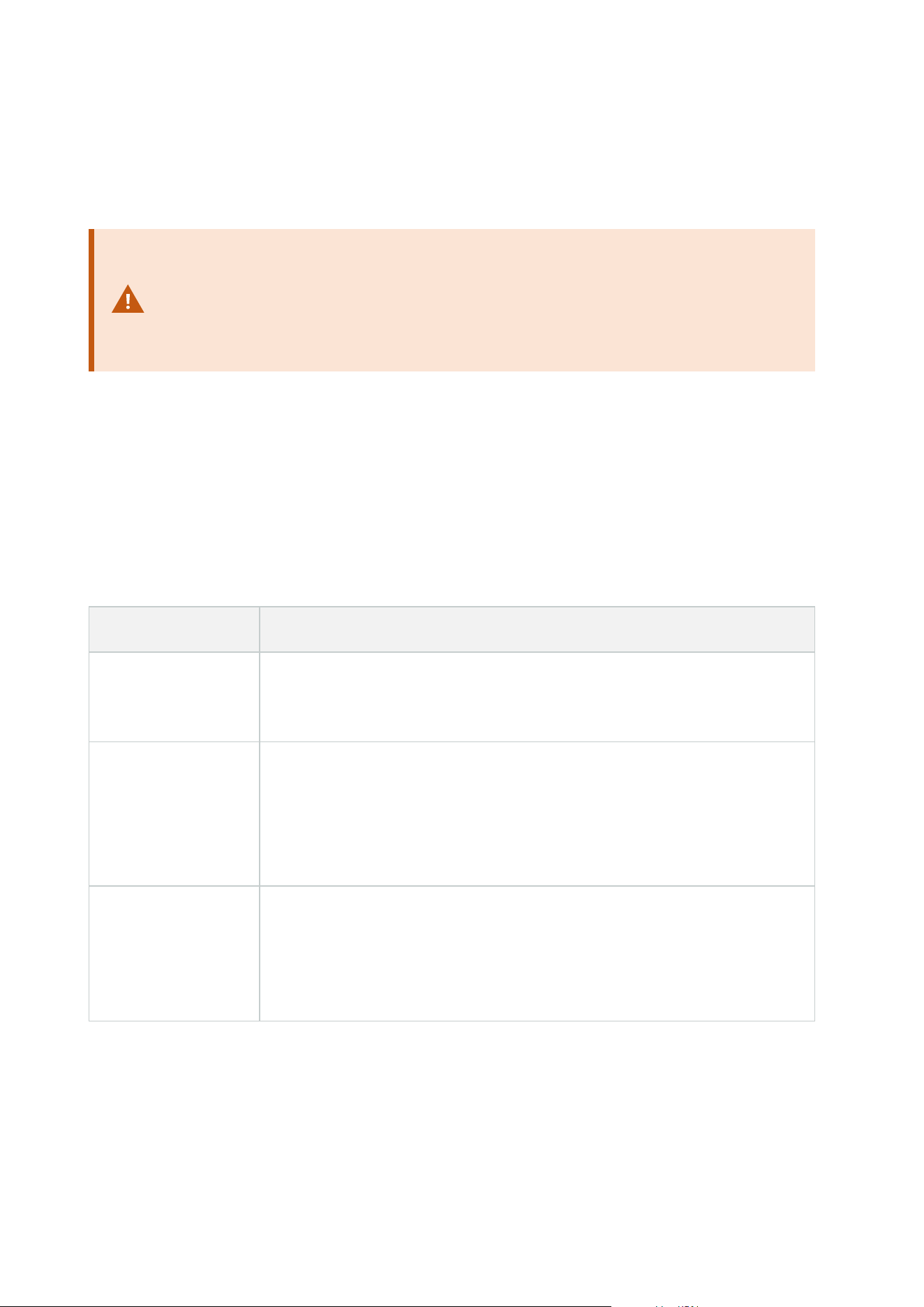
Stopping a device means that video is no longer transferred from the device to the system, in which case you
cannot view live video nor record video. In contrast, a device on which you have stopped the feed can still
communicate with the recording server, and you can start the feed from the device automatically through a
rule, as opposed to when the device is manually disabled in the Management Client.
Some rule content may require that certain features are enabled for the relevant
devices. For example, a rule specifying that a camera should record does not work as
intended if recording is not enabled for the relevant camera. Before creating a rule,
Milestone recommends that you verify that the devices involved can perform as
intended.
Rule complexity
Your exact number of options depends on the type of rule you want to create, and on the number of devices
available on your system. Rules provide a high degree of flexibility: you can combine event and time
conditions, specify several actions in a single rule, and very often create rules covering several or all the
devices on your system.
You can make your rules as simple or complex as required. For example, you can create very simple time-
based rules:
Example Explanation
Very Simple Time-
Based Rule
On Mondays between 08.30 and 11.30 (time condition), Camera 1 and Camera 2
should start recording (action) when the time period begins and stop recording
(stop action) when the time period ends.
Very Simple Event-
Based Rule
When motion is detected (event condition) on Camera 1, Camera 1 should start
recording (action) immediately, then stop recording (stop action) after 10
seconds.
Even if an event-based rule is activated by an event on one device, you can
specify that actions should take place on one or more other devices.
Rule Involving
Several Devices
When motion is detected (event condition) on Camera 1, Camera 2 should start
recording (action) immediately, and the siren connected to Output 3 should
sound (action) immediately. Then, after 60 seconds, Camera 2 should stop
recording (stop action), and the siren connected to Output 3 should stop
sounding (stop action).
Administrator manual | XProtect® VMS 2023 R1
73 | Overview
Loading ...
Loading ...
Loading ...
