Loading ...
Loading ...
Loading ...
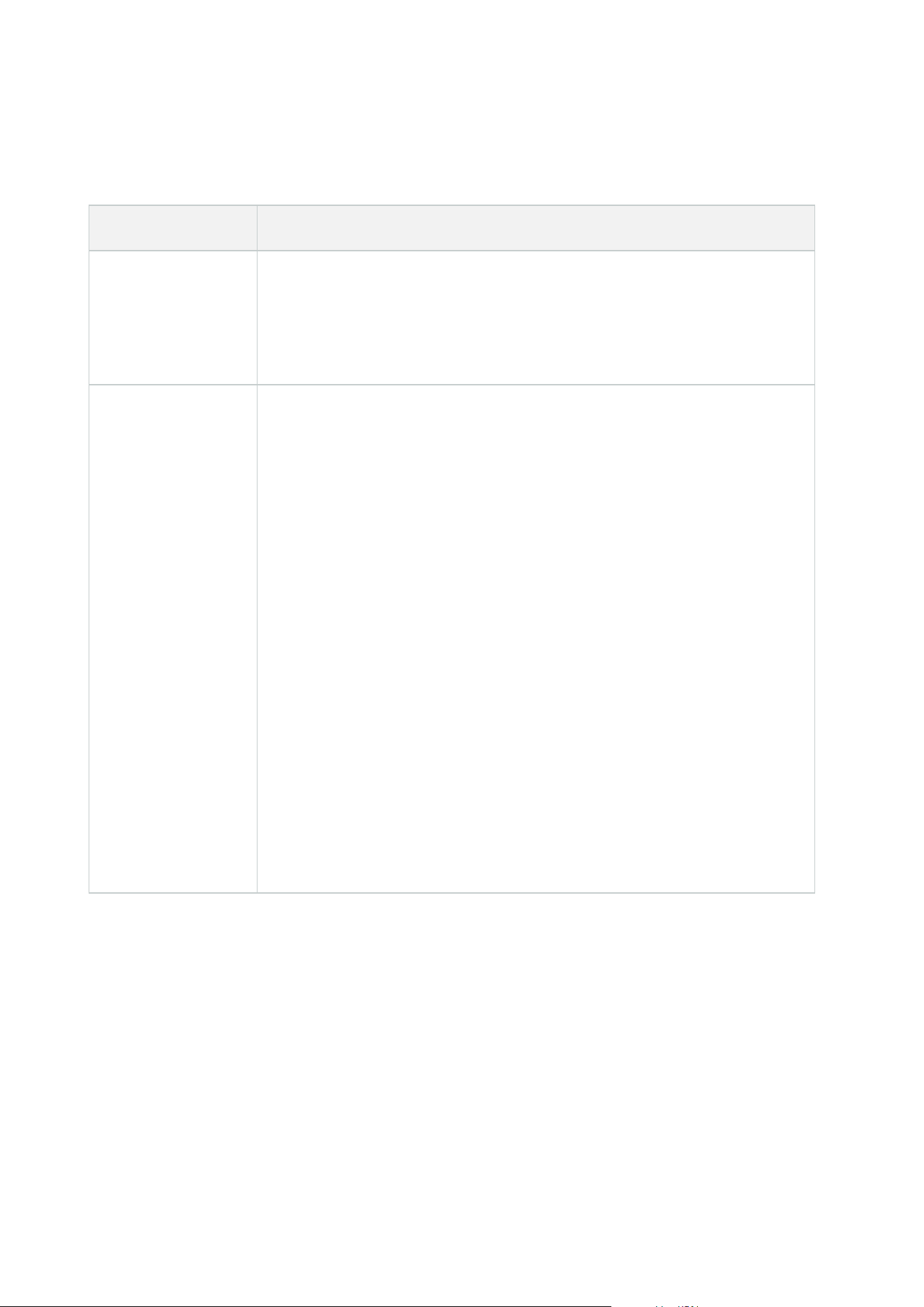
Through roles, you define which of your users are able to trigger the user-defined events. You can use user-
defined events in two ways and at the same time if required:
Events Description
For providing the
ability to manually
trigger events in
XProtect Smart
Client
In this case, user-defined events make it possible for end users to manually
trigger events while viewing live video in XProtect Smart Client. When a user-
defined event occurs because a user of XProtect Smart Client triggers it manually,
a rule can trigger that one or more actions should take place on the system.
For providing the
ability to trigger
events through API
In this case, you can trigger user-defined events outside the surveillance system.
Using user-defined events this way requires that a separate API (Application
Program Interface. A set of building blocks for creating or customizing software
applications) is used when triggering the user-defined event. Authentication
through Active Directory is required for using user-defined events this way. This
ensures that even if the user-defined events can be triggered from outside the
surveillance system, only authorized users are to do it.
Also, user-defined events can via API be associated with meta-data, defining
certain devices or device groups. This is highly usable when using user-defined
events to trigger rules: you avoid having a rule for each device, basically doing
the same thing. Example: A company uses access control, having 35 entrances,
each with an access control device. When an access control device is activated, a
user-defined event is triggered in the system. This user-defined event is used in a
rule to start recording on a camera associated with the activated access control
device. It is defined in the meta-data which camera is associated with what rule.
This way the company does not need to have 35 user-defined events and 35 rules
triggered by the user-defined events. A single user-defined event and a single
rule are enough.
When you use user-defined events this way, you may not always want them to be
available for manual triggering in XProtect Smart Client. You can use roles to
define which user-defined events should be visible in XProtect Smart Client.
Analytics events (explained)
Analytics events are typically data received from an external third-party video content analysis (VCA) provider.
Using analytics events as basis for alarms is basically a three step process:
Administrator manual | XProtect® VMS 2023 R1
78 | Overview
Loading ...
Loading ...
Loading ...
