Loading ...
Loading ...
Loading ...
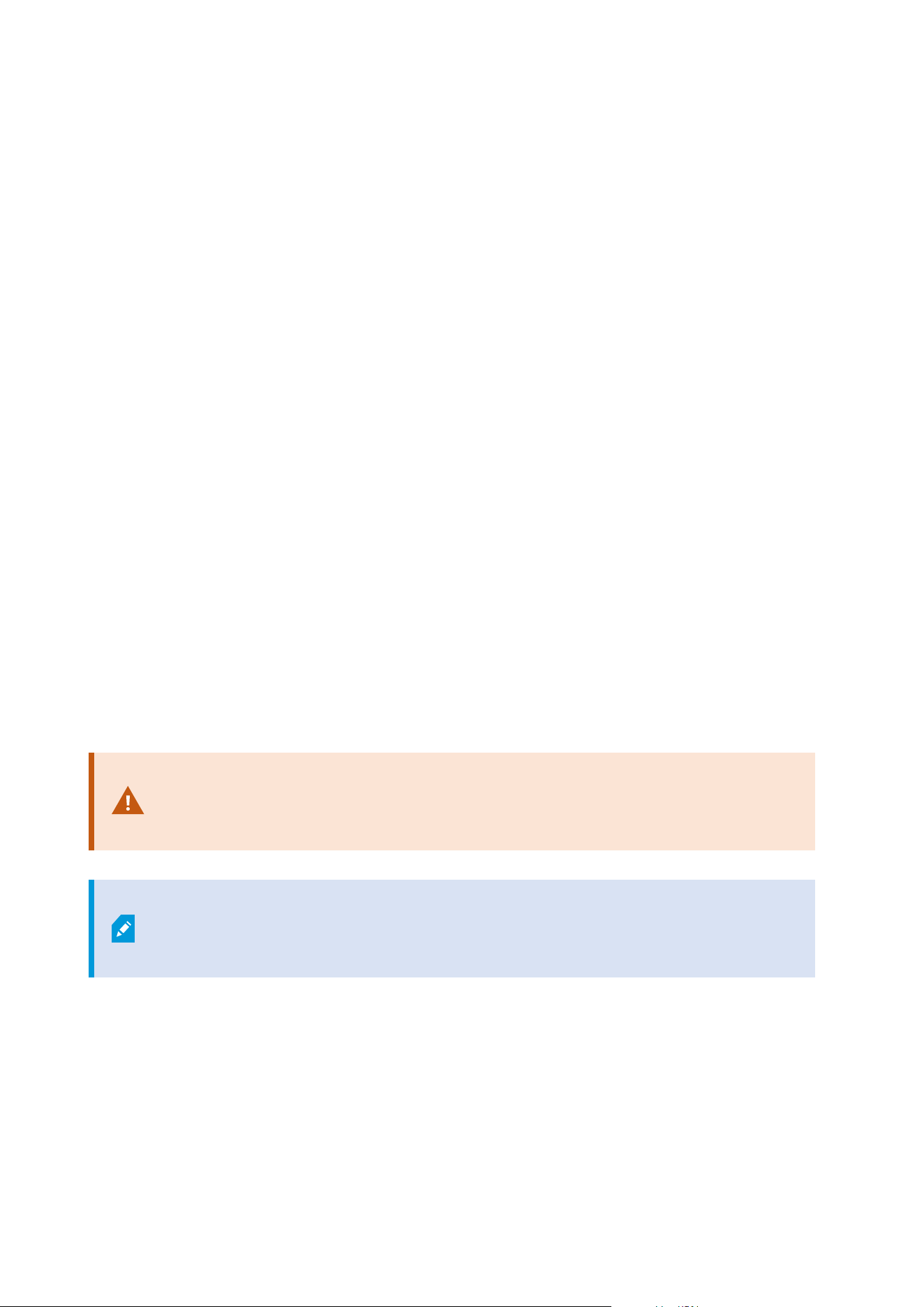
Delete recordings
1. In the Site Navigation pane, select Devices.
2. Select the relevant device in the Overview pane and select the Recording tab.
3. Click the Delete All Recordings button to delete all recordings for the device or device group.
This method can only be used if you have added all devices in the group to the same server. Protected data is
not deleted.
Devices - Streaming
Add a stream
1. On the Streams tab, click Add. This adds a second stream to the list.
2. In the Name column, edit the name of the stream. The name appears in XProtect Smart Client.
3. In the Live Mode column, select when live streaming is needed:
l
Always: the stream runs even if no XProtect Smart Client users request the stream
l
Never: the stream is off. Only use this for recording streams, for example, if you want recordings
in high quality and need the bandwidth
l
When needed: the stream starts when a user of XProtect Smart Client requests for it
4. In the Default column, select which stream is default.
5. In the Record column, select the check box if you want to record this stream or leave it cleared if you
only want to use it for live video.
6. Click Save.
If you set a stream to Default or Record, the stream is always running independent of
the Live Mode setting. Selecting When needed and Always have the same effect in the
system and if you select Never, the stream is running, but cannot be viewed live.
If you do not want the streams to run at all unless someone is viewing live video, you can
modify the Default Start Feed Rule to start on request with the predefined Live Client
Feed Requested event.
Manage multi-streaming
Viewing live video and playing back recorded video do not necessarily require the same video quality and
frame rate. You can have either one stream for live viewing and another stream for playback purposes or
multiple separate live streams with different resolution, encoding, and frame rate settings.
Administrator manual | XProtect® VMS 2023 R1
221 | Configuration
Loading ...
Loading ...
Loading ...
