Loading ...
Loading ...
Loading ...
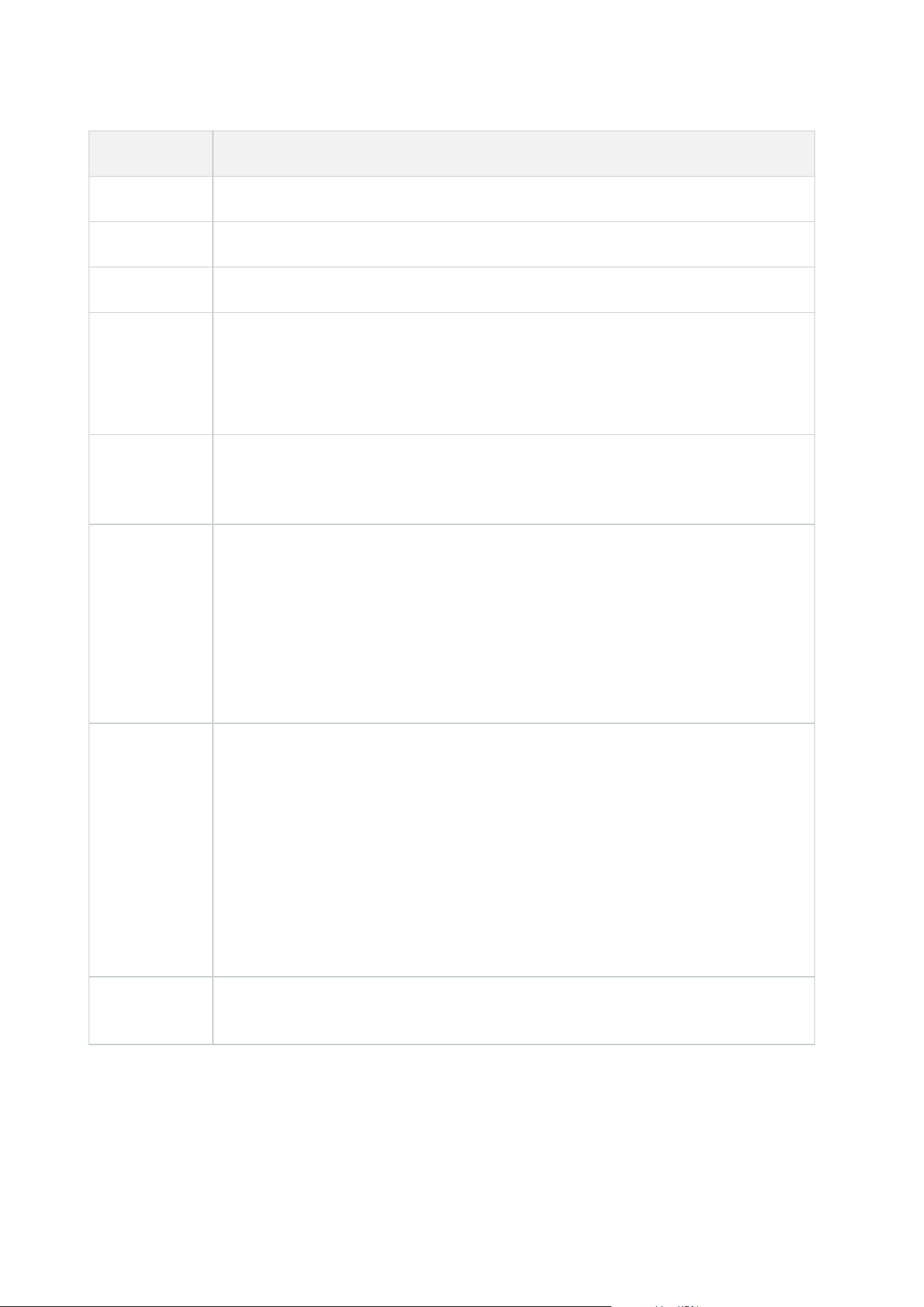
Name Description
Select between the values 8×8, 16×16, 32×32 or 64×64.
Clear Clears all privacy masks you have specified.
Show grid Select the Show grid check box to make the grid visible.
Show privacy
masks
When you select the Show privacy masks check box (default), permanent privacy masks
appear in purple in the preview and liftable privacy masks in green.
Milestone recommends that you keep the Show privacy masks box selected so that you
and your colleagues can see the current privacy protection configuration.
Pen size
Use the Pen size slider to indicate the size of the selections you wish to make when you
click and drag the grid to select regions. Default is set to small, which is equivalent to
one square in the grid.
Permanent
mask
Appears in purple in the preview on this tab and on the Motion tab.
Permanent privacy masks are always visible in XProtect Smart Client and cannot be
lifted. Can be used to cover areas of the video that never requires surveillance, like
public areas, where surveillance is not allowed. Motion detection is excluded from
permanent masks.
You specify the coverage of privacy masks as either solid or some level of blurred. The
coverage settings apply to both live and recorded video.
Liftable mask
Appears in green in the preview on this tab.
Liftable privacy masks can be lifted in XProtect Smart Client by users with sufficient user
permissions. By default, the privacy masks are lifted for 30 minutes, or until the user
apply them again. Be aware that the privacy masks are lifted on video from all the
cameras that the user has access to.
If the XProtect Smart Client user does not have the permission to lift privacy masks, the
system asks for a user with permission to authorize the lift.
You specify the coverage of privacy masks as either solid or a level of blurred. The
coverage settings apply to both live and recorded video.
Blurring
Use the slider to select the blurring level of the privacy masks in the clients or set the
coverage to solid.
Administrator manual | XProtect® VMS 2023 R1
443 | User interface details
Loading ...
Loading ...
Loading ...
