Loading ...
Loading ...
Loading ...
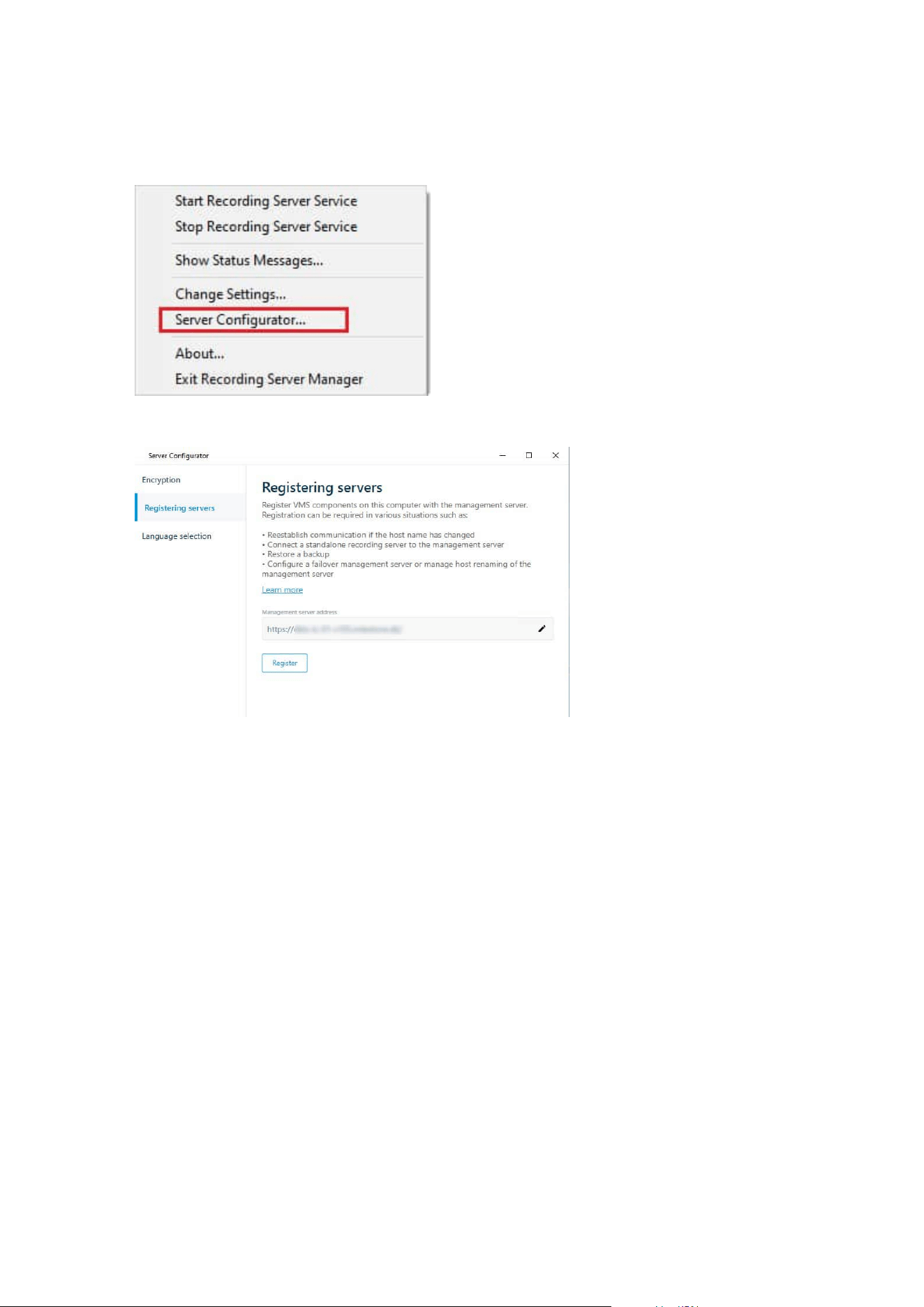
1. Open the Server Configurator from either the Windows startup menu or from the recording server tray
icon.
2. In the Server Configurator, select Registering servers.
3. Verify the address of the management server and the scheme (http or https) that you want the servers
on the computer to connect to and click Register.
A confirmation appears, stating that registration on the management server has succeeded.
See also Replace a recording server on page 323.
View encryption status to clients
To verify if your recording server encrypt connections:
Administrator manual | XProtect® VMS 2023 R1
186 | Configuration
Loading ...
Loading ...
Loading ...
