Loading ...
Loading ...
Loading ...
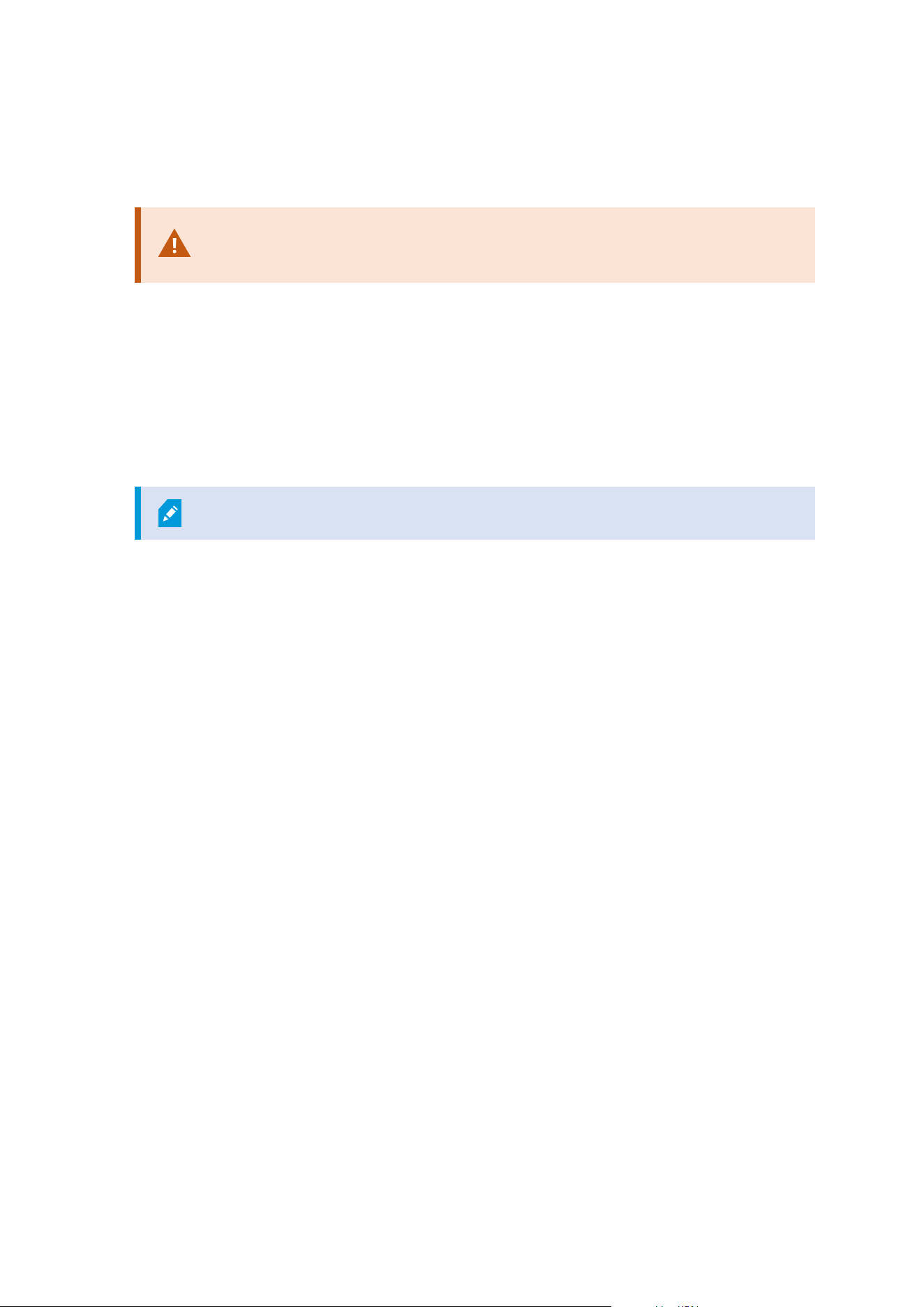
9. On the Assign a mobile server data protection password page, enter a password to encrypt your
investigations. As a system administrator, you will need to enter this password to access the mobile
server data in case of system recovery or when expanding your system with additional mobile servers.
You must save this password and keep it safe. Failure to do so may compromise
your ability to recover mobile server data.
If you do not want your investigations to be password-protected, select I choose not to use a mobile
server data protection password, and I understand that investigations will not be encrypted.
Click Continue.
10. On the Select service account for recording server, select either This predefined account or This
account to select the service account for the recording server.
If needed, enter a password.
The user name for the account must be a single word. It must not have a space.
Click Continue.
11. On the Specify recording server settings page, specify the different recording server settings:
1. In the Recording server name field, enter the name of the recording server. The default is the
name of the computer.
2. The Management server address field shows the address and port number of the management
server: localhost:80.
3. In the Select your media database location field, select the location where you want to save
your video recording. Milestone recommends that you save your video recordings in a separate
location from where you install the software and not on the system drive. The default location is
the drive with the most space available.
4. In Retention time for video recordings field, define for how long you want to save the
recordings. You can enter from between 1 and 365,000 days, where 7 days is the default
retention time.
5. Click Continue.
Administrator manual | XProtect® VMS 2023 R1
154 | Installation
Loading ...
Loading ...
Loading ...
