Loading ...
Loading ...
Loading ...
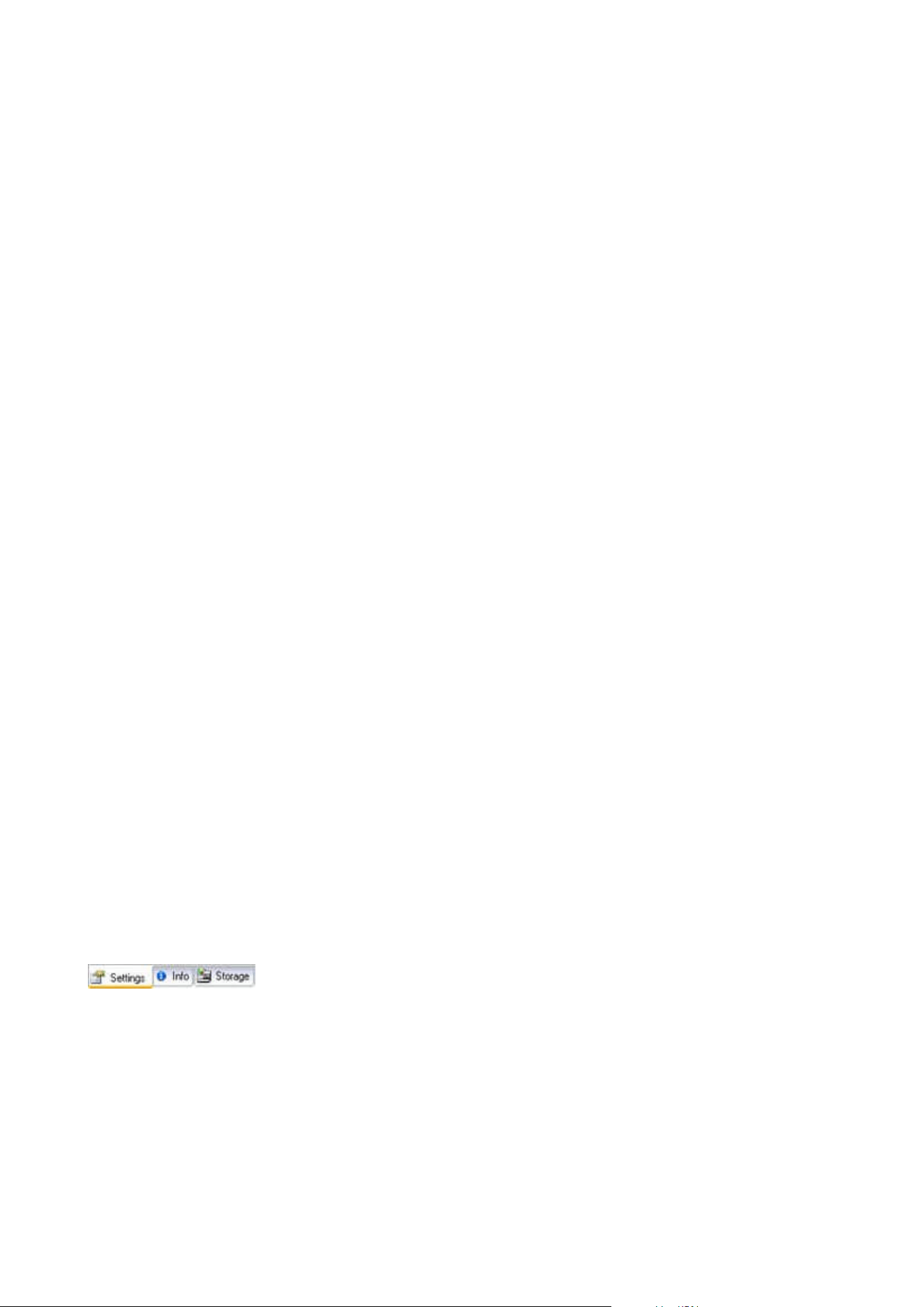
1. Site Navigation pane and Federated Site Hierarchy pane
2. Overview pane
3. Properties pane
4. Preview pane
Site Navigation pane
This is your main navigation element in the Management Client. It reflects the name, settings and
configurations of the site that you have logged into. The site name is visible at the top of the pane. The
features are grouped into categories that reflect the functionality of the software.
In the Site Navigation pane, you can configure and manage your system so it matches your needs. If your
system is not a single-site system, but includes federated sites, note that you manage these sites on the
Federated Site Hierarchy pane.
Available functionality depends on the system you are using. See the complete feature list, which is available
on the product overview page on the Milestone website
(https://www.milestonesys.com/solutions/platform/product-index/).
Federated Site Hierarchy pane
This is your navigation element that displays all Milestone Federated Architecture sites in a parent/child site
hierarchy.
You can select any site, log into it and the Management Client for that site launches. The site that you are
logged into, is always at the top of the hierarchy.
Overview pane
Provides an overview of the element you have selected in the Site Navigation pane, for example as a detailed
list. When you select an element in the Overview pane, it typically displays the properties in the Properties
pane. When you right-click elements in the Overview pane you get access to the management features.
Properties pane
Displays the properties of the element selected in the Overview pane. The properties appear on several
dedicated tabs:
Administrator manual | XProtect® VMS 2023 R1
364 | User interface details
Loading ...
Loading ...
Loading ...
