Loading ...
Loading ...
Loading ...
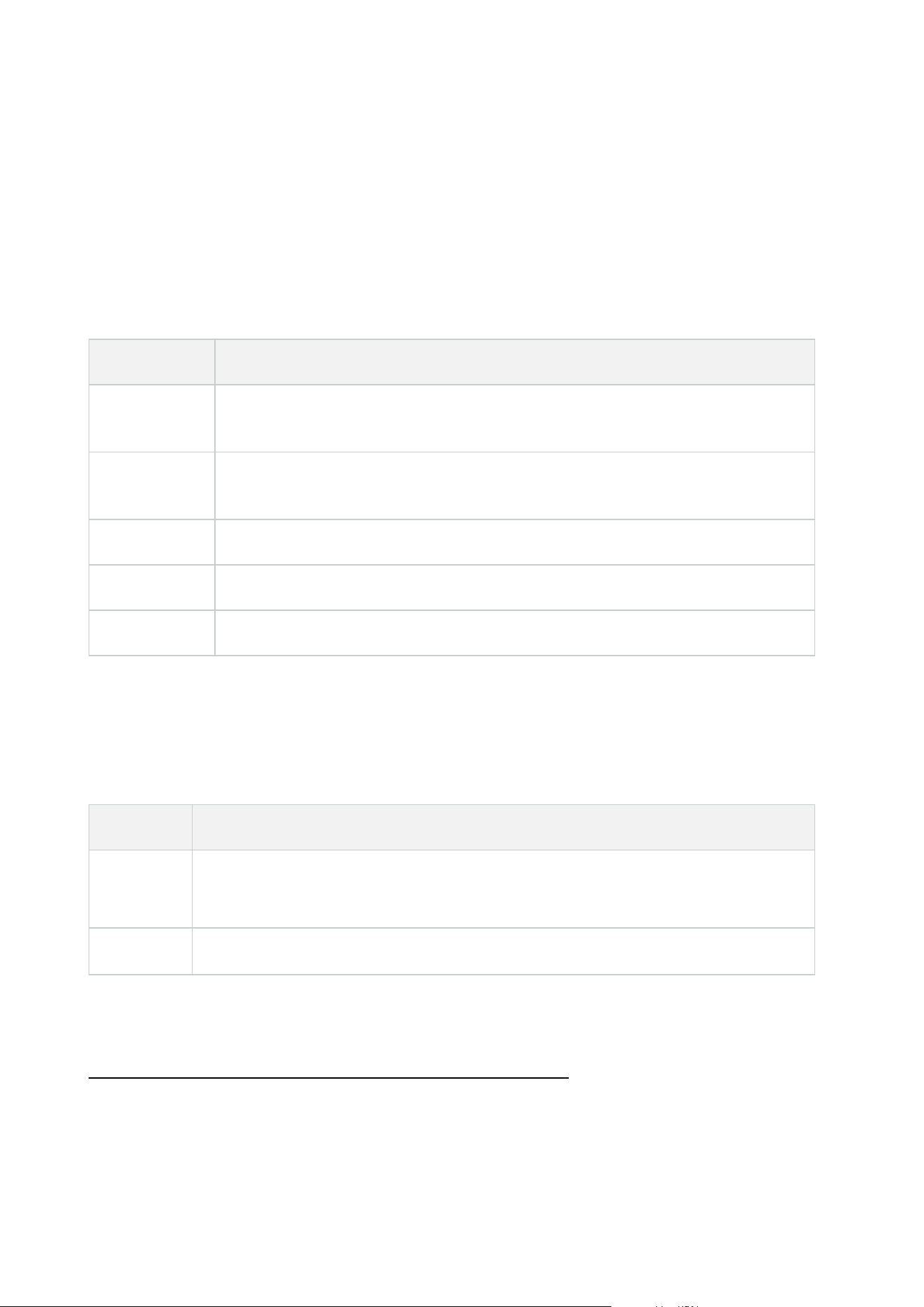
Smart Wall (Client node)
Smart Wall properties
Info tab
On the Info tab for a Smart Wall definition, you can add and edit Smart Wall properties.
Name Description
Name
The name of the Smart Wall definition. Displayed in XProtect Smart Client as the Smart
Wall view group name.
Description
A description of the Smart Wall definition. The description is only used internally in
XProtect Management Client.
Status text Display camera and system status information in camera view items.
No title bar Hide the title bar on all view items on the video wall.
Title bar Show the title bar on all view items on the video wall.
Presets tab
On the Presets tab for a Smart Wall definition, you can add and edit Smart Wall presets
1
.
Name Description
Add New
Add a preset to your Smart Wall definition.
Enter a name and description for the preset.
Edit Edit the name or description of a preset.
1
A predefined layout for one or more Smart Wall monitors in XProtect Smart Client. Presets determine which
cameras are displayed, and how content is structured on each monitor on the video wall.
Administrator manual | XProtect® VMS 2023 R1
447 | User interface details
Loading ...
Loading ...
Loading ...
