Loading ...
Loading ...
Loading ...
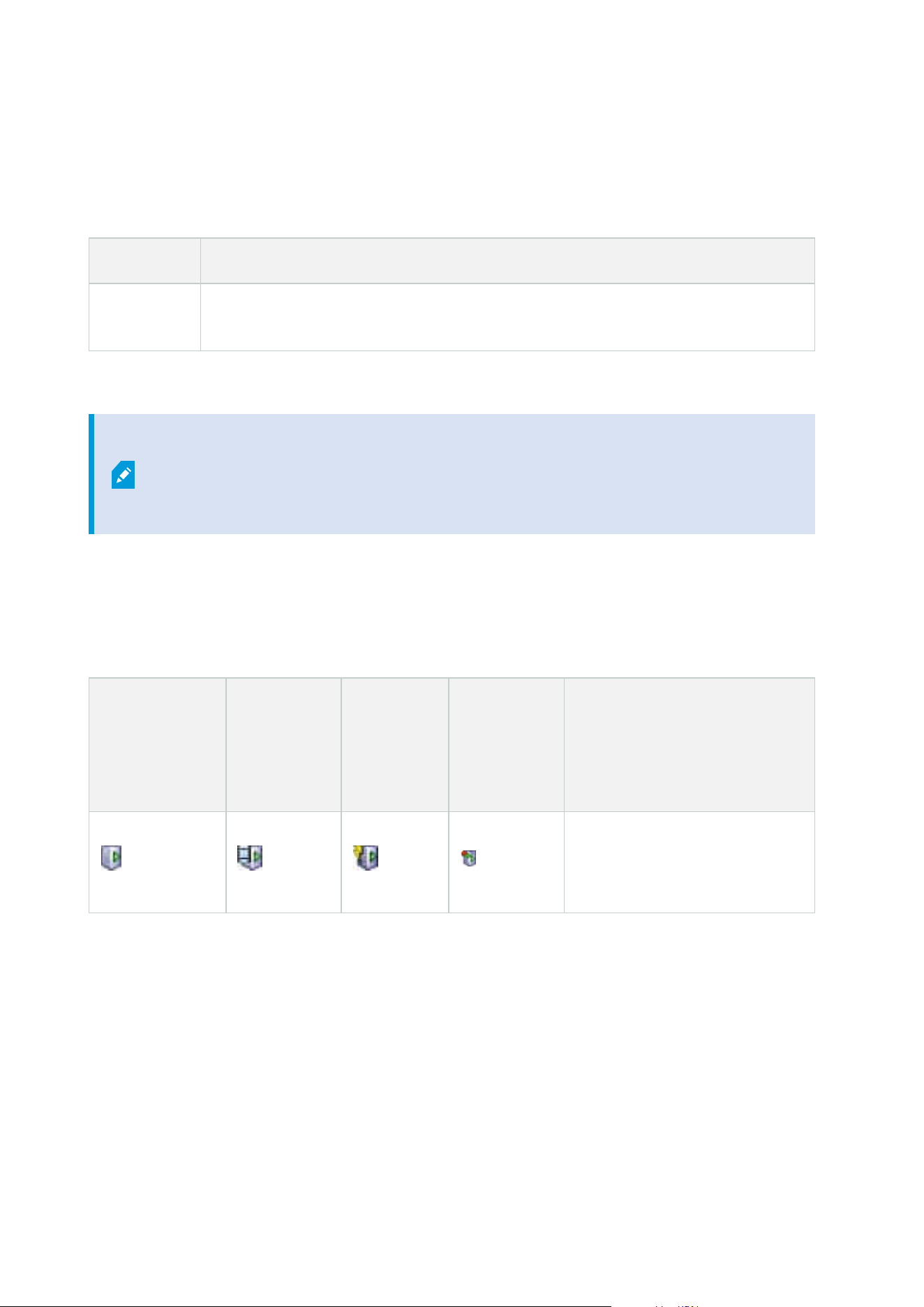
Language selection
Use this tab to select the language for the Server Configurator. The set of languages for the Server
Configurator corresponds to the set of languages for the Management Client.
Name Description
Choose
language
Choose the language of the user interface.
If you work in a failover cluster environment, it is recommended that you pause the
cluster before you start tasks in the Server Configurator. This is because the Server
Configurator may need to stop services while applying changes and the failover cluster
environment may interfere with this operation.
Tray icon status
The tray icons in the table show the different states of the services running on the servers in the XProtect VMS.
The icons are available on computers with the servers installed:
Management
Server Manager
tray icon
Recording
Server
Managertray
icon
Event
Server
Manager
tray icon
Failover
Recording
Server
Manager
tray icon
Description
Running
Appears when a server service is
enabled and started.
Administrator manual | XProtect® VMS 2023 R1
387 | User interface details
Loading ...
Loading ...
Loading ...
