Loading ...
Loading ...
Loading ...
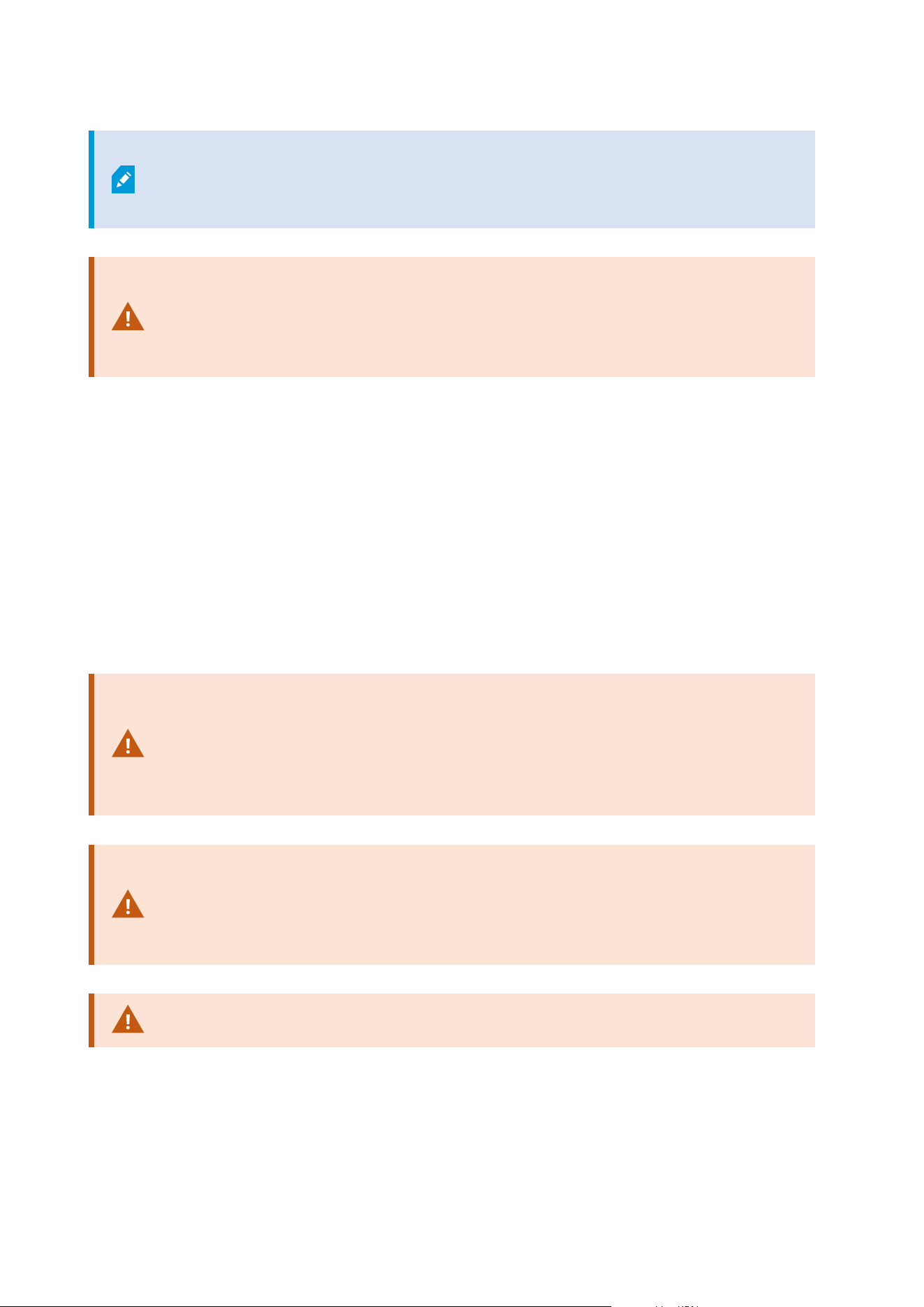
The system configuration password can be assigned during installation or after
installation. The password must meet the Windows complexity requirements, which are
defined by the Windows policy for passwords.
It is important that system administrators save this password and keep it safe. If you
have assigned a system configuration password and you are restoring a backup, you
may be asked to provide the system configuration password. Without this password, you
cannot restore your configuration from the backup.
System configuration password settings
The system configuration password settings can be changed. In system configuration password settings, you
have these options:
l
Choose to password protect the system configuration by assigning a system configuration password
l
Change a system configuration password
l
Choose not to password protect the system configuration by removing any assigned system
configuration passwords
Change the system configuration password settings
When you change the password, it is important that system administrators save the
passwords that are associated with the different backups and keep the passwords safe.
If you are restoring a backup, you may be asked to provide the system configuration
password that was valid at the time the backup was created. Without this password, you
cannot restore your configuration from the backup.
After you change the password, and if your management server and event server are
installed on separate computers, you must enter the current system configuration
password on the event server, too. For more information, see Enter current system
configuration password (event server).
To apply the changes, you must restart the management server services.
Administrator manual | XProtect® VMS 2023 R1
316 | Maintenance
Loading ...
Loading ...
Loading ...
