Loading ...
Loading ...
Loading ...
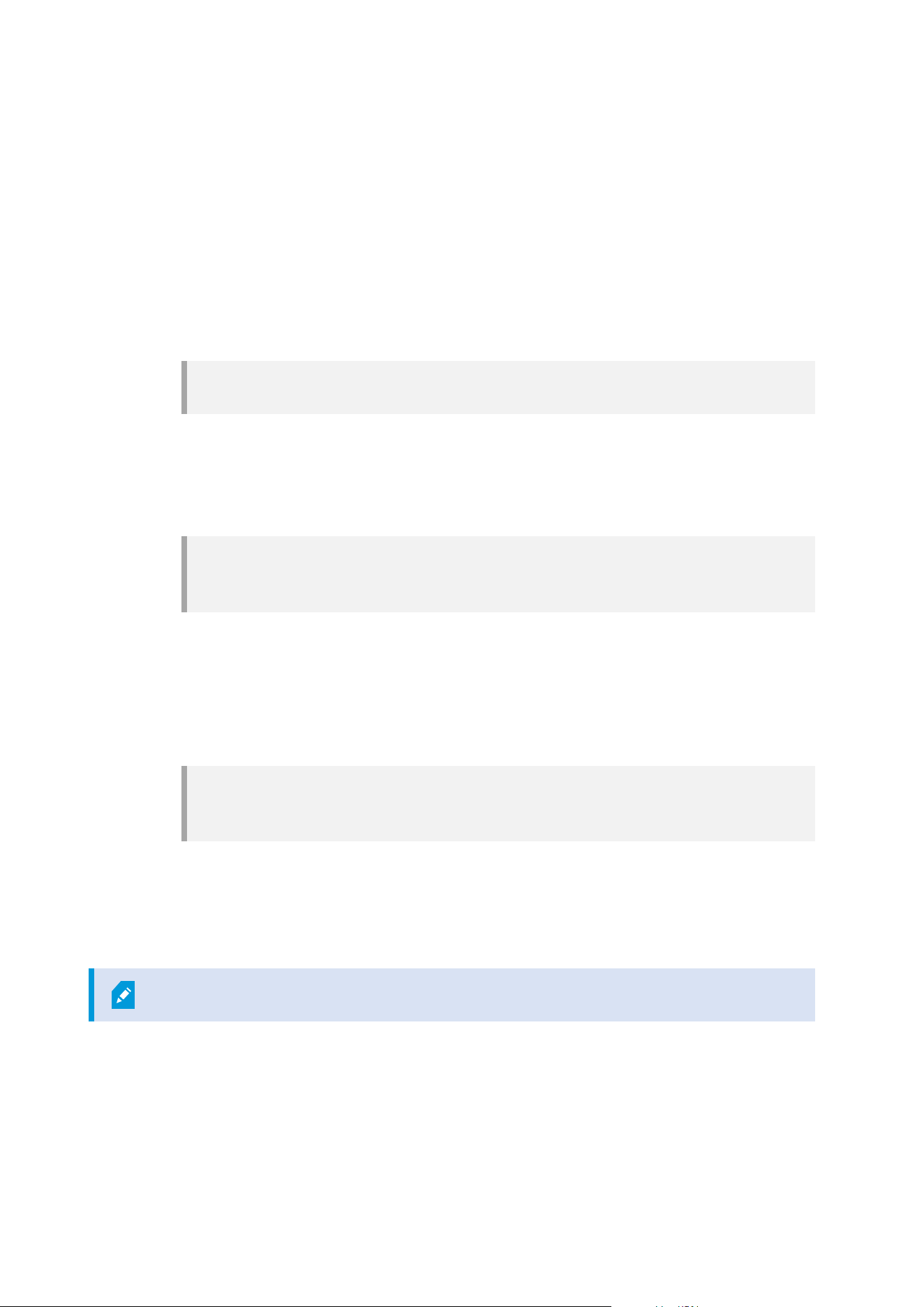
4. Open your preferred command line shell. To open Windows Command Prompt, open the Windows Start
menu and enter cmd.
5. Navigate to the directory with the downloaded installer.
6. Continue the installation depending on one of the two scenarios below:
Scenario 1: Upgrade an existing installation, or install with default command line parameter
values
l
Enter the following command and the installation starts.
"XProtect Log Server 2023 R1 Installer x64.exe" --quiet --showconsole
Scenario 2: Install with customized command line parameter values using an xml arguments file
as input
1. Enter the following command to generate an arguments xml file with command line parameters.
"XProtect Log Server 2023 R1 Installer x64.exe" --generateargsfile=
[path]
2. Open the arguments file (Arguments.xml) from the specified path and modify the command line
parameter values if needed.
3. Save the arguments file.
4. Return to the command line shell and enter the command below to install with the command
line parameter values specified in the arguments file.
"XProtect Log Server 2023 R1 Installer x64.exe" --quiet --arguments=
[path]\[filename] --showconsole
Installation for workgroups
If you do not use a domain setup with an Active Directory server, but a workgroup setup, do the following
when you install.
All computers in a distributed setup must either be on a domain or in a workgroup.
Administrator manual | XProtect® VMS 2023 R1
168 | Installation
Loading ...
Loading ...
Loading ...
