Loading ...
Loading ...
Loading ...
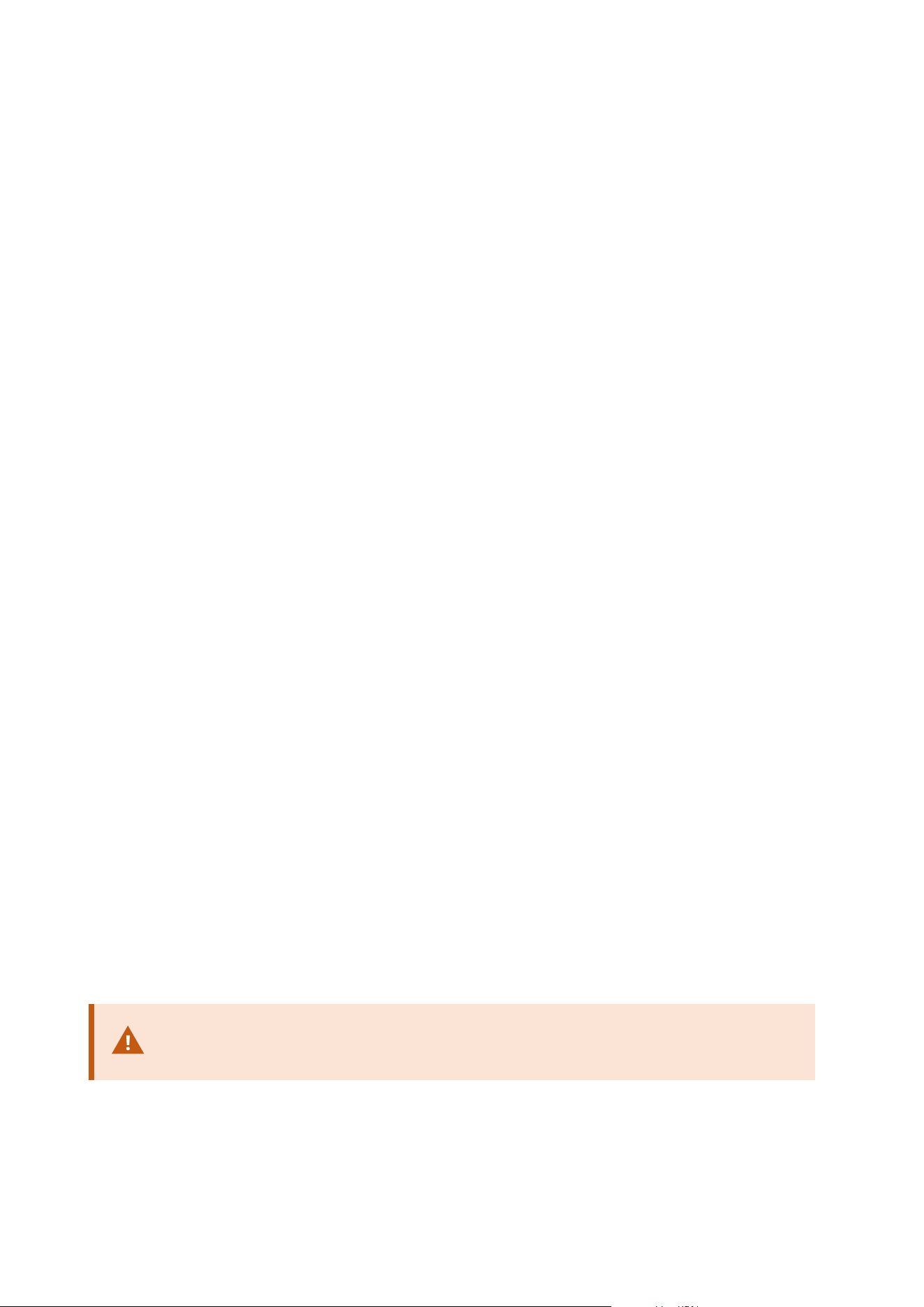
1. Right-click Management Client Profiles.
2. Select Add Management Client Profile.
3. In the Add Management Client Profile dialog box, enter a name and description of the new profile and
click OK.
4. In the Overview pane, click the profile you created to configure it.
5. On the Profile tab, select or clear functionality from the Management Client profile.
Copy a Management Client profile
If you have a Management Client profile with settings that you would like to reuse, you can copy an already
existing profile and make minor adjustments to the copy instead of creating a new profile from scratch.
1. Click Management Client Profile, right-click the profile in the Overview pane, select Copy
Management Client Profile.
2. In the dialog box that appears, give the copied profile a new unique name and description. Click OK.
3. In the Overview pane, click the profile and go to the Info tab or Profile tab to configure the profile.
Manage the visibility of functionality for a Management Client profile
Associate Management Client profiles with roles to limit the user interface to represent the functionality
available for each administrator role.
Associate a Management Client profile with a role
1. Expand the Security node and click Roles.
2. On the Info tab in the Role Settings window, associate a profile with a role. For more information, see
Info tab (roles).
Manage the overall access to system functionality for a role
Management Client profiles only handle the visual representation of system functionality, not the actual access
to it.
To manage the overall access to system functionality for a role:
1. Expand the Security node and click Roles.
2. Click the Overall Security tab and select the appropriate check boxes. For more information, see
Overall Security tab (roles) on page 495.
On the Overall Security tab, make sure to enable the Connect security permission in
order to grant all roles access to the Management Server.
Administrator manual | XProtect® VMS 2023 R1
256 | Configuration
Loading ...
Loading ...
Loading ...
