Loading ...
Loading ...
Loading ...
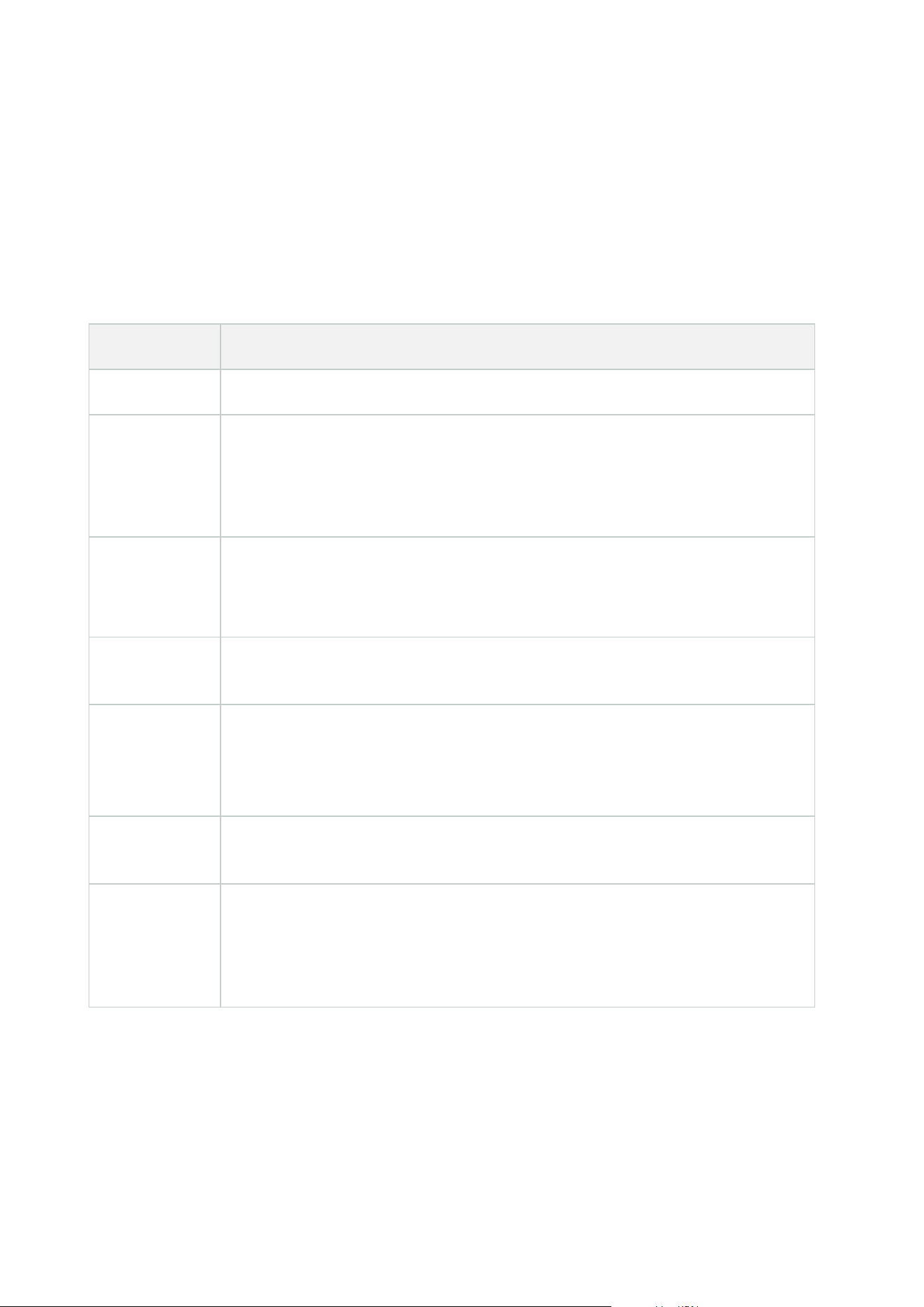
Transaction Definitions (Transact node)
The following table describes the properties for definitions to be used for the transaction sources.
For more information about creating and adding transaction definitions, see Create and add transaction
definitions.
Transaction definitions (properties)
Name Description
Name Enter a name.
Encoding
Select the character set used by the transaction source, for example the cash register.
This helps XProtect Transact convert the transaction data to understandable text that
you can work with when configuring the definition.
If you select the wrong encoding, the data may appear as non-sense text.
Start collecting
data
Collect transaction data from the connected transaction source. You can use the data
to configure a transaction definition.
Wait for at least one, but preferably more, transactions to complete.
Stop collecting
data
When you have collected sufficient data to configure the definition, click this button.
Load from file
If you want to import data from an already existing file, click this button. Typically this
is a file that you have created previously in the file format .capture. It can be other file
formats. What is important here is that the encoding of the import file matches the
encoding selected for the current definition.
Save to file
If you want to save the collected raw data to a file, click this button. You can reuse it
later.
Match type
Select the match type to use to search for the start pattern and the stop pattern in the
collected raw data:
l
Use exact match: The search identifies strings that contain exactly what you
have entered in the Start pattern and Stop pattern fields
Administrator manual | XProtect® VMS 2023 R1
556 | User interface details
Loading ...
Loading ...
Loading ...
