Loading ...
Loading ...
Loading ...
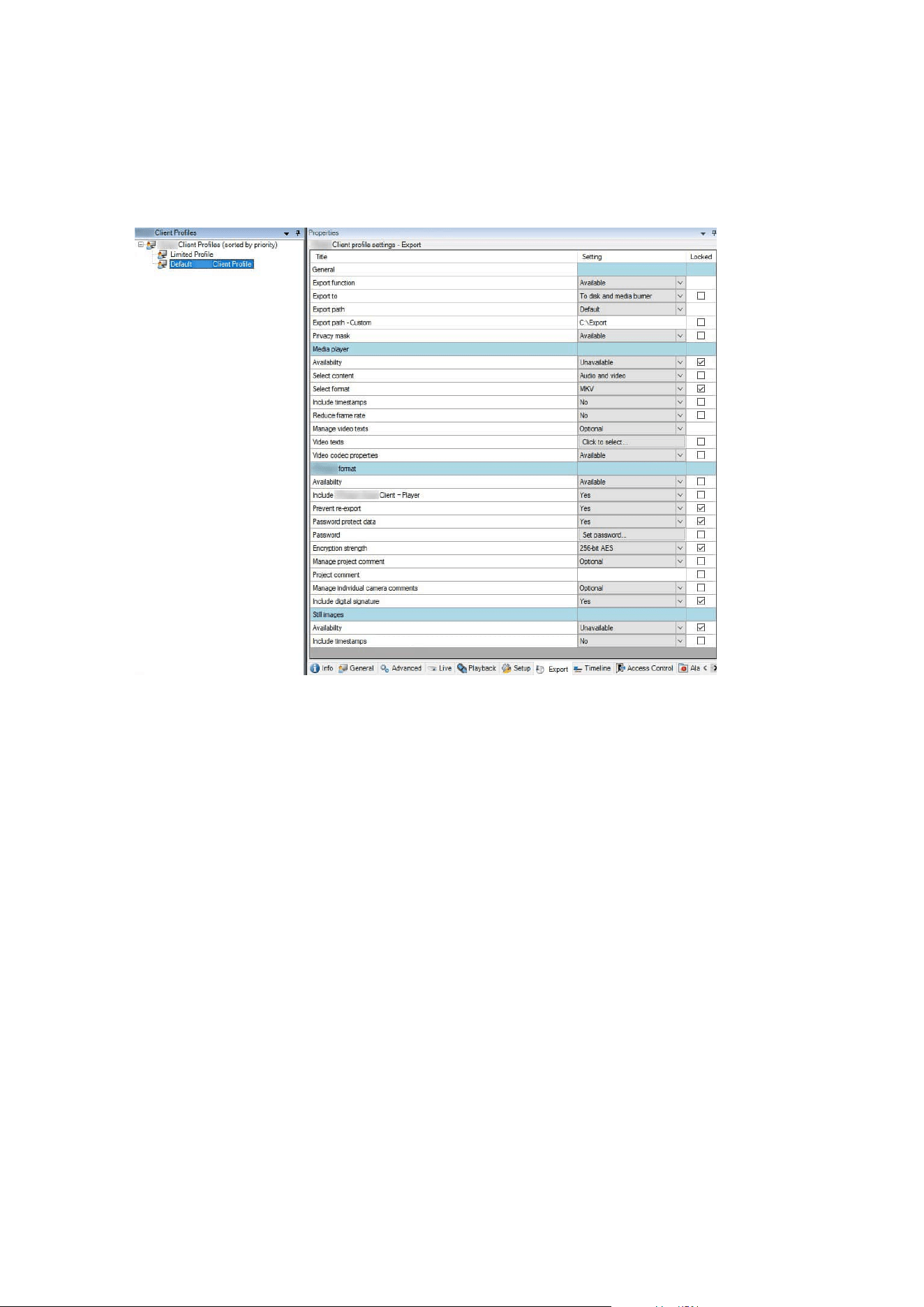
1. In XProtect Management Client, expand Client > Smart Client Profiles.
2. Select Default Smart Client Profile.
3. In the Properties pane, select the Export tab.
4. To make a restricted format available in XProtect Smart Client, find the setting and select Available.
5. To enable operators to change a setting in XProtect Smart Client, clear the Locked check box next to the
relevant setting.
6. If relevant, change other settings.
7. (optional) Log in to XProtect Smart Client to verify that your settings have been applied.
Management Client profiles
Add and configure a Management Client profile
If you do not want to use the default profile, you can create a Management Client profile before you can
configure it.
Administrator manual | XProtect® VMS 2023 R1
255 | Configuration
Loading ...
Loading ...
Loading ...
