Loading ...
Loading ...
Loading ...
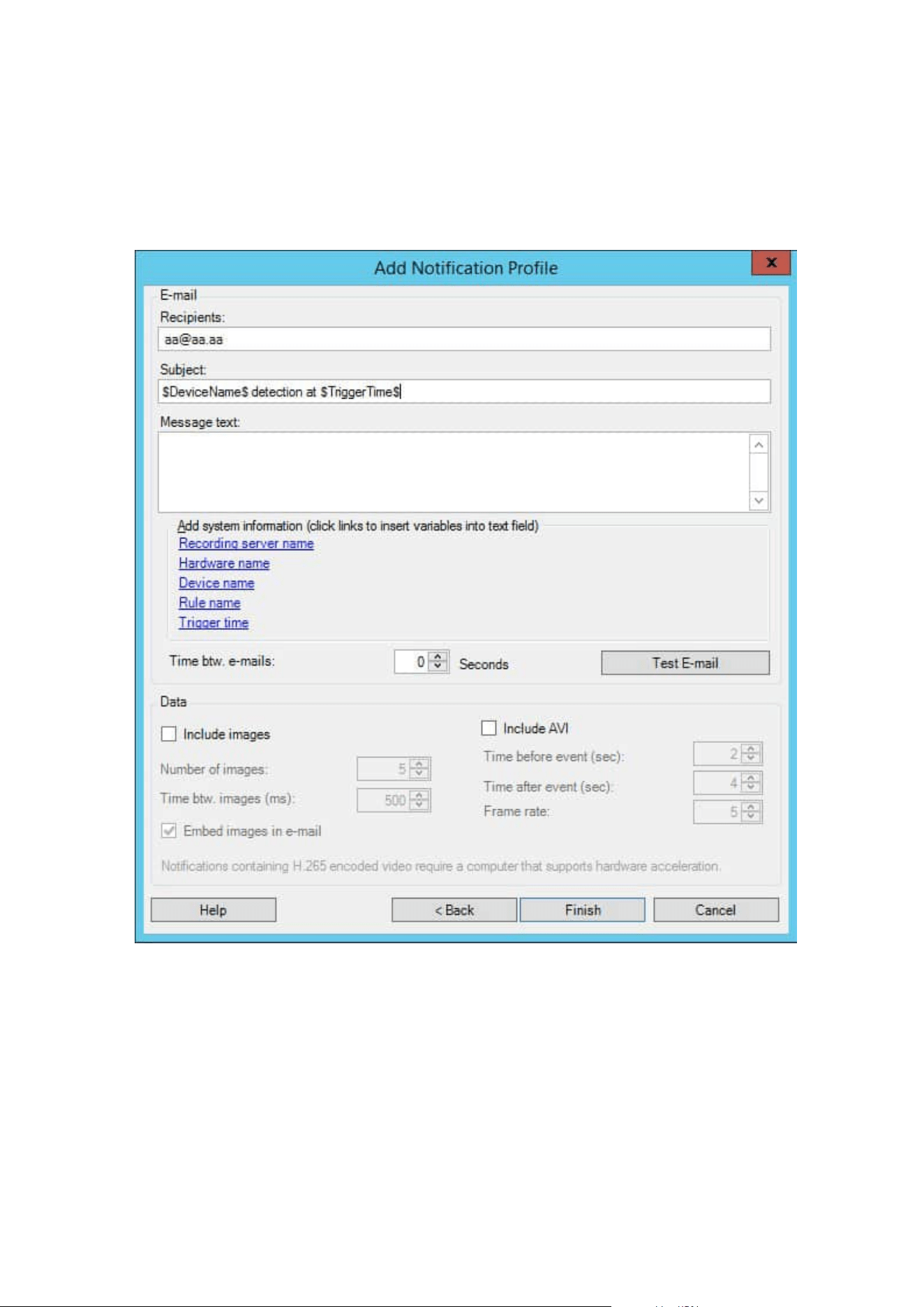
1. Expand Rules and Events, right-click Notification Profiles > Add Notification Profile. This opens the
Add Notification Profile wizard.
2. Specify name and description. Click Next.
3. Specify recipient, subject, message text and time between emails:
4. To send a test email notification to the specified recipients, click Test E-mail.
5. To include pre-alarm still images, select Include images, and specify number of images, time between
images and whether to embed images in emails or not.
6. To include AVI video clips, select Include AVI, and specify the time before and after event and frame
rate.
Administrator manual | XProtect® VMS 2023 R1
266 | Configuration
Loading ...
Loading ...
Loading ...
