Loading ...
Loading ...
Loading ...
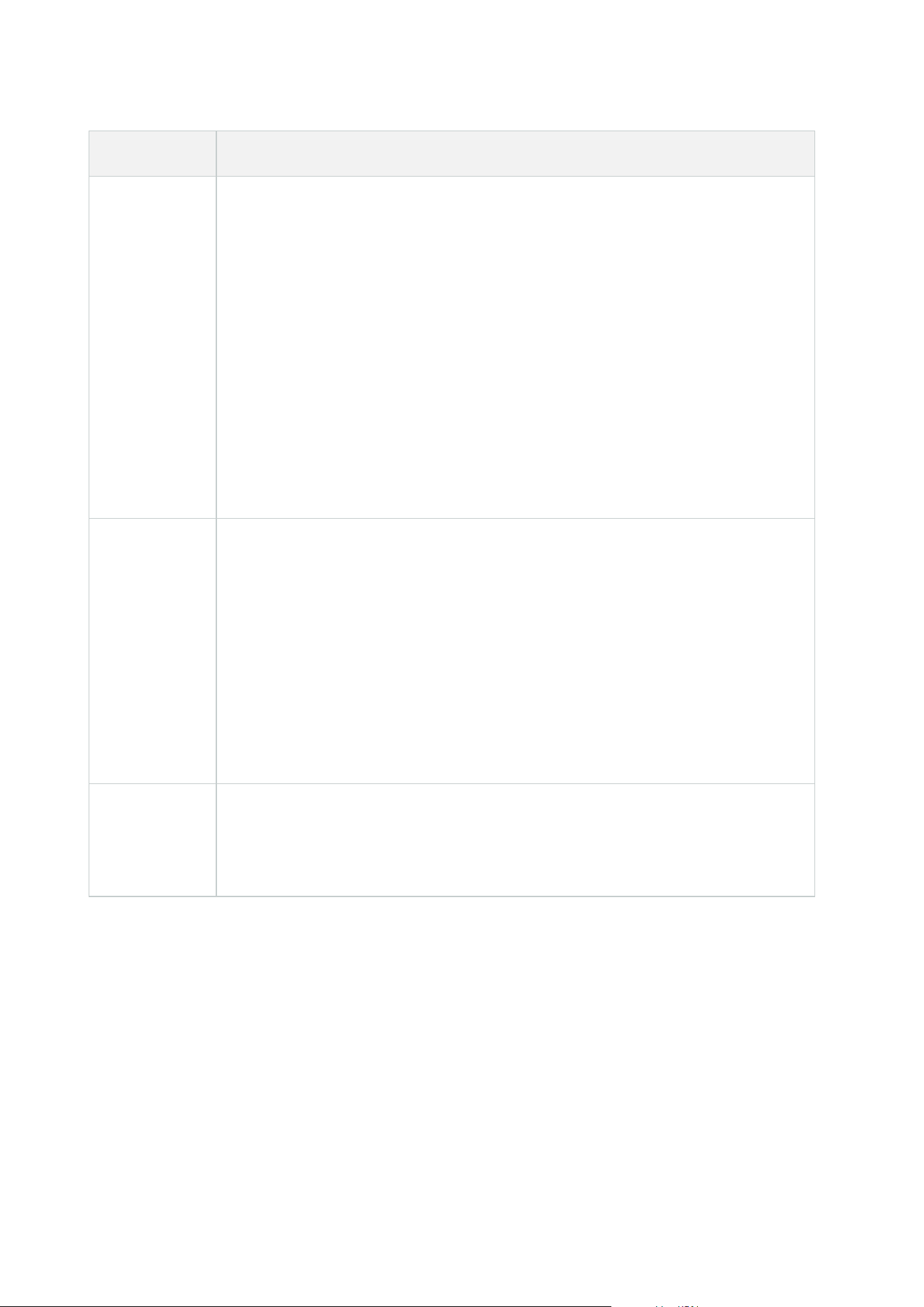
Component Requirement
l
Search: In order for the event to occur, the received data package must contain
the text specified in the Expression field, but may also have more content
Example: If you have specified that the received package should contain the
terms User001 and Door053, the event is triggered if the received package
contains the terms User001 and Door053 and Sunday since your two required
terms are contained in the received package
l
Match: In order for the event to occur, the received data package must contain
exactly the text specified in the Expression field, and nothing else
l
Regular expression: In order for the event to occur, the text specified in the
Expression field must identify specific patterns in the received data packages
If you switch from Search or Match to Regular expression, the text in the Expression
field is automatically translated to a regular expression.
Priority
The priority must be specified as a number between 0 (highest priority) and 999999
(lowest priority).
The same data package may be analyzed for different events. The ability to assign a
priority to each event lets you manage which event should be triggered if a received
package matches the criteria for several events.
When the system receives a TCP and/or UDP package, analysis of the packet starts with
analysis for the event with the highest priority. This way, when a package matches the
criteria for several events, only the event with the highest priority is triggered. If a
package matches the criteria for several events with an identical priority, for example
two events with a priority of 999, all events with this priority is triggered.
Check if
expression
matches event
string
An event string to be tested against the expression entered in the Expression field.
Administrator manual | XProtect® VMS 2023 R1
489 | User interface details
Loading ...
Loading ...
Loading ...
