Loading ...
Loading ...
Loading ...
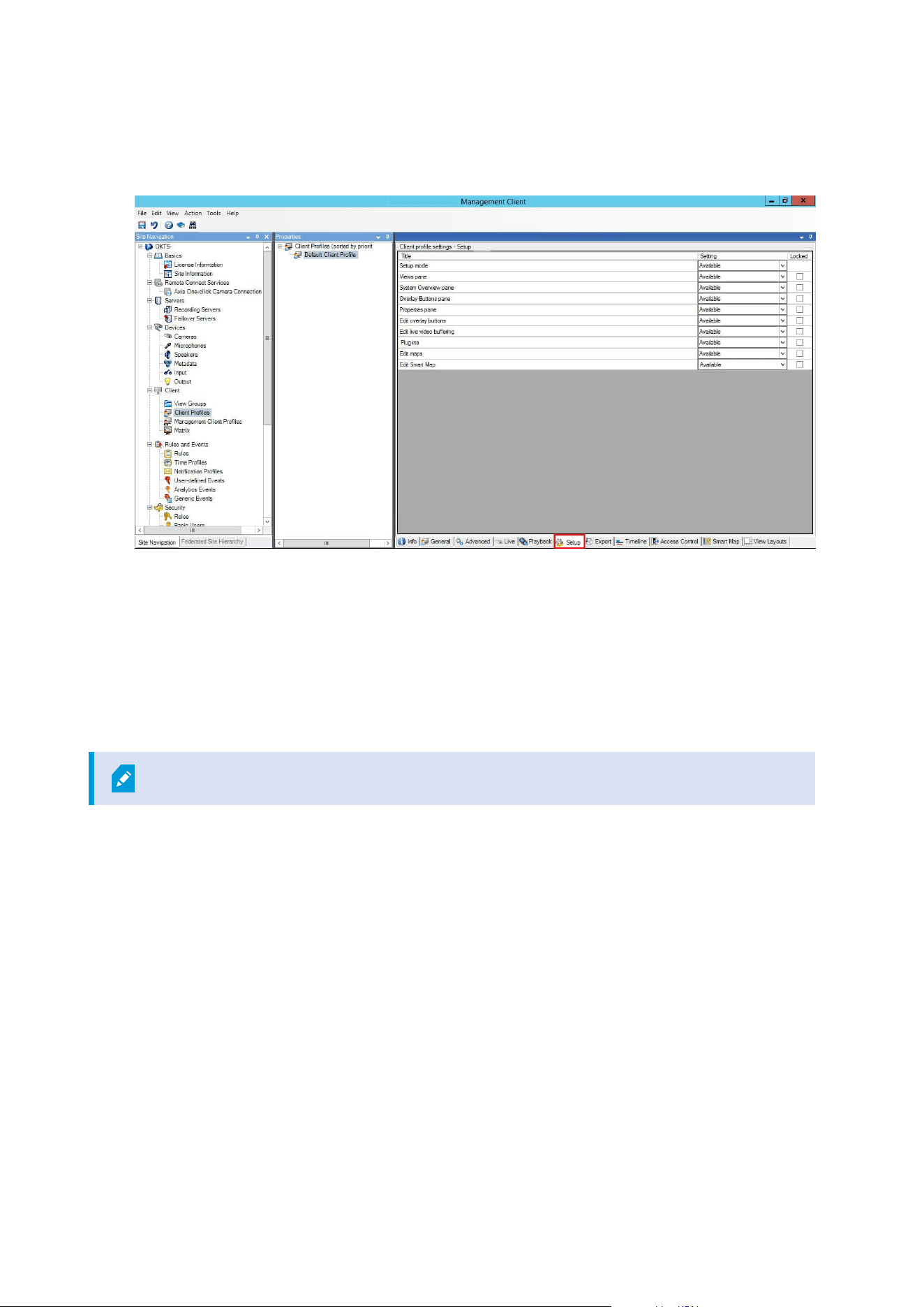
1. In the Site Navigation pane, expand the Client node.
2. Click Smart Client Profiles.
3. In the overview pane, select the relevant Smart Client profile.
4. In the Properties pane, click the Setup tab.
5. In the Edit smart map list, select Available.
6. Repeat these steps for each relevant Smart Client profile.
7. Save your changes. Next time users assigned to the Smart Client profile you selected log into XProtect
Smart Client, they will be able to edit smart maps.
To disable editing, in Edit smart map list, select Unavailable.
Enable editing devices on smart map
You must enable the editing of devices per role to allow operators to, for example:
l
Position an input device or a microphone on a smart map
l
Adjust the field of view of a camera on a smart map
Operators can be allowed to edit the following device types on smart maps:
l
Cameras
l
Input devices
l
Microphones
Administrator manual | XProtect® VMS 2023 R1
309 | Configuration
Loading ...
Loading ...
Loading ...
