Loading ...
Loading ...
Loading ...
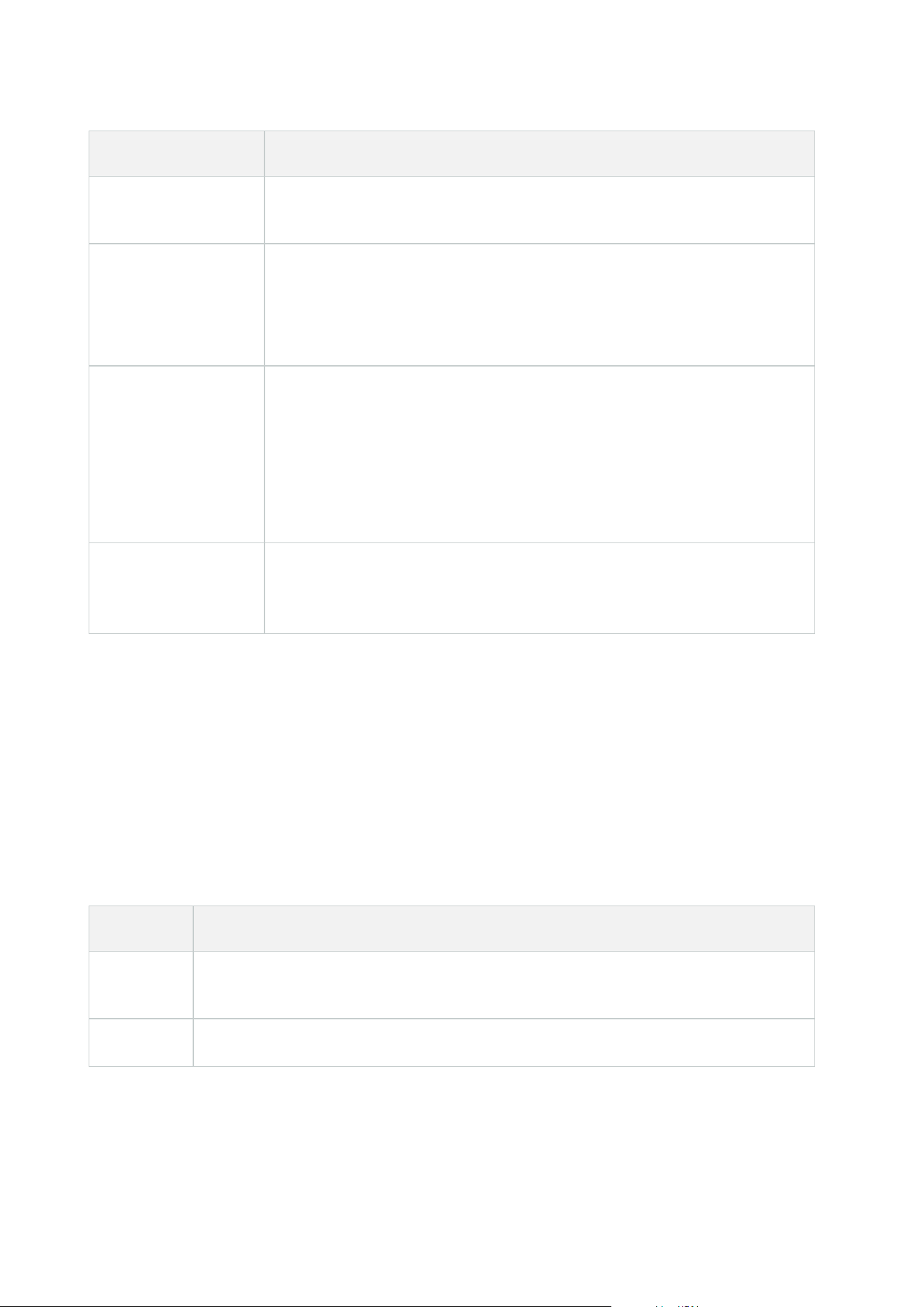
Name Description
Access to XProtect Mobile client is not allowed by default. Clear the check box to
deny access to XProtect Mobile client.
Allow XProtect Web
Client login
Select the check box to allow users associated with this role to log in to XProtect
Web Client.
Access to XProtect Web Client is not allowed by default. Clear the check box to
deny access to XProtect Web Client.
Login authorization
required
Select the check box to associate login authorization with the role. It means that
XProtect Smart Client or the Management Client asks for a second
authorization, typically by a superuser or manager, when the user logs in.
To enable administrators to authorize users, configure the management
server's Authorize Users permission on the Overall Security tab.
You cannot apply this to the default Administrators role.
Make users
anonymous during
PTZ sessions
Select the check box to hide the names of users associated with this role when
they control PTZ sessions.
User and Groups tab (roles)
On the User and Groups tab, you assign users and groups to roles (see Assign/remove users and groups
to/from roles on page 273). You can assign Windows users and groups or basic users (see Users (explained) on
page 61).
External IDP (roles)
On the External IDP tab, you can view existing claims and add new claims to roles.
Name Description
External
IDP
The name of the external IDP.
Claim
A variable that is defined in the external IDP.
Administrator manual | XProtect® VMS 2023 R1
494 | User interface details
Loading ...
Loading ...
Loading ...
