Loading ...
Loading ...
Loading ...
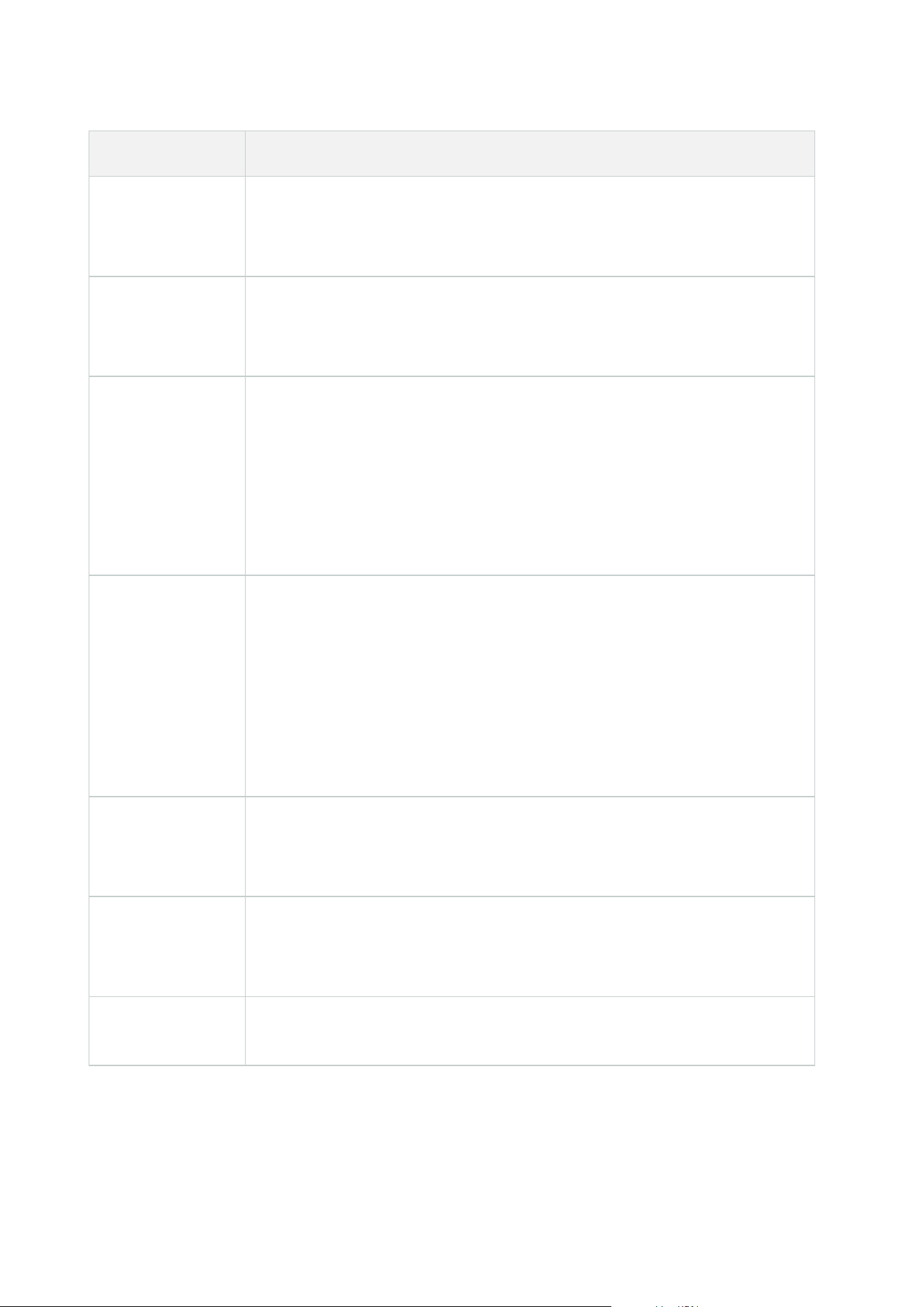
Event Description
Manual Recording
Stopped
Occurs when a client user stops a recording session for a camera.
If the rule system also has started a recording session it continues recording even
after the manual recording is stopped.
Marked Data
Reference
Requested
Occurs when an evidence lock is made in playback mode in the clients or via the
MIP SDK.
An event is created that you can use in your rules.
Motion Started
Occurs when the system detects motion in video received from cameras.
This type of event requires that the system's motion detection is enabled for the
cameras to which the event is linked.
In addition to the system's motion detection, some cameras can detect motion
themselves and trigger the Motion Started (HW) event, but it depends on the
configuration of the camera hardware and in the system. See also Hardware -
Configurable events: on page 463.
Motion Stopped
Occurs when motion is no longer detected in received video. See also Motion
Started on page 466.
This type of event requires that the system's motion detection is enabled for the
cameras to which the event is linked.
In addition to the system's motion detection, some cameras can detect motion
themselves and trigger the Motion Stopped (HW) event, but it depends on the
configuration of the camera hardware and in the system. See also Hardware -
Configurable events: on page 463.
Output Activated
Occurs when an external output port on a device is activated.
This type of event requires that at least one device on your system supports output
ports.
Output Changed
Occurs when the state of an external output port on a device is changed.
This type of event requires that at least one device on your system supports output
ports.
Output
Deactivated
Occurs when an external output port on a device is deactivated.
Administrator manual | XProtect® VMS 2023 R1
466 | User interface details
Loading ...
Loading ...
Loading ...
