Loading ...
Loading ...
Loading ...
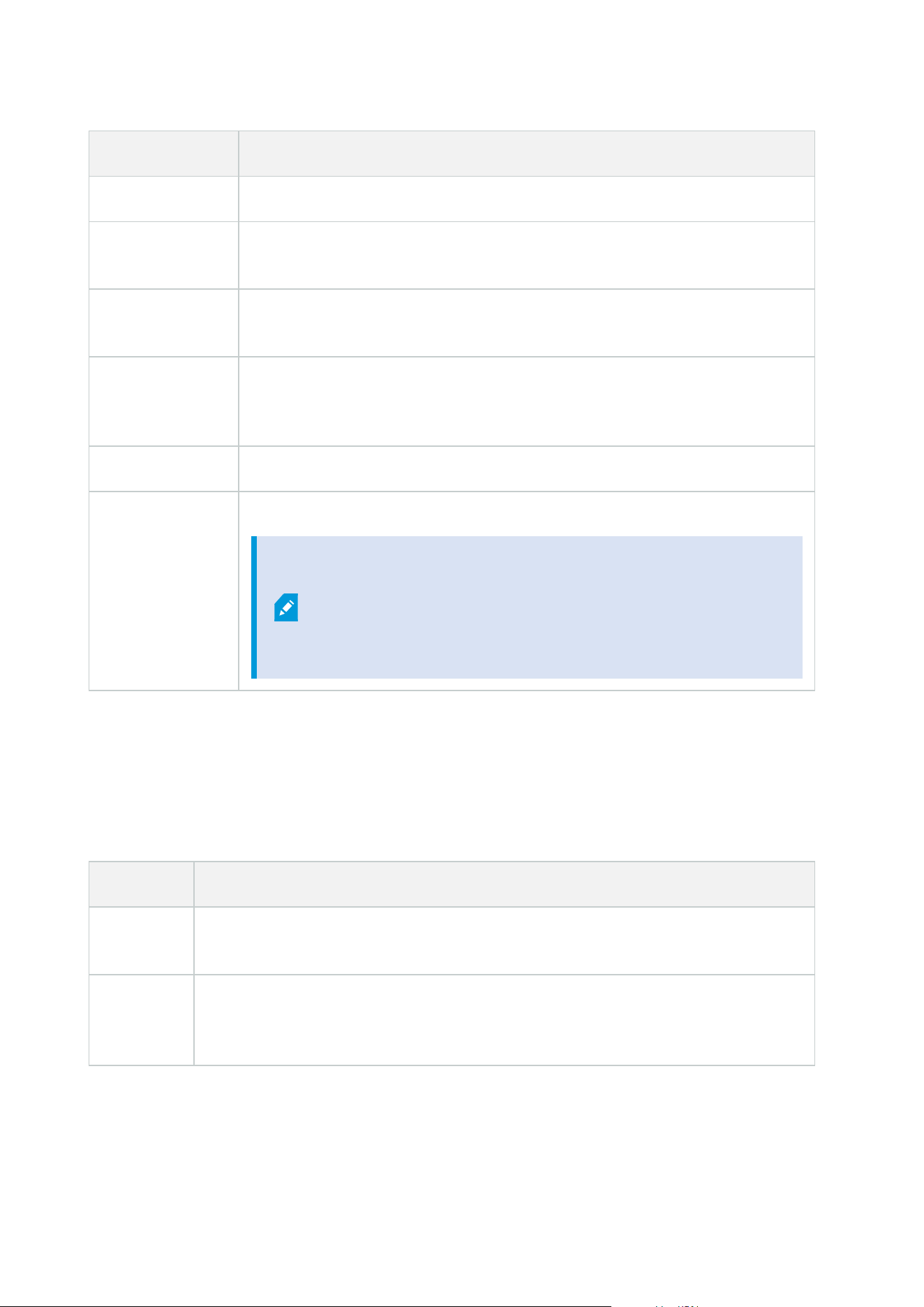
Name Description
Enabled The external IDP is by default enabled.
Name
The name for the external IDP. The name that you enter here appears in the
Authentication field in the log in window of your client.
Authentication
authority
The URL of the external IDP.
Add
Add and configure an external IDP. When you select Add, the External IDP dialog
box opens and you can enter the information for the configuration, see Configure
an external IDP below the table.
Edit Edit the configuration of the external IDP.
Remove
Remove the external IDP configuration.
If you remove an external IDP configuration, the users that
are authenticated via this external IDP will not be able to log
in to the XProtect VMS. If you add the external IDP again, new
users will be created on log in because the ID of the external
IDP has changed.
Configure an external IDP
l
To add an external IDP, select Add in the External IDP section and enter the information in the table
below:
Name Description
Name
The name for the external IDP that you enter here appears in the Authentication field in
the log in window of your client.
Client ID
and Client
secret
Must be obtained from the external IDP. The client ID and the client secret are needed to
communicate securely with the external IDP.
Administrator manual | XProtect® VMS 2023 R1
373 | User interface details
Loading ...
Loading ...
Loading ...
