Loading ...
Loading ...
Loading ...
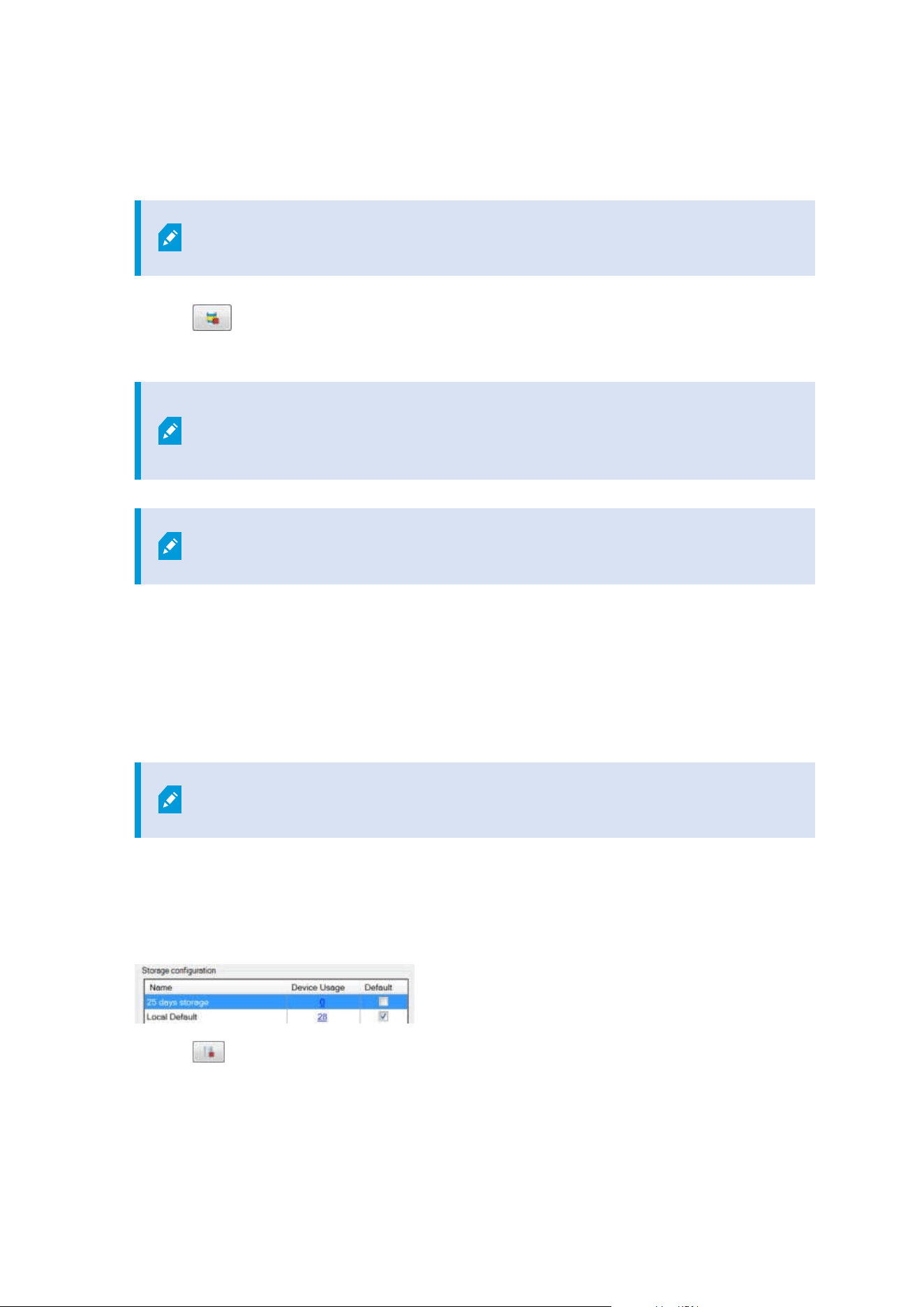
Delete an archive from a storage
1. Select the archive from the Recording and archiving configuration list.
It is only possible to delete the last archive in the list. The archive does not have
to be empty.
2.
Click the
button located below the Recording and archiving configuration list.
3. Click Yes.
For unavailable archives, for example offline archives, it is not possible to verify if
the archive contains media with evidence locks but the archive can be deleted
after user confirmation.
Available archives (online archives) that contain media with evidence locks cannot
be deleted.
Delete a storage
You cannot delete the default storage or storages that devices use as the recording storage for live recordings.
This means that you may need to move devices (see Move hardware on page 324) and any not yet archived
recordings to another storage before you delete the storage.
1. To see the list of devices that use this storage, click the device usage number.
If the storage has data from devices that have been moved to another recording
server, a warning appears. Click the link to see the list of devices.
2. Follow the steps in Move non-archived recordings from one storage to another on page 196.
3. Continue until you have moved all devices.
4. Select the storage that you want to delete.
5.
Click the
button located below the Storage configuration list.
6. Click Yes.
Administrator manual | XProtect® VMS 2023 R1
195 | Configuration
Loading ...
Loading ...
Loading ...
