Loading ...
Loading ...
Loading ...
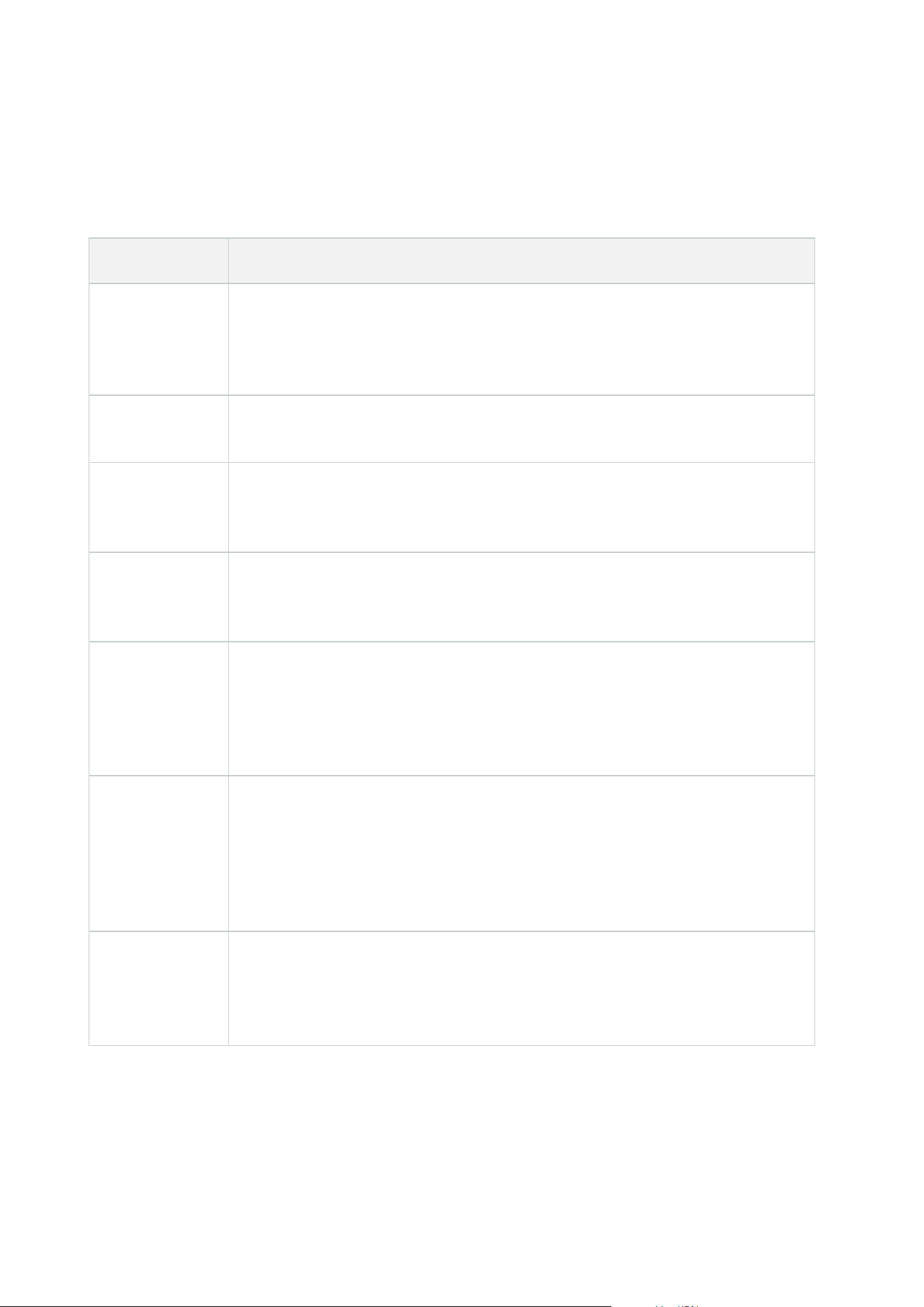
Recording Server Settings window
When you right-click the Recording Server Manager tray icon and select Change settings, you can specify the
following:
Name Description
Address
IP address (example: 123.123.123.123) or host name (example: ourserver) of the
management server to which the recording server should be connected. This
information is necessary so that the recording server can communicate with the
management server.
Port
Port number to be used when communicating with the management server. Default
is port 9000. You can change this if you need to.
Web server port
Port number to be used for handling web server requests, for example for handling
PTZ camera control commands and for browse and live requests from XProtect Smart
Client. Default is port 7563. You can change this if you need to.
Alert server port
Port number to be used when the recording server listens for TCP information (some
devices use TCP for sending event messages). Default is port 5432 (disabled by
default). You can change this if you need to.
SMTP server
port
Port number to be used when the recording server listens for Simple Mail Transfer
Protocol (SMTP) information. SMTP is a standard for sending email messages
between servers. Some devices use SMTP for sending event messages or images to
the surveillance system server via email. Default is port 25, which you can enable and
disable. You can change the port number if you need to.
Encrypt
connections
from the
management
server to the
recording server
Before you enable encryption and select a server authentication certificate from the
list, make sure that you enable encryption on the management server first and that
the management server certificate is trusted on the recording server.
For more information, see Secure communication (explained) on page 138.
Encrypt
connections to
clients and
services that
Before you enable encryption and select a server authentication certificate from the
list, make sure that the certificate is trusted on all computers running services that
retrieve data streams from the recording server.
Administrator manual | XProtect® VMS 2023 R1
394 | User interface details
Loading ...
Loading ...
Loading ...
