Loading ...
Loading ...
Loading ...
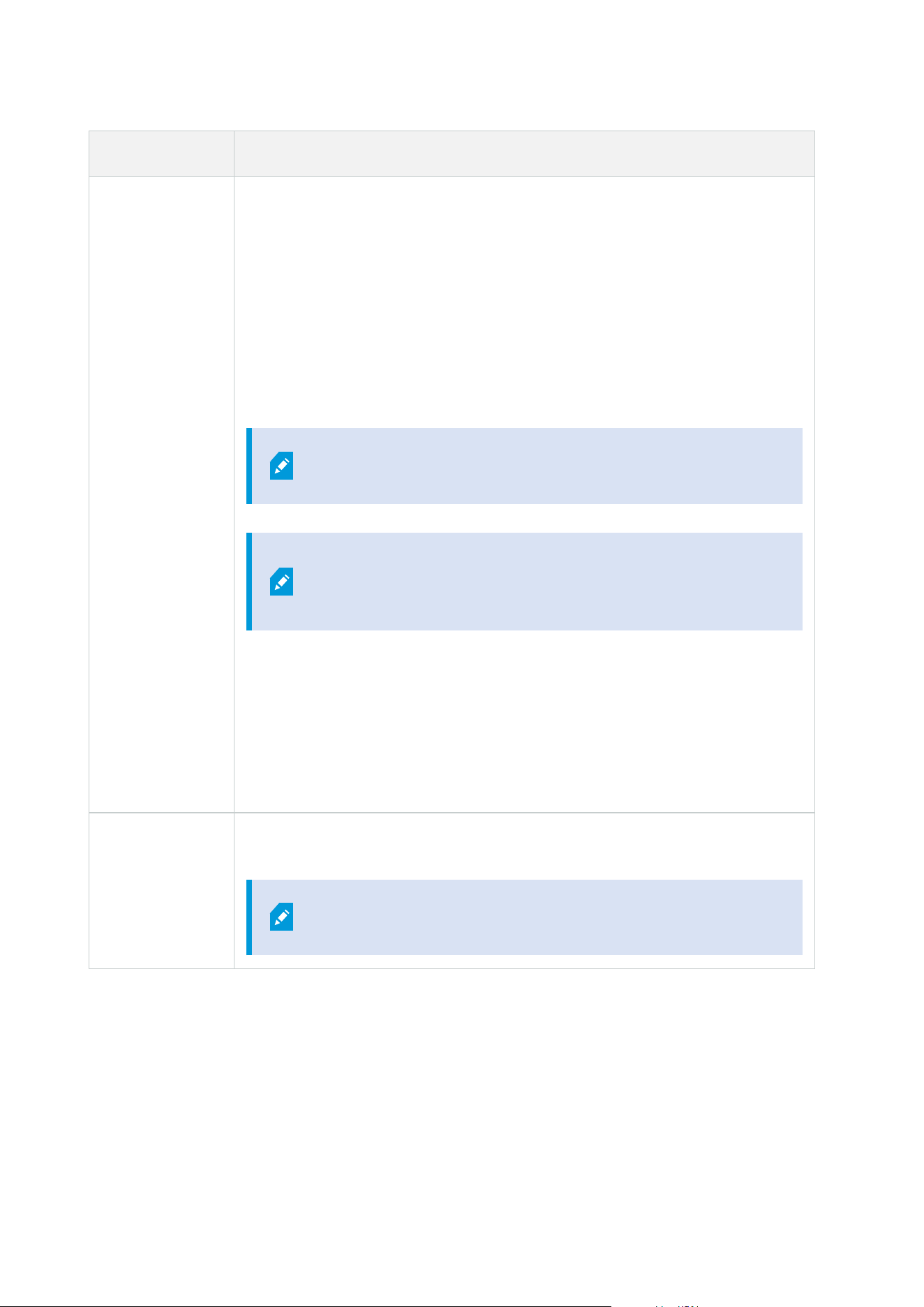
Action Description
l
Very Low = 1000
l
Low = 2000
l
Medium = 3000
l
High = 4000
l
Very High = 5000
When you select this type of action, the Manage Rule wizard prompts you to select a
patrolling profile. You can only select one patrolling profile on one device and you
cannot select several patrolling profiles.
This type of action requires that the devices to which the
action is linked are PTZ devices.
You must define at least one patrolling profile for the device
(s). You define patrolling profiles for a PTZ camera on the
Patrolling tab.
Stop action required: This type of action requires one or more stop actions. In one
of the following steps, the wizard automatically prompts you to specify the stop
action:
Stop patrolling
Without this stop action, patrolling would potentially never stop. You can also specify
further stop actions.
Pause patrolling
on <devices>
Pauses PTZ patrolling. When you select this type of action, the Manage Rule wizard
prompts you to specify the devices on which to pause patrolling.
This type of action requires that the devices to which the
action is linked are PTZ devices.
Administrator manual | XProtect® VMS 2023 R1
478 | User interface details
Loading ...
Loading ...
Loading ...
