Loading ...
Loading ...
Loading ...
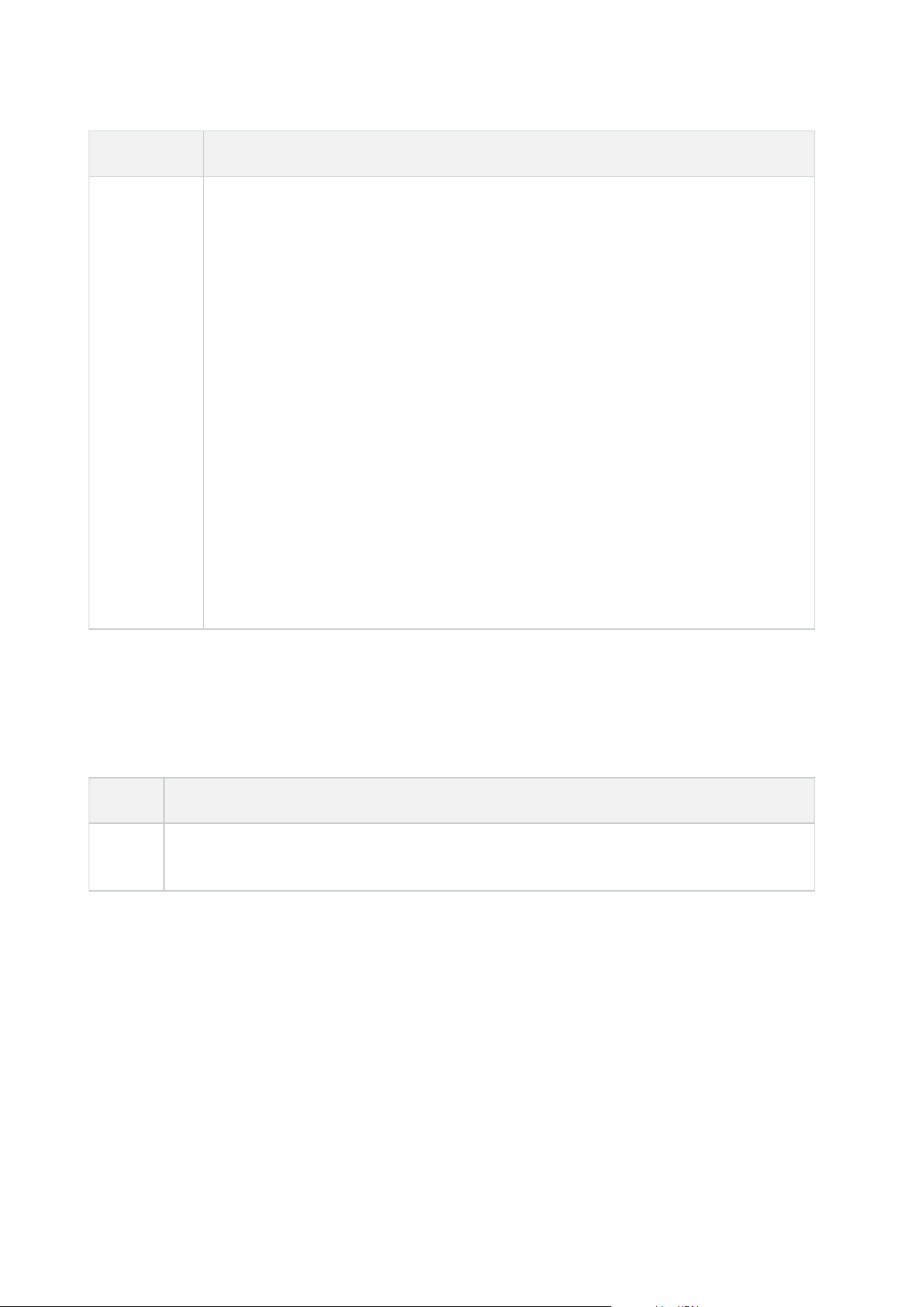
Tab Description
settings.
Maximum decoding threads controls how many decoding threads are used to decode
video streams. It can help improve performance on multi-core computers in live as well
as playback mode. The exact performance improvement depends on the video stream. It
is mainly relevant if using heavily coded high-resolution video streams like H.264/H.265,
for which the performance improvement potential can be significant, and less relevant if
using, for example, JPEG or MPEG-4.
With deinterlacing, you convert video into a non-interlaced format. Interlacing
determines how an image is refreshed on a screen. The image is refreshed by first
scanning the odd lines in the image, then scanning the even lines. This allows a faster
refresh rate because less information is processed during each scan. However,
interlacing may cause flickering, or the changes in half of the image's lines may be
noticeable.
Adaptive streaming enables XProtect Smart Client to automatically select the live video
streams with the best match in resolution to the streams requested by the view item. This
decreases the load on the CPU and the GPU and thereby improves the decoding
capability and performance of the computer. This requires multi-streaming of live video
streams with different resolutions to be configured, see Manage multi-streaming.
Live tab (Smart Client profiles)
This tab allows you to specify the following properties:
Tab Description
Live
Availability of the live mode and other live features, camera playback, camera overlay buttons,
and bounding boxes, and also live-related MIP plug-ins.
Playback tab (Smart Client profiles)
This tab allows you to specify the following properties:
Administrator manual | XProtect® VMS 2023 R1
452 | User interface details
Loading ...
Loading ...
Loading ...
