Loading ...
Loading ...
Loading ...
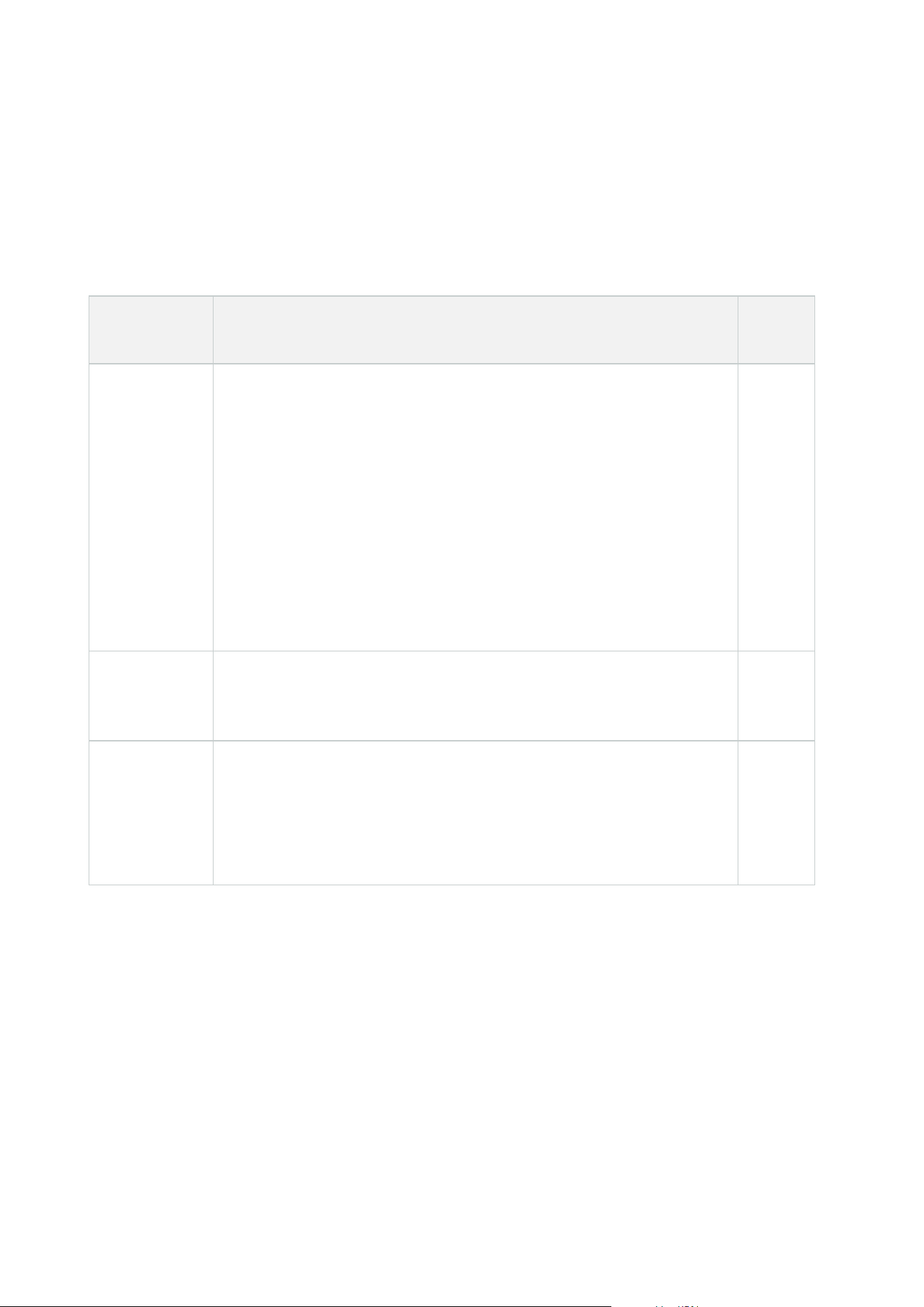
Example of thresholds between the three states
You can change thresholds for servers, cameras, disks, and storage, and all thresholds have some common
buttons and settings.
Common user interface elements
Buttons &
settings
Description Unit
Calculation
interval
Often there are short outages in the connection to your different hardware.
If you specify a calculation interval of 0 seconds, all these short outages will
trigger alerts about changes in hardware state. Therefore, define a
calculation interval of some length.
If you define a one (1) minute calculation internal, it means that you only get
alerts if the average value for the whole minute exceeds the threshold. With
the correct calculation interval setting, you will not receive false-positive
alerts but only alerts about sustained issues with, for example, CPU usage
or memory consumption.
To change the values of calculation intervals, see Edit thresholds for when
hardware states should change on page 281.
sec
Advanced
If you select the Advanced button, you can define thresholds and
calculation intervals for individual servers, cameras, disks, and storage. For
more information, see below.
-
Create rule
You can combine events from System Monitor and rules to trigger actions,
for example, when a server's CPU usage is critical, or a disk is running out of
free space.
For more information, see Rules and events (explained) on page 74 and Add
rules on page 259.
-
Administrator manual | XProtect® VMS 2023 R1
542 | User interface details
Loading ...
Loading ...
Loading ...
