Loading ...
Loading ...
Loading ...
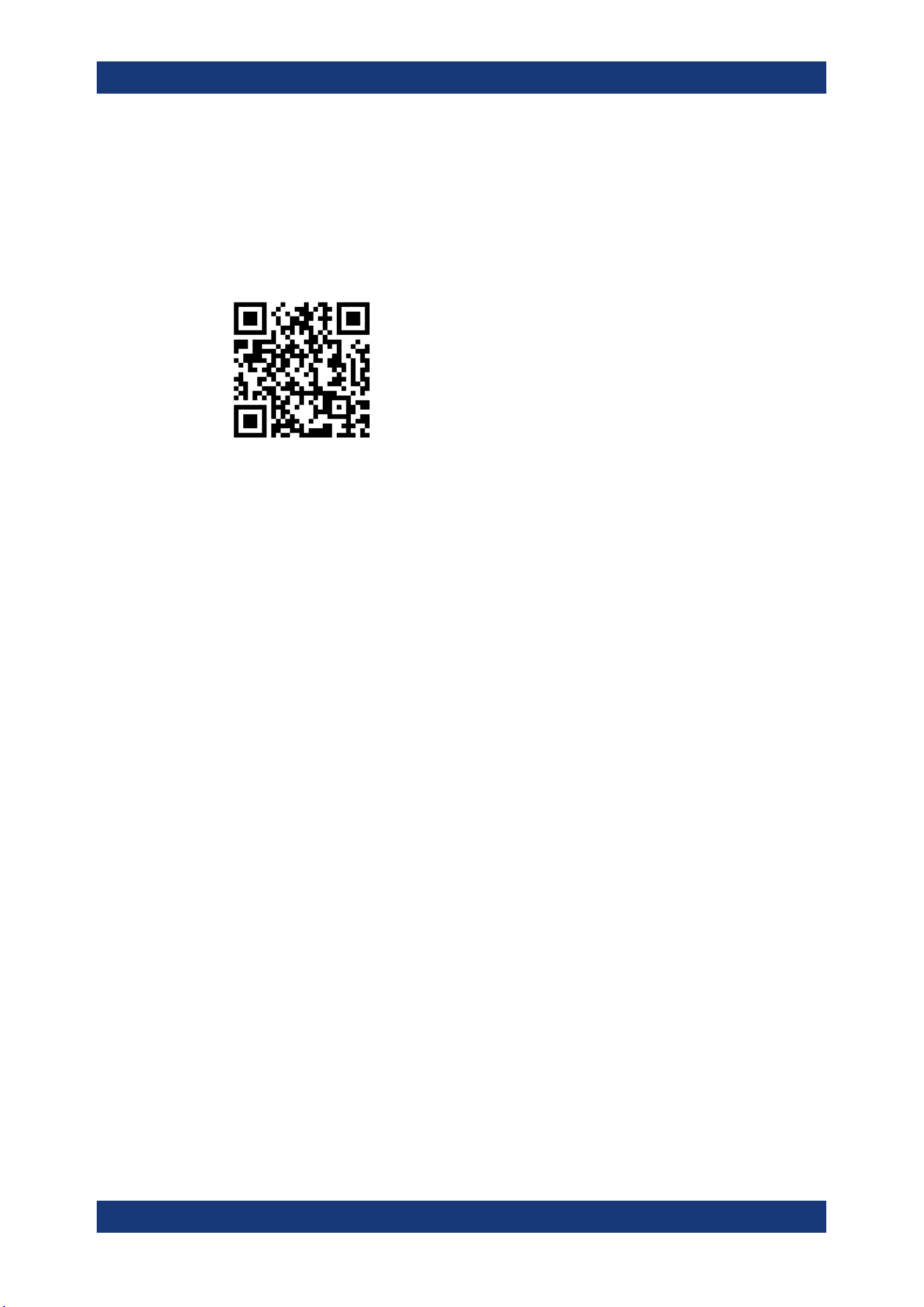
Maintenance and support
R&S
®
MXO 4 Series
730User Manual 1335.5337.02 ─ 05
to find a solution to your query on any aspect of the operation, programming or applica-
tions of Rohde & Schwarz products.
Contact information
Contact our customer support center at www.rohde-schwarz.com/support, or follow this
QR code:
Figure 18-1: QR code to the Rohde
&
Schwarz support page
18.4 Information for technical support
If you encounter problems that you cannot solve yourself, contact your
Rohde & Schwarz support center, see Contacting customer support.
The support center finds solutions more quickly and efficiently, if you provide them with
information on the instrument and an error description. To create, collect and save the
required information, you can create a service report.
The service report is a ZIP file with a complete bug report, all relevant setup informa-
tion, reporting and log files, alignment files, and the instrument configuration.
1. Open the "Settings" > "Maintenance" dialog.
2. Select the "Service" tab.
3. Tap "Create report".
If a USB flash drive is connected, the report is saved on the USB flash drive. Oth-
erwise, the report is saved in the user data folder /home/storage/userData.
4. Create a support ticket that describes the problem, and attach the report file.
See also: Chapter 5.7.4, "Service", on page 92.
18.5 Data security
If you have to send the instrument to the service, or if the instrument is used in a
secured environment, consider the document "Instrument Security Procedures" that is
delivered on the R&S MXO 4 web page.
Data security
Loading ...
Loading ...
Loading ...
