Loading ...
Loading ...
Loading ...
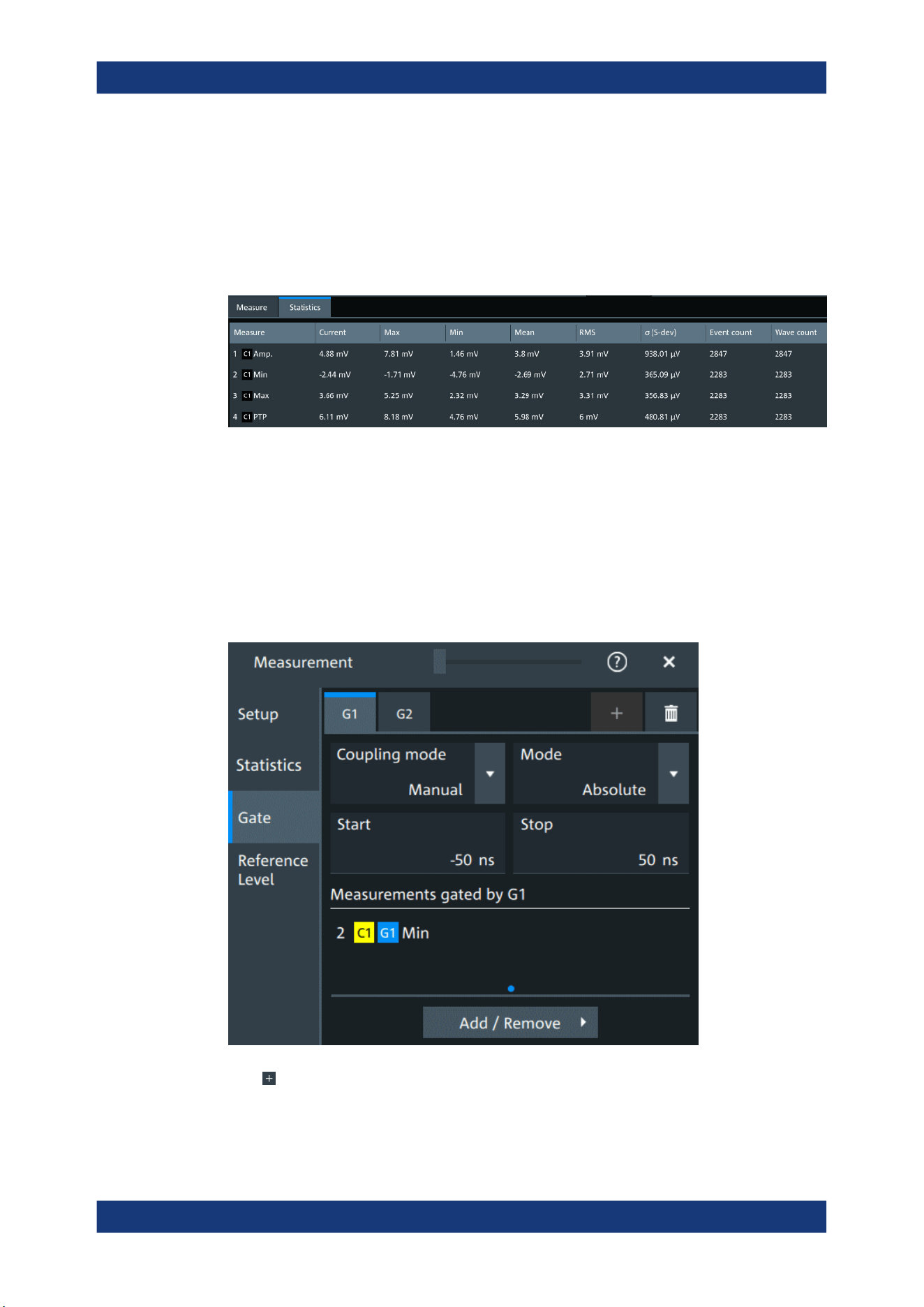
Measurements
R&S
®
MXO 4 Series
207User Manual 1335.5337.02 ─ 05
Statistics
In addition to the current measurement results, you can enable a statistic evaluation. It
returns the current, minimum and maximum measurement values, the average and
standard deviation, and the number of measured waveforms. The results are shown in
a separate tab below the grid. If the cursor measurement is active simultaneously, its
results are shown beside the statistics results.
9.2.2 Gate settings for measurements
Gate areas limit the measurement to a user-defined range of the waveform. The gate
settings are defined on the "Gate" tab.
You can define two separate gates for the measurement analysis. You can then add a
selection from all enabled measurements to one of the enabled gates.
Access: [Measure] > "Gate" tab
Add
Enables a new gate for the measurement.
Automatic measurements
Loading ...
Loading ...
Loading ...
