Loading ...
Loading ...
Loading ...
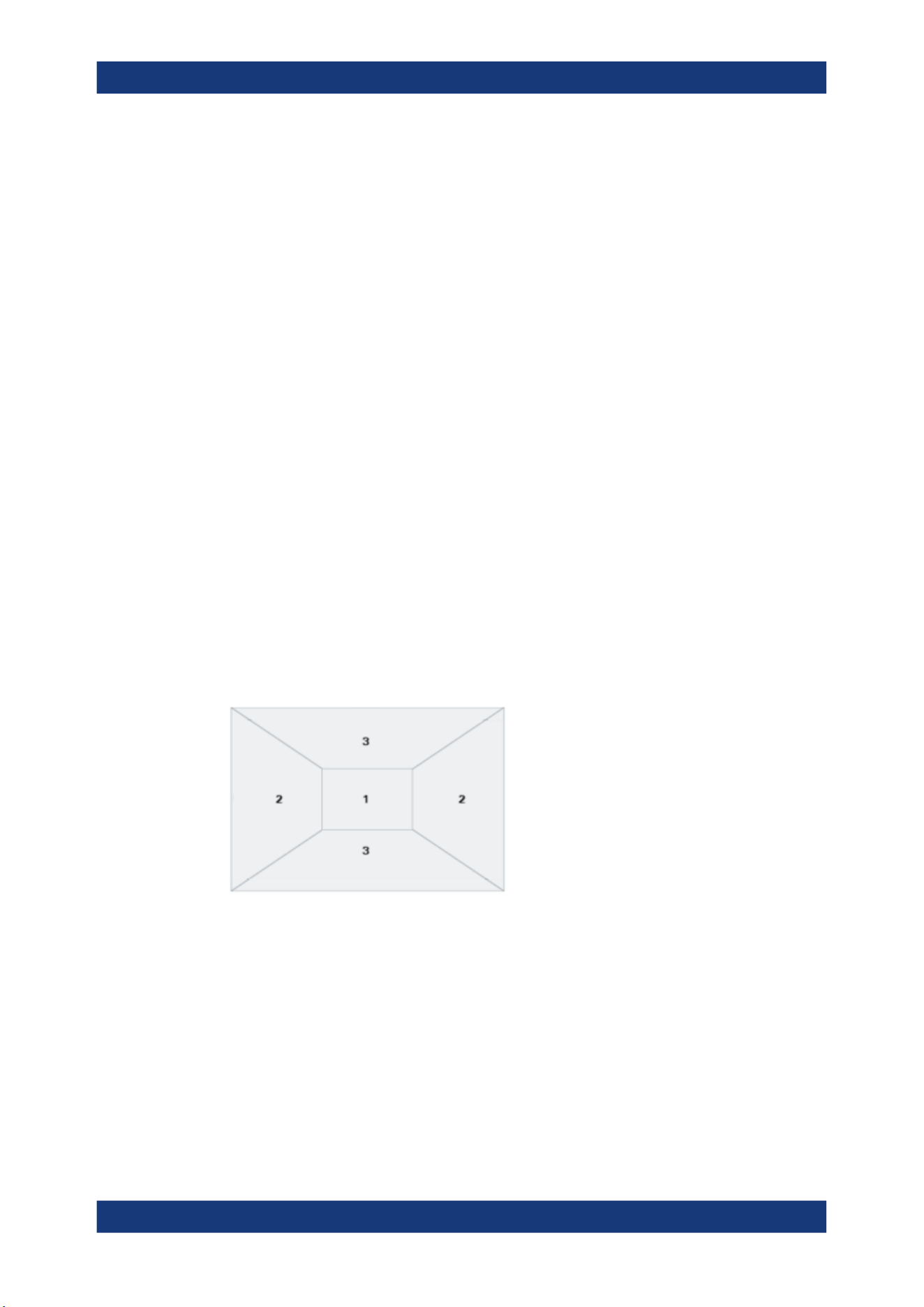
Operating the instrument
R&S
®
MXO 4 Series
53User Manual 1335.5337.02 ─ 05
The waveform disappears from the diagram and the signal icon turns lighter gray.
To arrange a waveform using the SmartGrid
See Chapter 4.5, "Rohde & Schwarz SmartGrid", on page 53.
To switch off a waveform
► Do one of the following:
● Tap the "Delete" icon in the toolbar, and then signal icon of the waveform.
You can also tap the waveform directly. If several waveforms overlap or lie
close together, a selection list is shown.
● To switch off a minimized waveform, tap the "Close" icon in the upper right cor-
ner of the signal icon.
● If the waveform is an input channel:
– Disable "Show channel" in the "Vertical" > "Setup" tab.
– Select the channel. Then press its channel key twice.
Remote command: CHANnel<ch>:STATe on page 430
4.5 Rohde & Schwarz SmartGrid
The Rohde & Schwarz SmartGrid helps to create and arrange the diagrams on the
screen with drag&drop. The diagram layout depends on the position where you drop
the signal icon, in relation to an existing diagram.
Figure 4-7: SmartGrid positions
1 = In the existing diagram, overlay of signal
2 = New diagram on the left or right
3 = New diagram above or below
The diagram configuration is deleted when you use [Preset] or *RST.
Working with layouts
A SmartGrid configuration of one or more diagrams is called "tab" or "layout". You can
define several layouts and switch between them.
Rohde
& Schwarz SmartGrid
Loading ...
Loading ...
Loading ...
