Loading ...
Loading ...
Loading ...
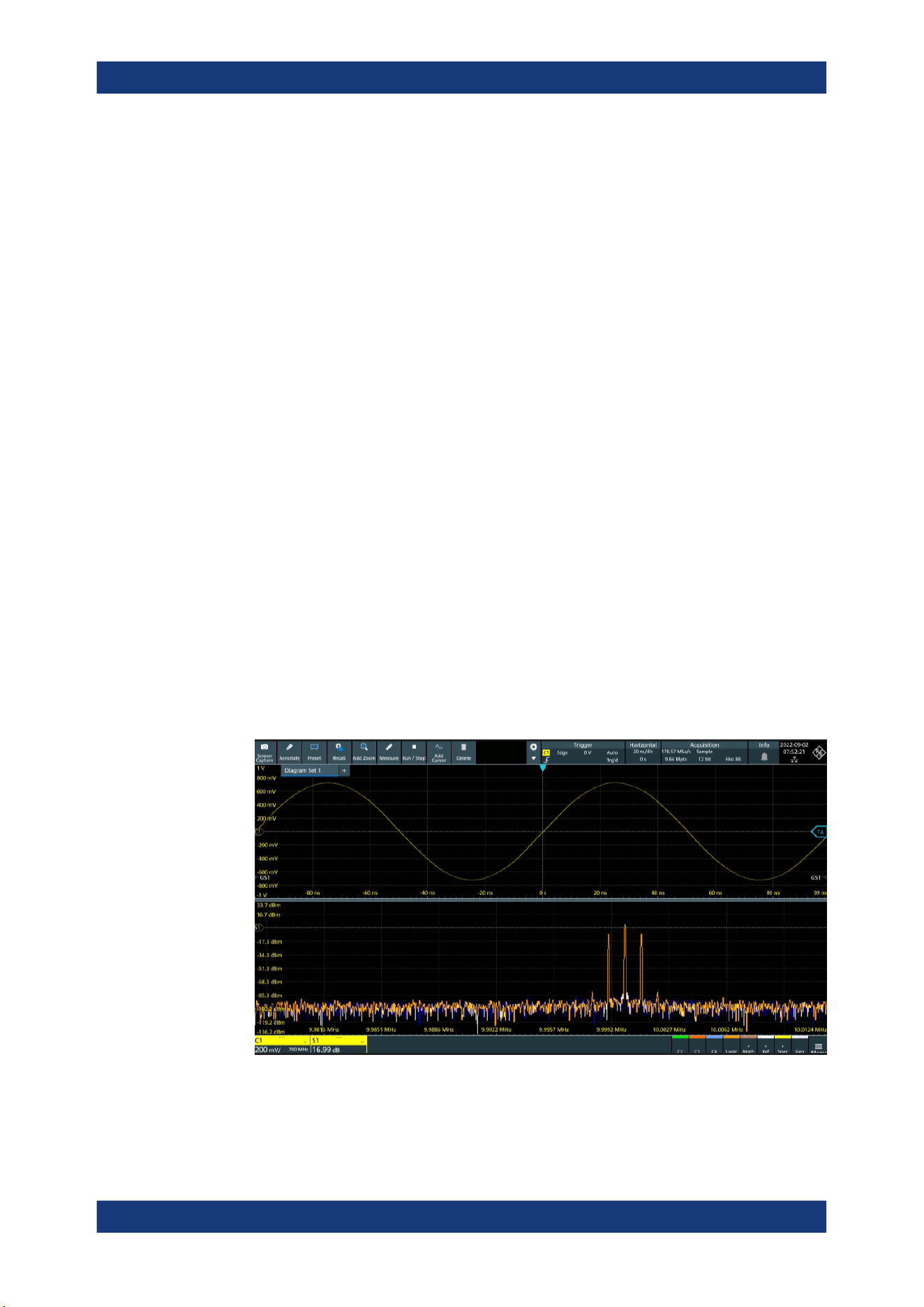
Spectrum analysis
R&S
®
MXO 4 Series
229User Manual 1335.5337.02 ─ 05
required, the number of samples must be increased by using a higher sample rate or
longer record length. To simplify operation, some parameters are coupled and auto-
matically calculated, such as record length and RBW.
The frequency span and center frequency define the start and stop frequency of the
spectral diagram. By default, a suitable frequency range according to the resolution
bandwidth is selected, in respect to performance and precision. Span and RBW set-
tings are coupled, so that the parameters can be adjusted automatically as necessary.
With a Span/RBW ratio of 100 and a screen resolution of 1000 pixels, each frequency
in the spectrum is displayed by 10 pixels. A span/RBW ratio of 1000 provides the high-
est resolution. For full flexibility, the span/RBW coupling can also be disabled. Note,
however, that a higher span/RBW ratio (i.e. low RBW values and large frequency
spans) result in large amounts of data and extend the duration of the calculation.
10.2 Configuring spectrum waveforms
During spectrum analysis, a signal in the time domain is converted to a spectrum of
frequencies. A basic spectrum waveform can be displayed quickly. By defining addi-
tional parameters, the waveform can be configured in more detail.
To display a basic spectrum waveform
1. Press the [Spectrum] key.
The "Setup" tab of the "Spectrum" dialog box opens.
2. Set the "Source" to the input signal.
3. Enable "Display".
4. If necessary, edit the spectrum waveform parameters as described in the following
procedures.
Configuring spectrum waveforms
Loading ...
Loading ...
Loading ...
