Loading ...
Loading ...
Loading ...
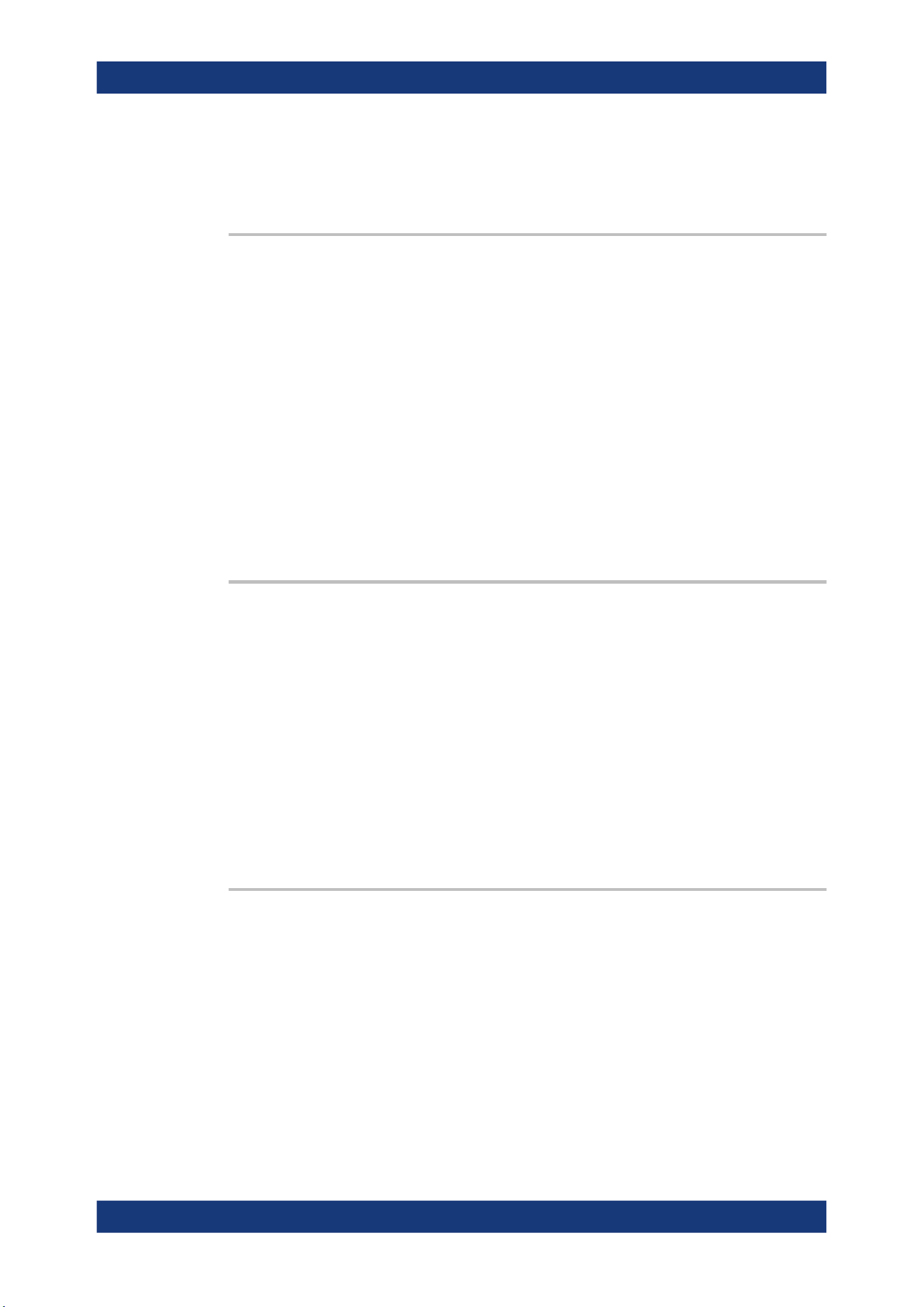
Remote control commands
R&S
®
MXO 4 Series
515User Manual 1335.5337.02 ─ 05
MMEMory:LOAD:STATe..................................................................................................520
MMEMory:GENerator:RCL..............................................................................................520
MMEMory:GENerator:SAV..............................................................................................521
MMEMory:DRIVes?
Returns the path list of available drives.
Return values:
<Drive> List of strings, for example:
Instrument only: "/home/storage/userData"
Instrument with connected USB flash drive:
"/home/storage/userData","/run/media/usb/MYDATA"
. MYDATA is the partition name, which is also shown in the file
explorer.
Instrument with connected USB flash drive:
"/home/storage/userData","/run/media/usb/8AF8-3EBA"
. 8AF8-3EBA is an example ID. ID is used if the partition does
not have a name, or the name cannot be read.
Usage: Query only
MMEMory:DCATalog? [<PathName>]
Returns the subdirectories of the current or of a specified directory.
Query parameters:
<PathName> String parameter to specify the directory. If the directory is omit-
ted, the command queries the contents of the current directory,
to be set and queried with MMEMory:CDIRectory.
Return values:
<FileEntry> Names of the subdirectories separated by colons. The first two
strings are related to the parent directory.
Example:
MMEM:DCAT?
Usage: Query only
MMEMory:DCATalog:LENGth? [<PathName>]
Returns the number of subdirectories of the current or of a specified directory. The
number includes the parent directory strings "." and ".." and corresponds to the number
of strings returned by the MMEMory:DCATalog? command.
Query parameters:
<PathName> String parameter to specify the directory. If the directory is omit-
ted, the command queries the contents of the current directory,
to be set and queried with MMEMory:CDIRectory.
Return values:
<FileEntryCount> Number of parent and subdirectories.
Data management
Loading ...
Loading ...
Loading ...
