Loading ...
Loading ...
Loading ...
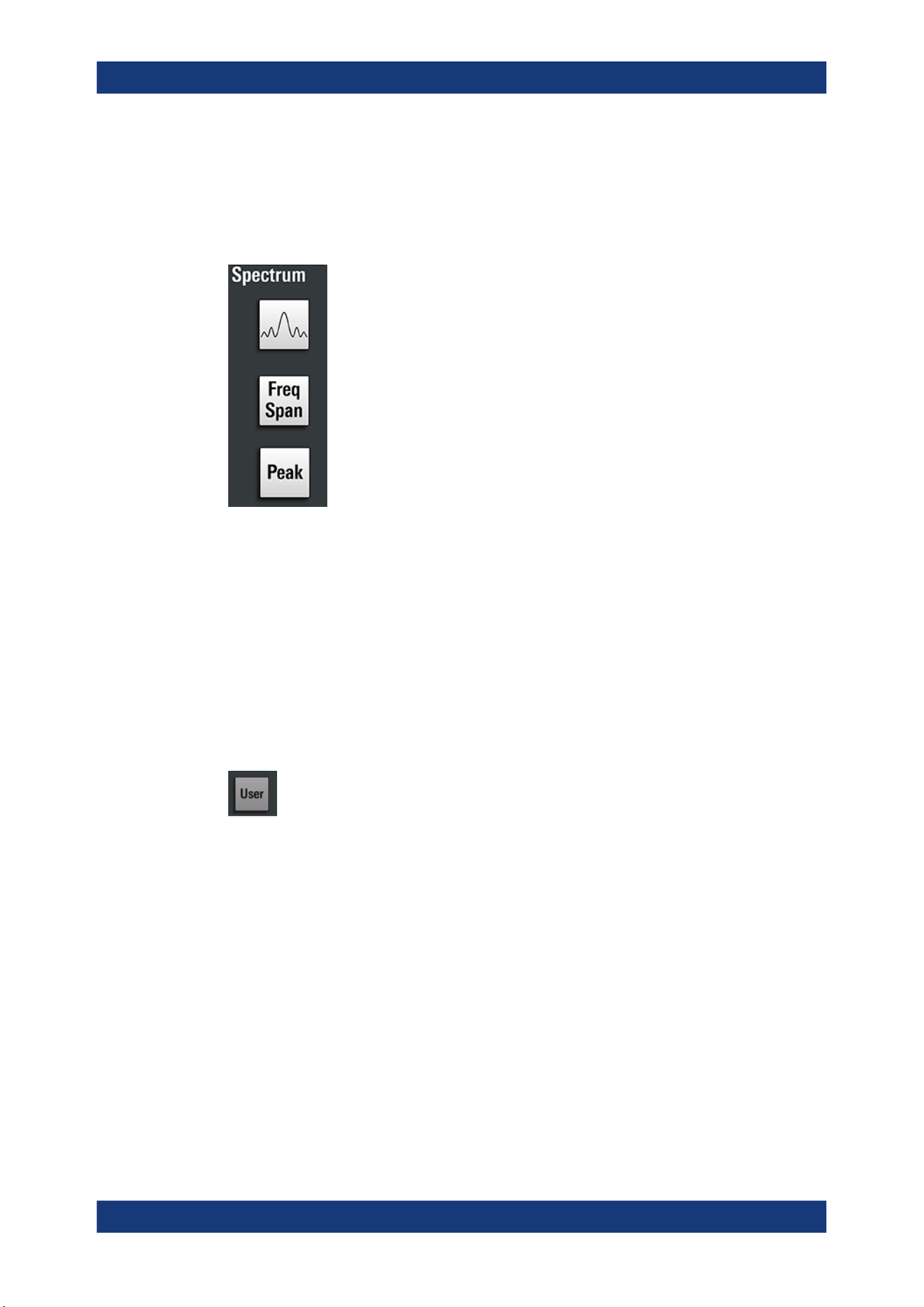
Getting Started
R&S
®
MXO 4 Series
40User Manual 1335.5337.02 ─ 05
If a math waveform is selected, the vertical rotary knobs are illuminated in blue (default
color).
3.2.4.5 Spectrum keys
[Spectrum]
Opens and closes the "Spectrum" dialog. The key lights up if an FFT is active.
[Freq Span]
Opens and closes the overlay menu to configure the spectrum settings.
[Peak]
Opens the overlay menu to identify the peaks and to create a peak list table of a spec-
trum. If the "Spectrum" dialog is open, the keypress opens and closes the peak list
table.
[User]
Performs the action that is assigned to the key in "Settings" > "Front Panel" > "Hard-
keys". You can assign one of the following functions to the key:
●
Force trigger (default)
●
Save a saveset with instrument settings
●
Load a saveset with instrument settings
3.2.4.6 Analysis keys
The controls in the bottom functional block have various functions.
Instrument tour
Loading ...
Loading ...
Loading ...
