Loading ...
Loading ...
Loading ...
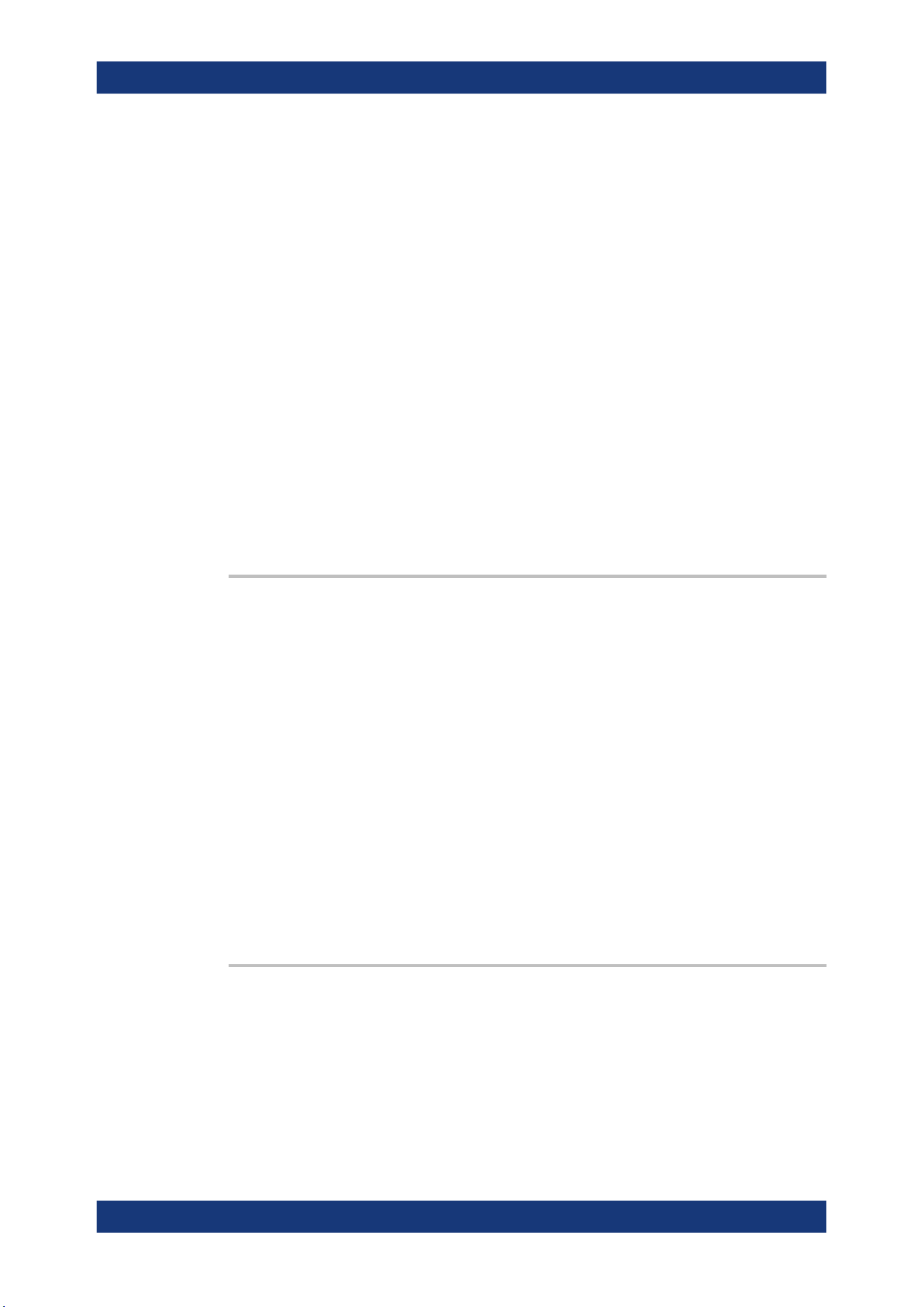
Remote control commands
R&S
®
MXO 4 Series
517User Manual 1335.5337.02 ─ 05
<Format> ALL | WTIMe
ALL: Extended result including file, date, time and attributes
WTIMe: Extended result including file, date, time
Return values:
<UsedMemory> Total amount of storage currently used in the directory, in bytes.
<FreeMemory> Total amount of storage available in the directory, in bytes.
<FileEntry> All files and subdirectories of the directory are listed with their
file name, format and size in bytes. The first two strings are rela-
ted to the parent directory.
Example:
MMEM:CAT? 'home/storage/userData'
529479,1831777894400,".,DIR,0","..,DIR,0",
"Backup,DIR,0","CSS,DIR,0","DATEN,DIR,0",
"Commands.jar,BIN,529479","FAVORITES,DIR,0",
"LOG,DIR,0","DATA,DIR,0","test,DIR,0",
"TotalCMD,DIR,0"
Usage: Query only
SCPI confirmed
MMEMory:CATalog:LENGth? [<PathName>]
Returns the number of files and subdirectories of the current or specified directory. The
number includes the parent directory strings "." and ".." and it corresponds to the num-
ber of <FileEntry> strings returned by the MMEMory:CATalog? command.
Query parameters:
<PathName> String parameter, directory to be queried. If the directory is omit-
ted, the current directory is queried, specified with MMEMory:
CDIRectory.
Return values:
<Count> Number of files and subdirectories including parent directory
entries.
Example:
MMEM:CDIR 'home/storage/userData'
MMEM:CAT:LENG?
11
Usage: Query only
MMEMory:COPY <FileSource>[, <FileDestination>]
Copies an existing file to a new file.
Setting parameters:
<FileSource> String parameter, contains name and path of the file to be cop-
ied. Wildcards (* and ?) are allowed.
Data management
Loading ...
Loading ...
Loading ...
