Loading ...
Loading ...
Loading ...
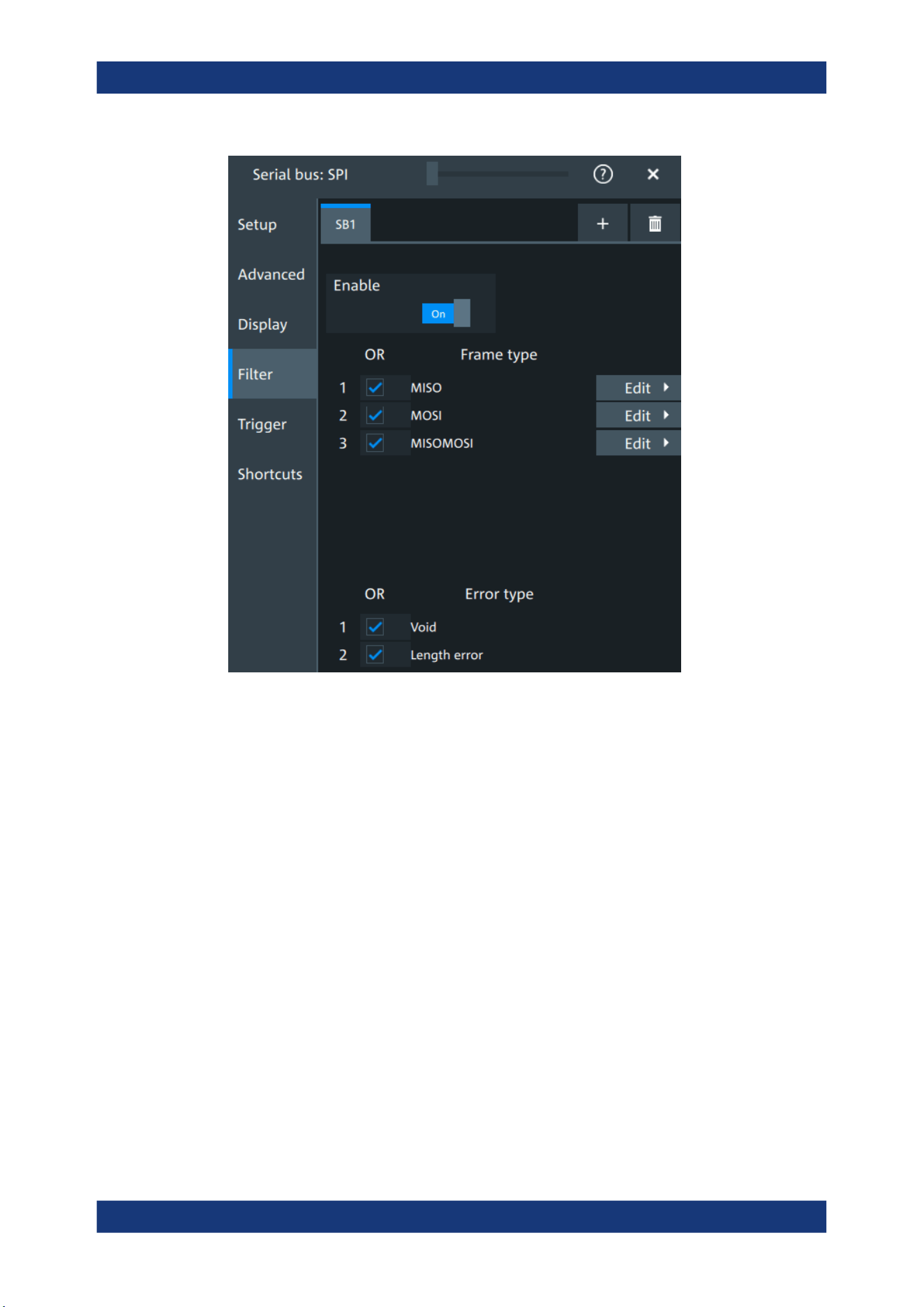
Protocol analysis
R&S
®
MXO 4 Series
288User Manual 1335.5337.02 ─ 05
In the "Filter" tab, you can define the settings to display only the frames that match the
selected filter conditions.
Enable
Enables the filtering on SPI frames. Only the frames that match the selected filter con-
ditions are displayed.
Remote command:
SBUS<sb>:SPI:FILTer:ENABle on page 598
Frame type
Selects the frame type that you want to display. You can filter all enabled frame types
simultaneously.
For each frame type, you can also specify conditions for the value of the fields in the
"Edit" dialog.
The available frames are "MOSI", "MISO" and "MOSI/MISO".
Remote command:
SBUS<sb>:SPI:FILTer:FRAMe<fr>:ENABle on page 601
SBUS<sb>:SPI:FILTer:FRENable on page 601
Edit
Opens a dialog to define the details of the selected frame.
SPI bus (option R&S
MXO4-K510)
Loading ...
Loading ...
Loading ...
