Loading ...
Loading ...
Loading ...
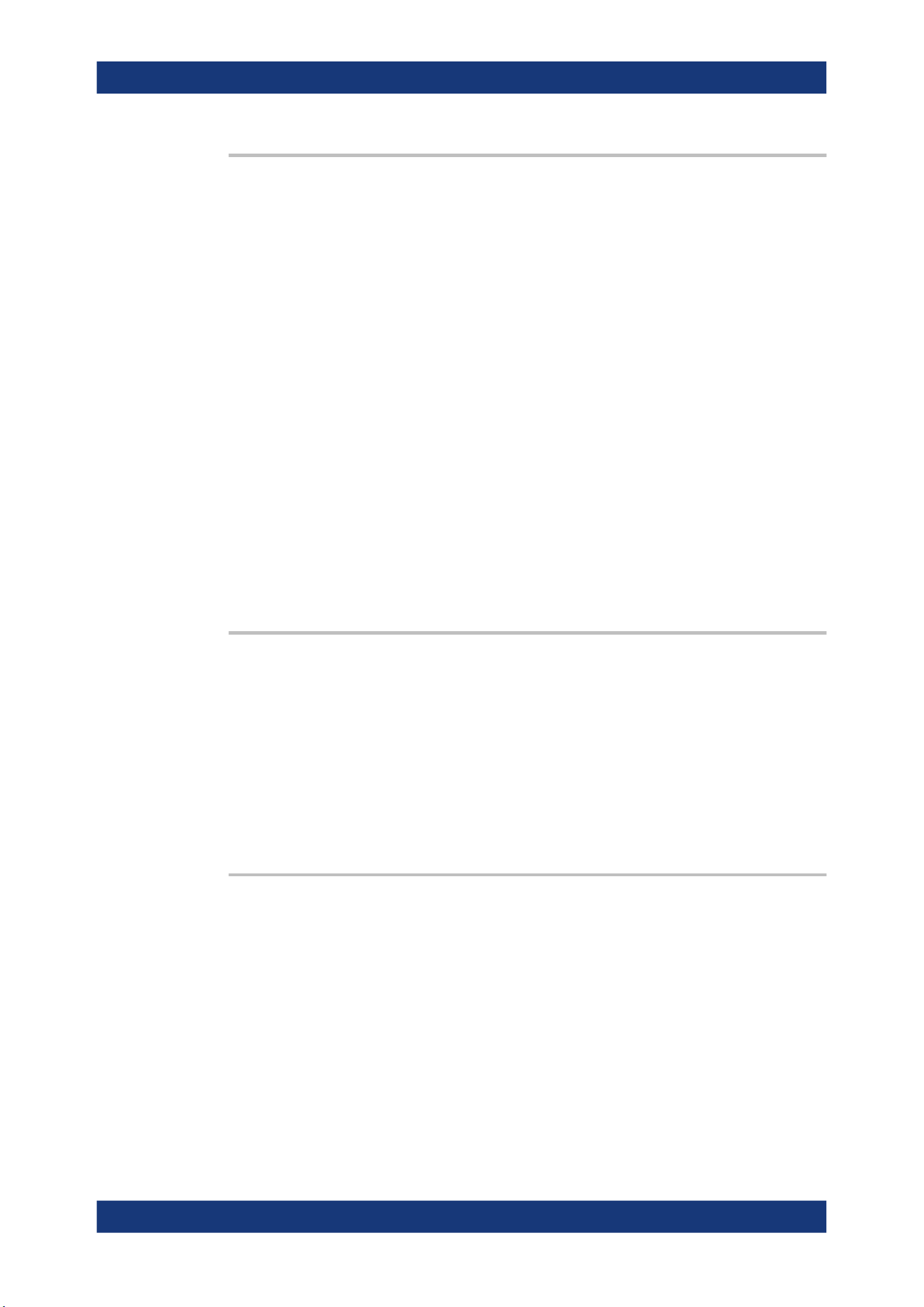
Remote control commands
R&S
®
MXO 4 Series
417User Manual 1335.5337.02 ─ 05
DISPlay:COLor:SIGNal:USE <Signal>,<State>
If enabled, the selected waveform is displayed according to its assigned color table.
If disabled, the selected color is displayed, and the intensity of the signal color varies
according to the cumulative occurrence of the values.
Parameters:
<State> ON | OFF
Setting parameters:
<Signal> Signal name as returned by DISPlay:COLor:SIGNal:
CATalog?.
Usage: Asynchronous command
Manual operation: See "Use color table" on page 76
17.7.3.2
Grid appearance
DISPlay:DIAGram:CROSshair.........................................................................................417
DISPlay:DIAGram:FINegrid.............................................................................................417
DISPlay:DIAGram:GRID................................................................................................. 418
DISPlay:DIAGram:LABels...............................................................................................418
DISPlay:DIAGram:YFIXed.............................................................................................. 418
DISPlay:DIAGram:CROSshair <Crosshair>
If selected, a crosshair is displayed in the diagram area. A crosshair allows you to
select a specific data point by its co-ordinates.
Parameters:
<Crosshair> ON | OFF
*RST: ON
Usage: Asynchronous command
Manual operation: See "Show crosshair" on page 78
DISPlay:DIAGram:FINegrid <ShowFineScale>
If selected, the crosshair is displayed as a ruler with scale markers. If disabled, the
crosshair is shown as dashed lines.
Parameters:
<ShowFineScale> ON | OFF
*RST: ON
Usage: Asynchronous command
Manual operation: See "Show fine grid scale" on page 78
Instrument setup
Loading ...
Loading ...
Loading ...
