Loading ...
Loading ...
Loading ...
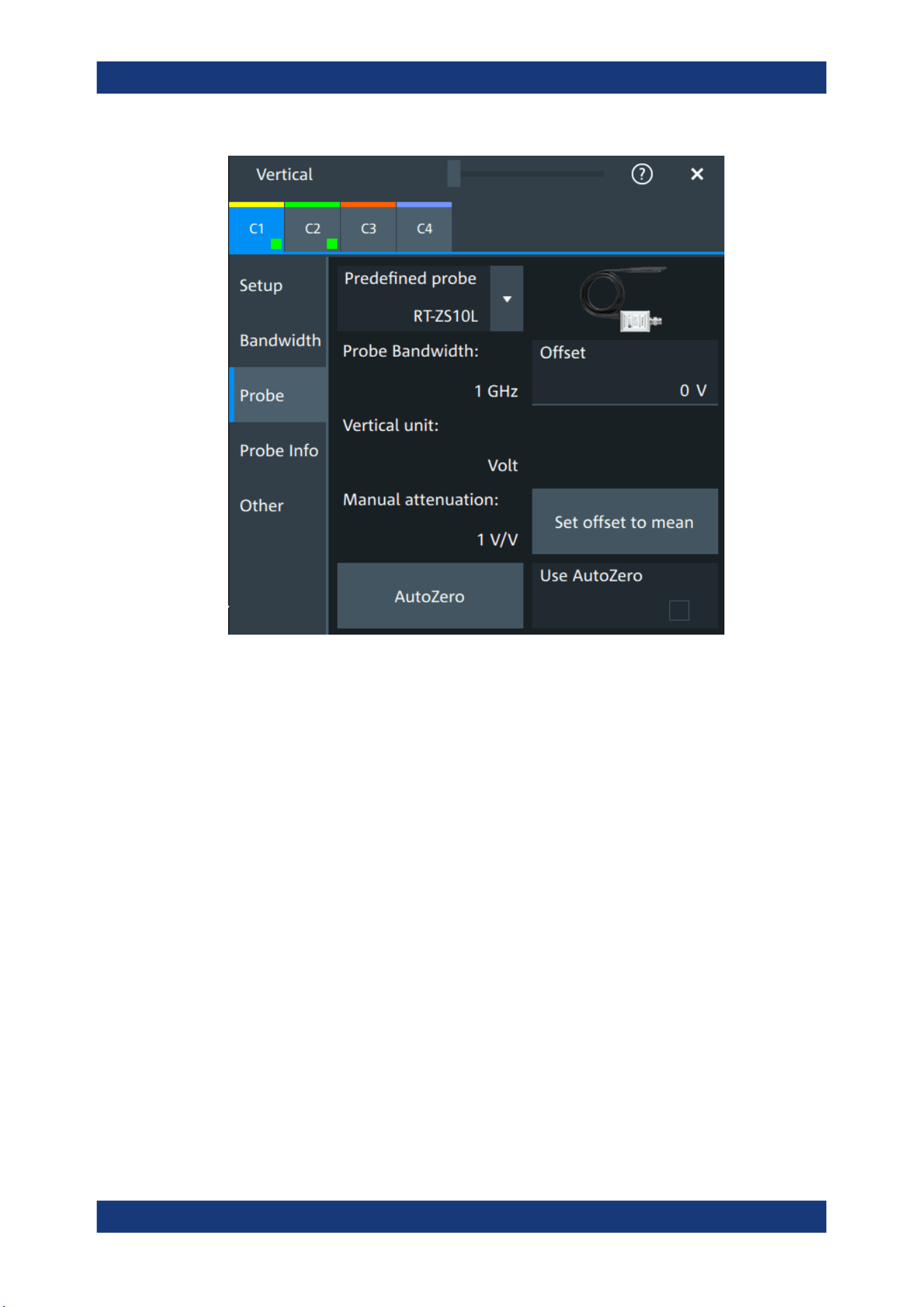
Acquisition and waveform setup
R&S
®
MXO 4 Series
118User Manual 1335.5337.02 ─ 05
An external attenuation can be set on the "Other" tab, see Chapter 6.3.5, "Other verti-
cal settings", on page 115.
The common probe settings are:
Predefined probe, name and type of the probe...........................................................118
Probe bandwidth..........................................................................................................119
Offset...........................................................................................................................119
Vertical unit..................................................................................................................119
Manual attenuation......................................................................................................119
Set offset to mean....................................................................................................... 119
AutoZero, Use AutoZero............................................................................................. 120
Predefined probe, name and type of the probe
The model name and type of a detected probe are shown in the dialog.
If the instrument cannot recognize the probe, "None" is indicated in the "Predefined
probe" list. Select the used probe on the list. The corresponding bandwidth, and
attenuation or gain are shown.
If the probe is not detected and not listed as predefined probe, it is an unknown probe.
To configure these probes, set "Predefined probe" to "User-Defined". Then adjust the
Vertical unit and Manual attenuation.
Remote command:
PROBe<ch>:SETup:NAME? on page 444
PROBe<ch>:SETup:TYPE? on page 445
Probes
Loading ...
Loading ...
Loading ...
