Loading ...
Loading ...
Loading ...
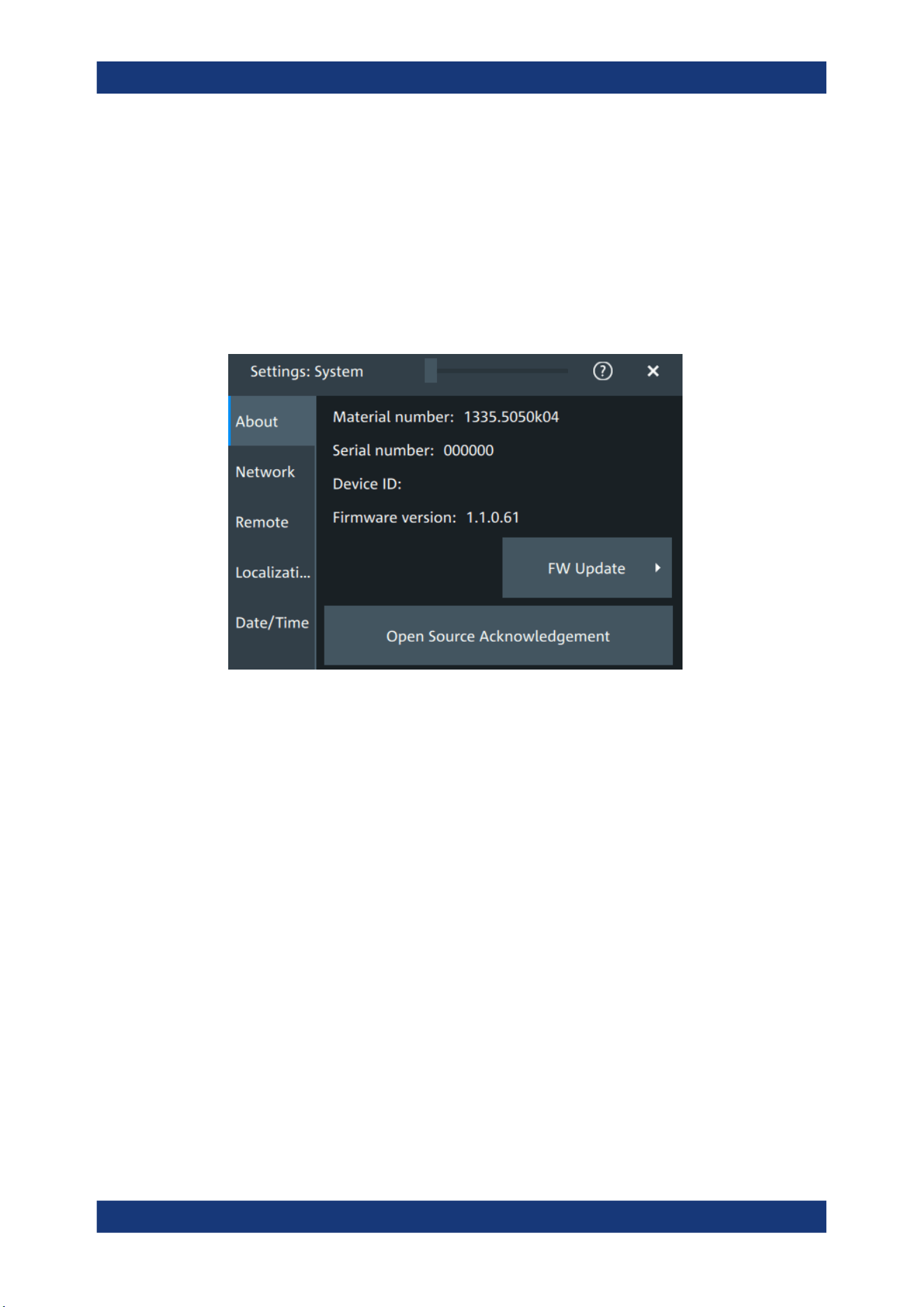
Instrument setup
R&S
®
MXO 4 Series
68User Manual 1335.5337.02 ─ 05
5.1 System settings
In the "Settings" > "System" dialog box, you find all instrument, firmware and network-
related information. Here you can also set the language that is used in the dialogs.
5.1.1 About settings
Access: "Menu" > "Settings" > "System" > "About".
Instrument
Displays general information about the instrument, including:
●
"Material number"
●
"Serial number"
●
"Device ID"
●
"Firmware version"
Remote command:
*IDN? on page 404
FW update
Opens the "FW update" dialog box. See Chapter 5.7.1, "Firmware update",
on page 89.
Open source acknowledgment
Displays the "Open Source Acknowledgment" document.
5.1.2 Network settings
Access: "Menu" > "Settings" > "System" > "Network".
System settings
Loading ...
Loading ...
Loading ...
