Loading ...
Loading ...
Loading ...
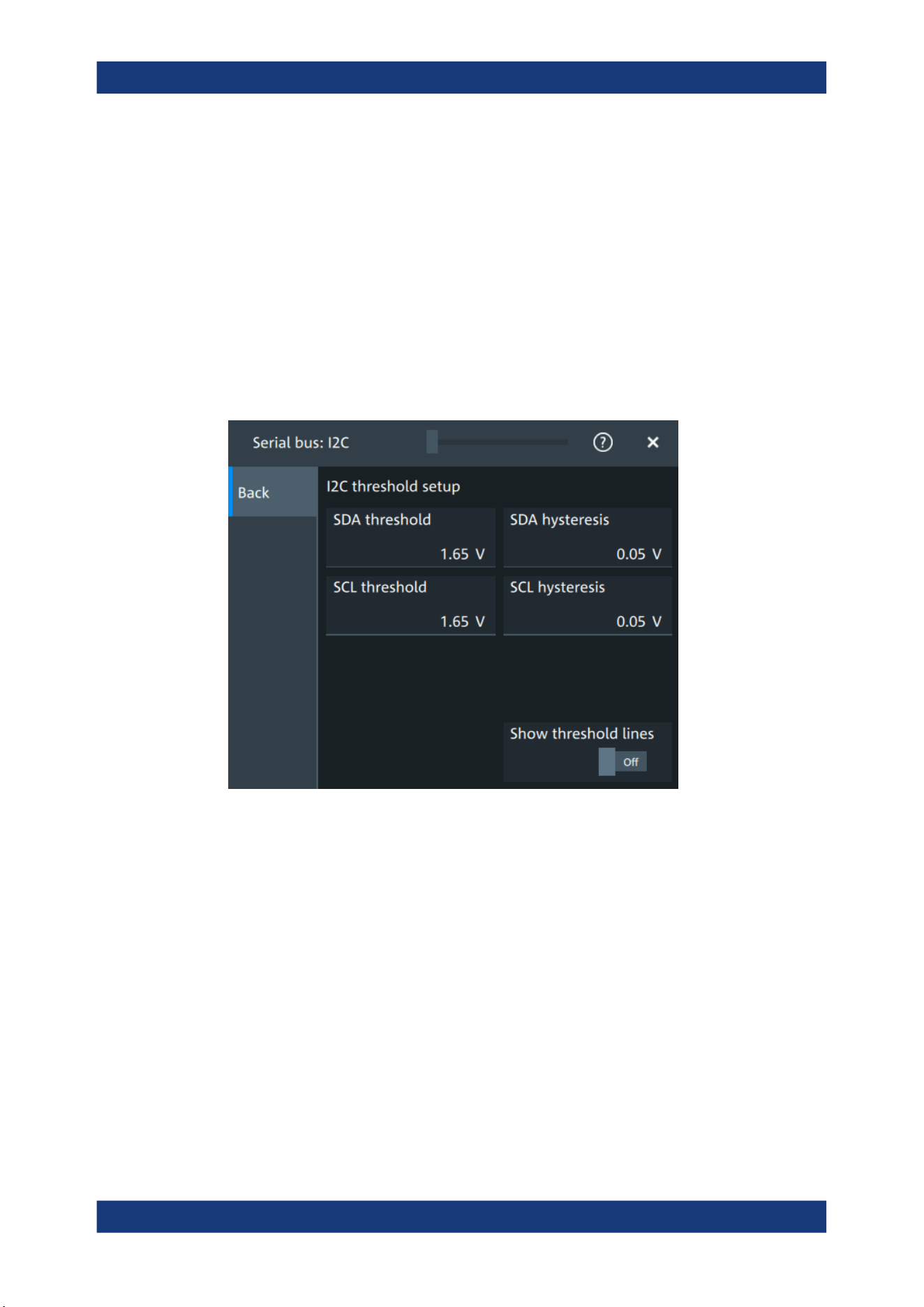
Protocol analysis
R&S
®
MXO 4 Series
297User Manual 1335.5337.02 ─ 05
Remote command:
SBUS<sb>:I2C:SDA:SOURce on page 610
SCL source
Selects the source channel to which the clock line is connected.
Remote command:
SBUS<sb>:I2C:SCL:SOURce on page 609
Threshold
Press "Set thresholds", to open the "Threshold setup" dialog.
Enter the value directly in the field of the threshold setup dialog.
Additional to the threshold, you can also set a hysteresis.
Remote command:
SBUS<sb>:I2C:SCL:THReshold on page 610
SBUS<sb>:I2C:SDA:THReshold on page 611
SBUS<sb>:I2C:SCL:HYSTeresis on page 609
SBUS<sb>:I2C:SDA:HYSTeresis on page 610
Show threshold lines ← Threshold
If enabled, the threshold lines are displayed in the diagram.
The lable of the threshold line is set according to the signal it is reffering to.
Remote command:
SBUS<m>:THReshold on page 590
13.3.2.2 Display settings
For details about the display settings, see Chapter 13.1.3, "Display", on page 278.
I²C (option R&S
MXO4-K510)
Loading ...
Loading ...
Loading ...
