Loading ...
Loading ...
Loading ...
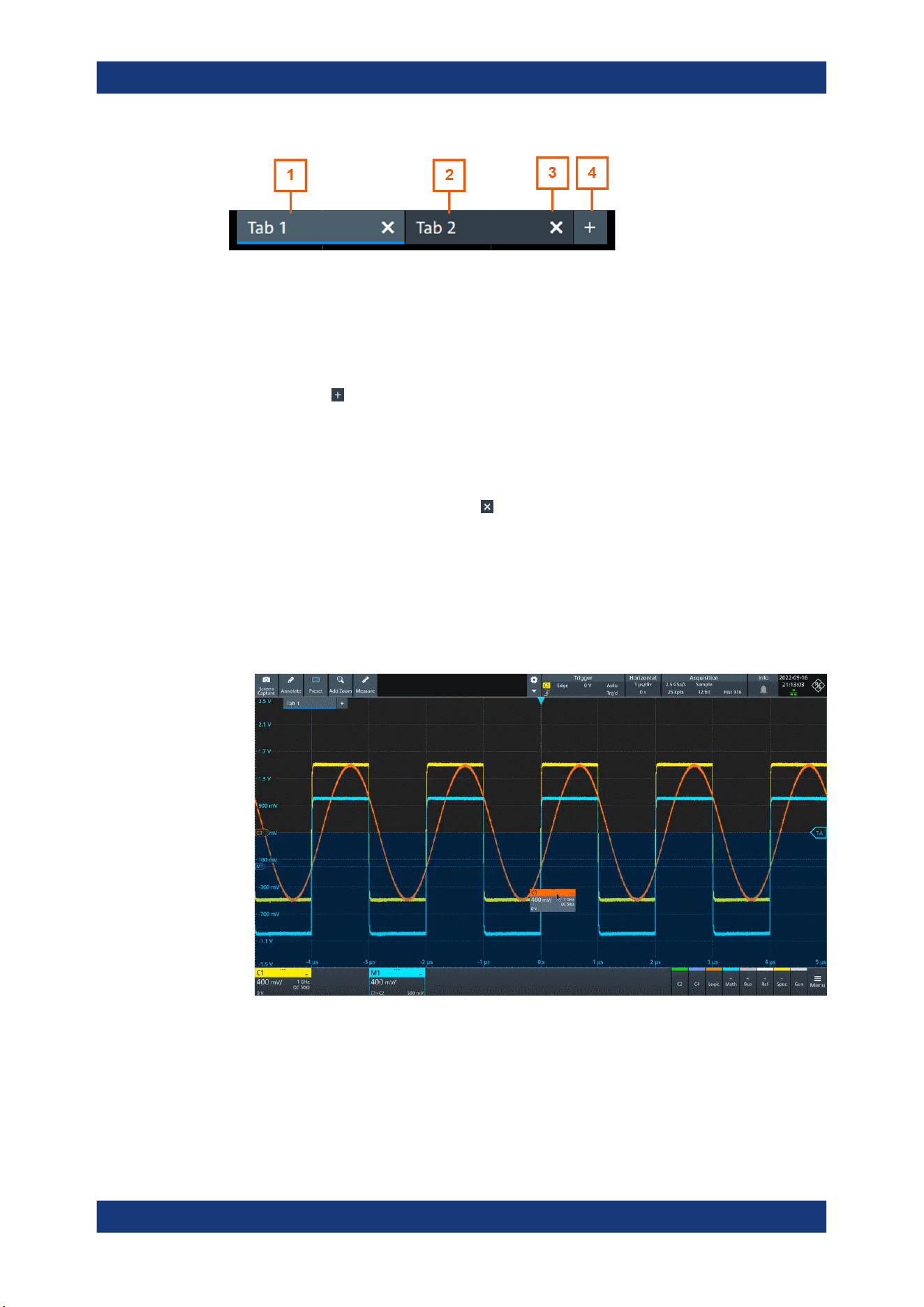
Operating the instrument
R&S
®
MXO 4 Series
54User Manual 1335.5337.02 ─ 05
1 = Tab 1 (layout 1, blue underline indicates that the set is currently displayed)
2 = Tab 2 (layout 2)
3 = Tap to remove a layout
4 = Tap to add a layout
You can add up to four layouts at the upper left corner of the screen:
1.
Tap on the icon next to the layout.
A new layout is created.
2. To change the layout name, touch and hold the tab name. The on-screen keyboard
opens to enter the new name. Names must be unique.
3.
To remove the layout, tap on the next to the layouts title.
To arrange a waveform using the SmartGrid
1. Select the layout that you want to rearrange.
2. Drag the signal icon to the diagram area, and move it around.
The Rohde & Schwarz SmartGrid appears and a blue or highlighted area shows
where the waveform will be placed.
3. Drop the waveform in the target area.
The waveform appears in an existing or in a new diagram, and it is selected for fur-
ther actions.
4. To change the size of a diagram, touch the border between two diagram frames
and drag it to the required position.
Rohde
& Schwarz SmartGrid
Loading ...
Loading ...
Loading ...
