Loading ...
Loading ...
Loading ...
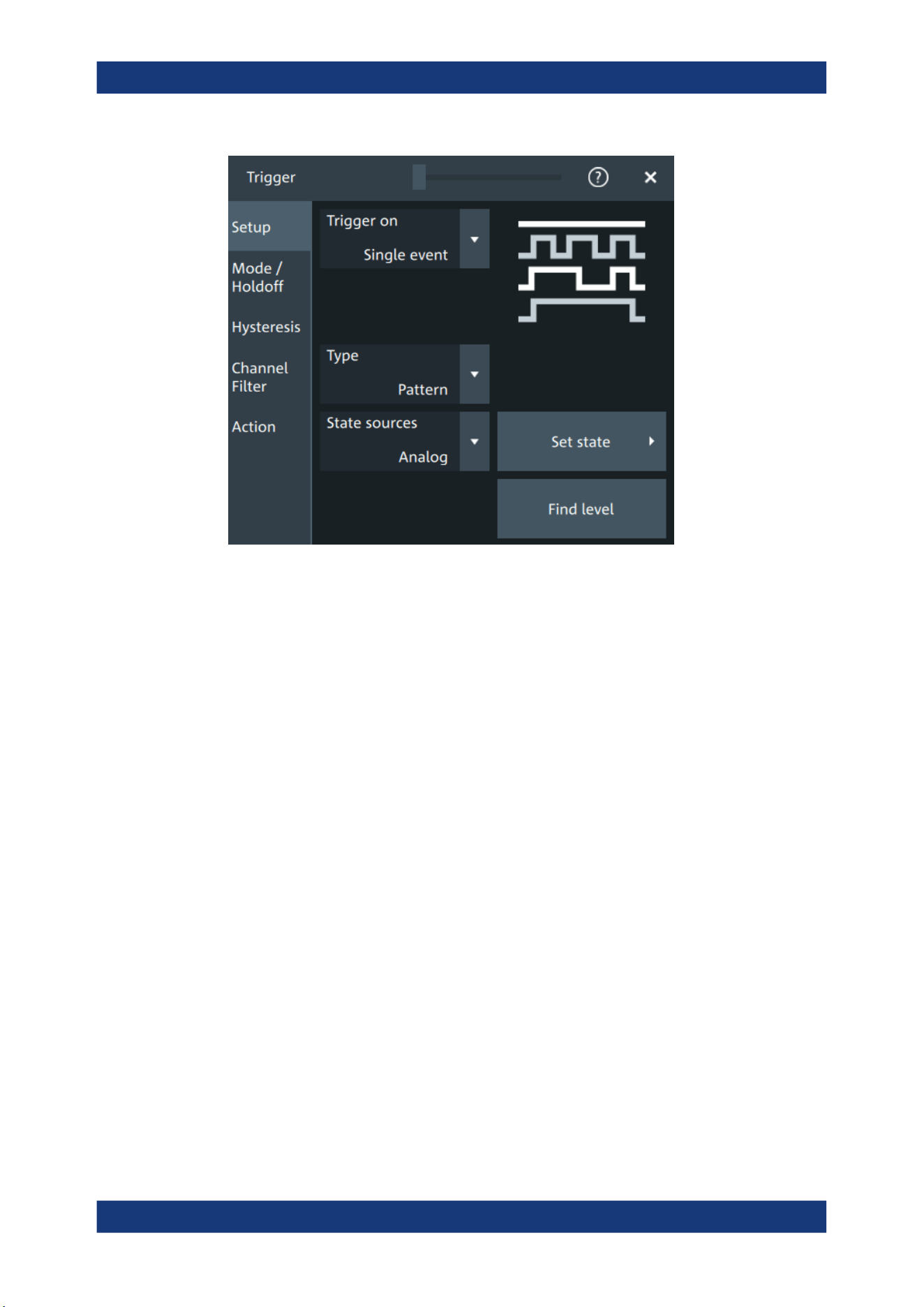
Trigger
R&S
®
MXO 4 Series
157User Manual 1335.5337.02 ─ 05
► Tap "Set state".
See Chapter 7.4.12.2, "Set state for state and pattern trigger of analog channels",
on page 158 for setting details.
7.4.12.1 General settings
State sources
Selects if the source of the trigger for the pattern type is an "Analog" or "Digital" chan-
nel.
Remote command:
TRIGger:EVENt<ev>:PATTern:QUALify:SOURces on page 481
Set state
Opens a dialog for setting the state.
For analog channels, see Chapter 7.4.12.2, "Set state for state and pattern trigger of
analog channels", on page 158.
For digital channels, see Chapter 7.4.12.3, "Set state for state and pattern trigger of
digital channels", on page 160.
Find level
Sets the trigger level automatically to 0.5 * (MaxPeak – MinPeak).
In a trigger sequence, "Find level" affects all active events of the sequence (A, B, and
R event).
The function is not available for trigger sources "Extern" and "Line".
Trigger types
Loading ...
Loading ...
Loading ...
