Loading ...
Loading ...
Loading ...
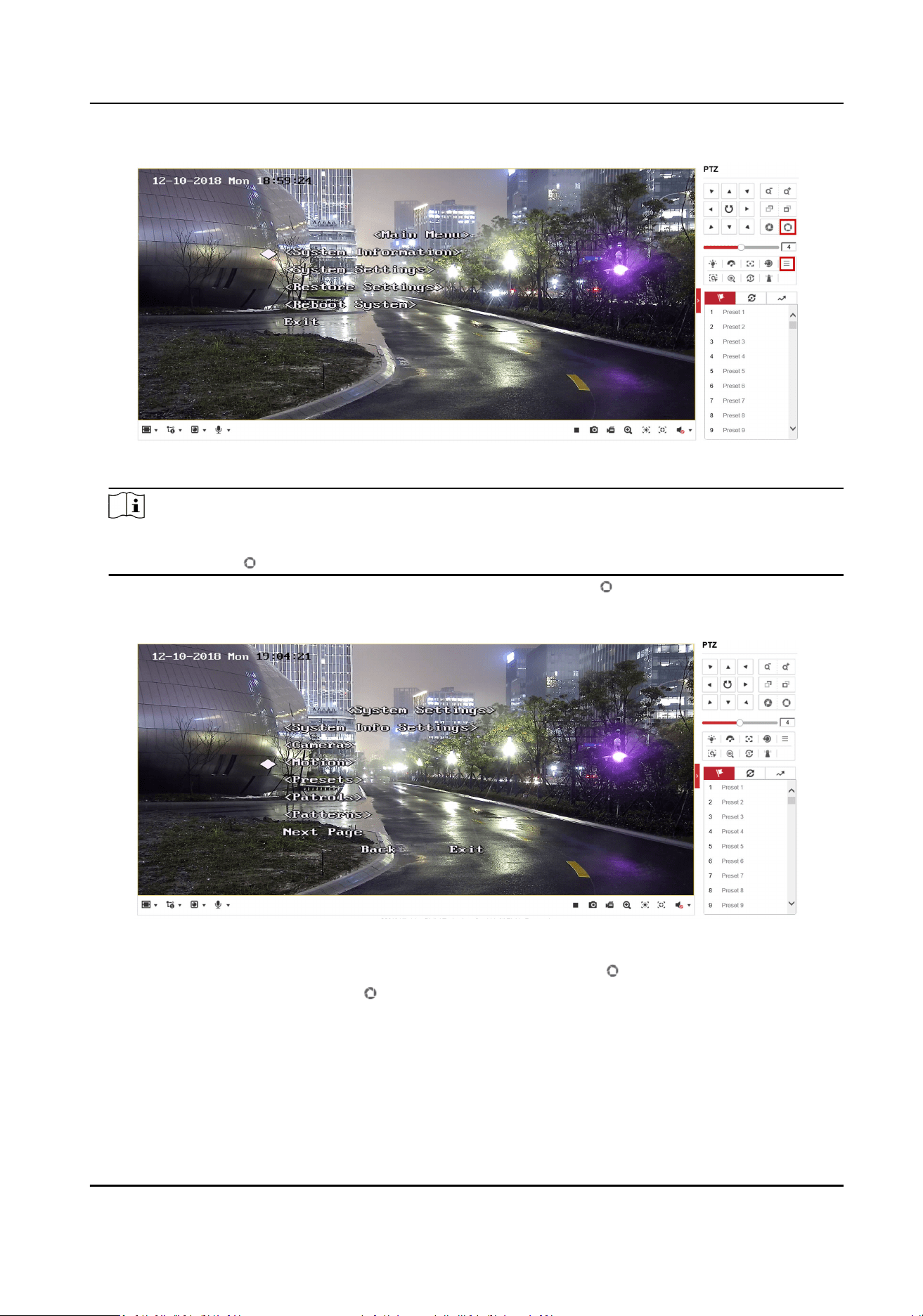
Figure B-1 The Main Menu of Speed Dome
Note
You can adjust the cursor for menu selecon by clicking the up and down direcon keys in the
PTZ list, and click to enter the selected item.
3.
Adjust the cursor to System Sengs in the main menu and click . And then adjust the cursor
to
Moon and click to enter the page.
Figure B-2 Moon
4.
Adjust the cursor to Next Page in the sport mode menu and click . And then adjust the cursor
to Max Ele Angle (DEG) and click to enter the page.
Security Radar User Manual
88
Loading ...
Loading ...
Loading ...
