Loading ...
Loading ...
Loading ...
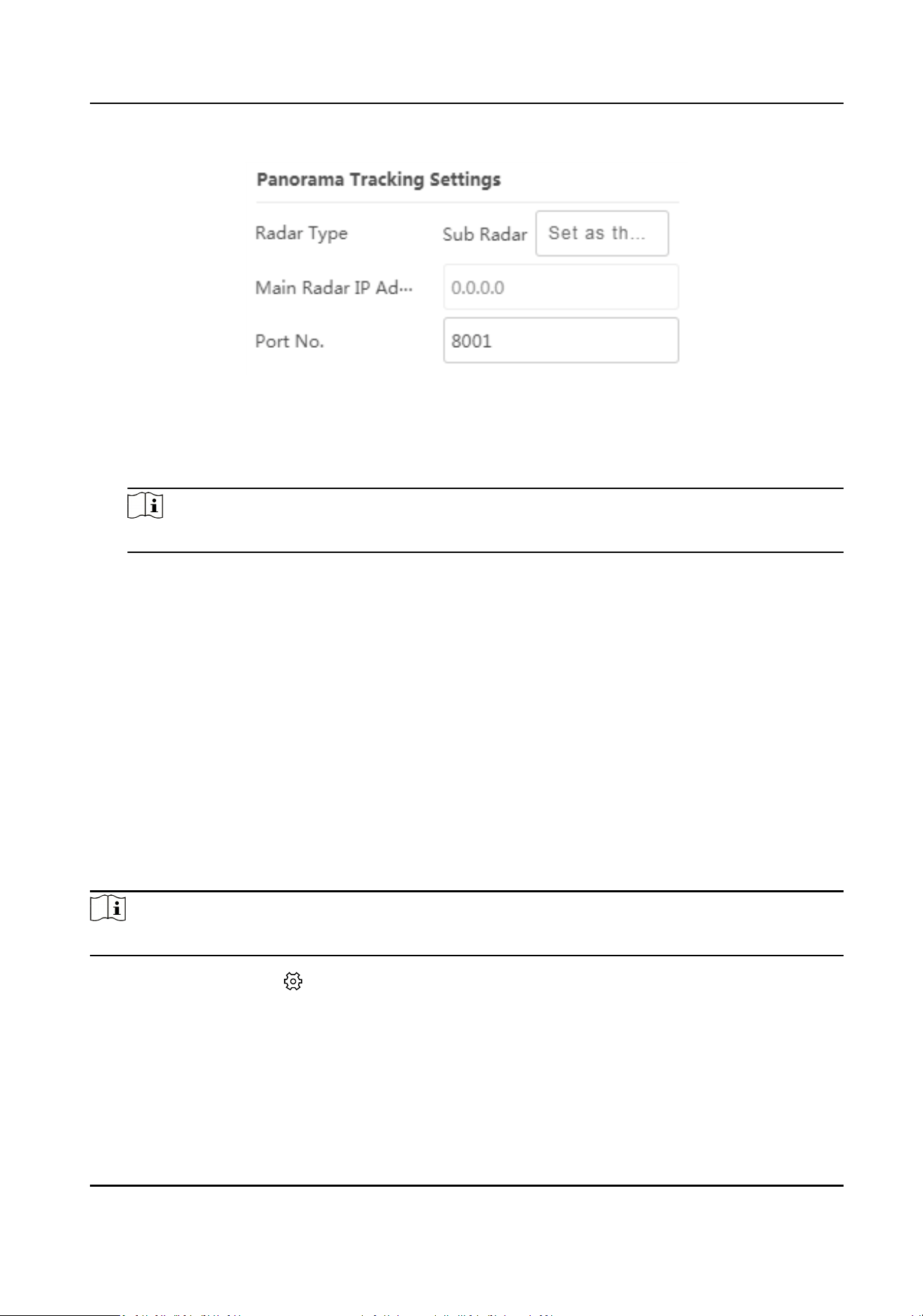
Figure 8-3 Set Panorama Tracking
2.
Set the radar type and parameters.
-
If the current radar is set as a main radar, you can add, edit, delete the sub-radar, and set the
sub-radar priority.
Note
The port No. set for the sub-radar should be the same as that of the main radar.
-
If the current radar is set as a sub-radar, you need to set the main radar IP address and port
No.
3.
Click Set to save the
sengs.
Result
When the sub-radar detects the target and triggers the alarm, the target informaon to be tracked
will be sent to the main radar, and the main radar will arrange linked cameras to track the target
according to the set radar priority.
8.4 Set Array
Set the communicaon parameters between the radar module and the main board. Aer the
communicaon parameters are congured, the radar module and the main board can
communicate properly.
Note
Some models support reading the parameters only.
Select the radar and click in the client soware, or enter the IP address of the radar in the
address bar of the web browser. Go to Radar → Parameter
Cong → Radar Sengs → Advanced
Sengs .
Security Radar User Manual
74
Loading ...
Loading ...
Loading ...
