Loading ...
Loading ...
Loading ...
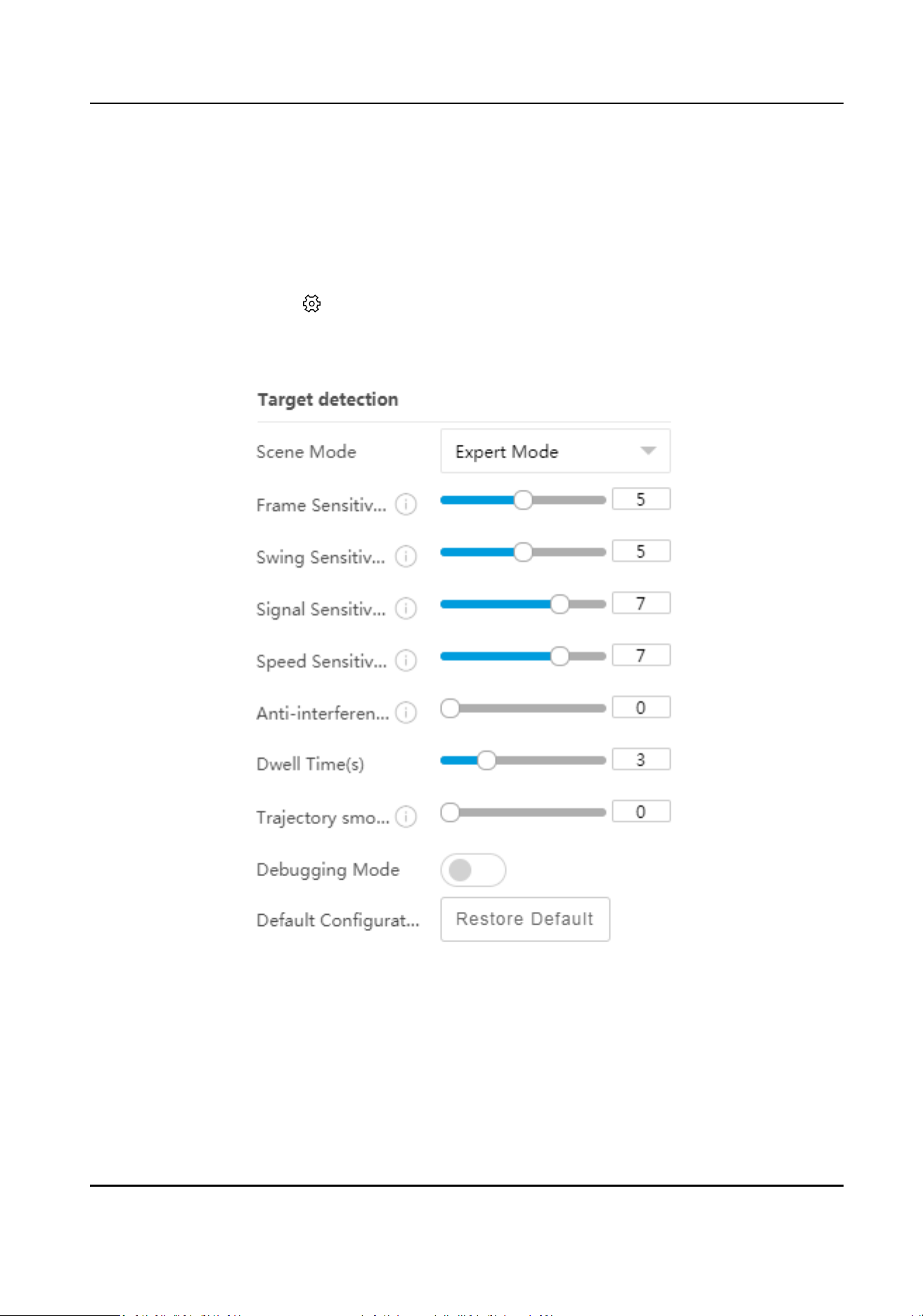
Chapter 8 Set Radar Advanced Funcon
8.1 Set Target Detecon
Steps
1.
Select the radar and click in the client soware, or enter the IP address of the radar in the
address bar of the web browser. Go to Radar → Parameter Cong → Radar Sengs → Target
Detecon .
Figure 8-1 Set Target Detecon
2.
Select Scene Mode according to the actual scene.
Expert Mode
Frame Sensivity
Security Radar User Manual
71
Loading ...
Loading ...
Loading ...
