Loading ...
Loading ...
Loading ...
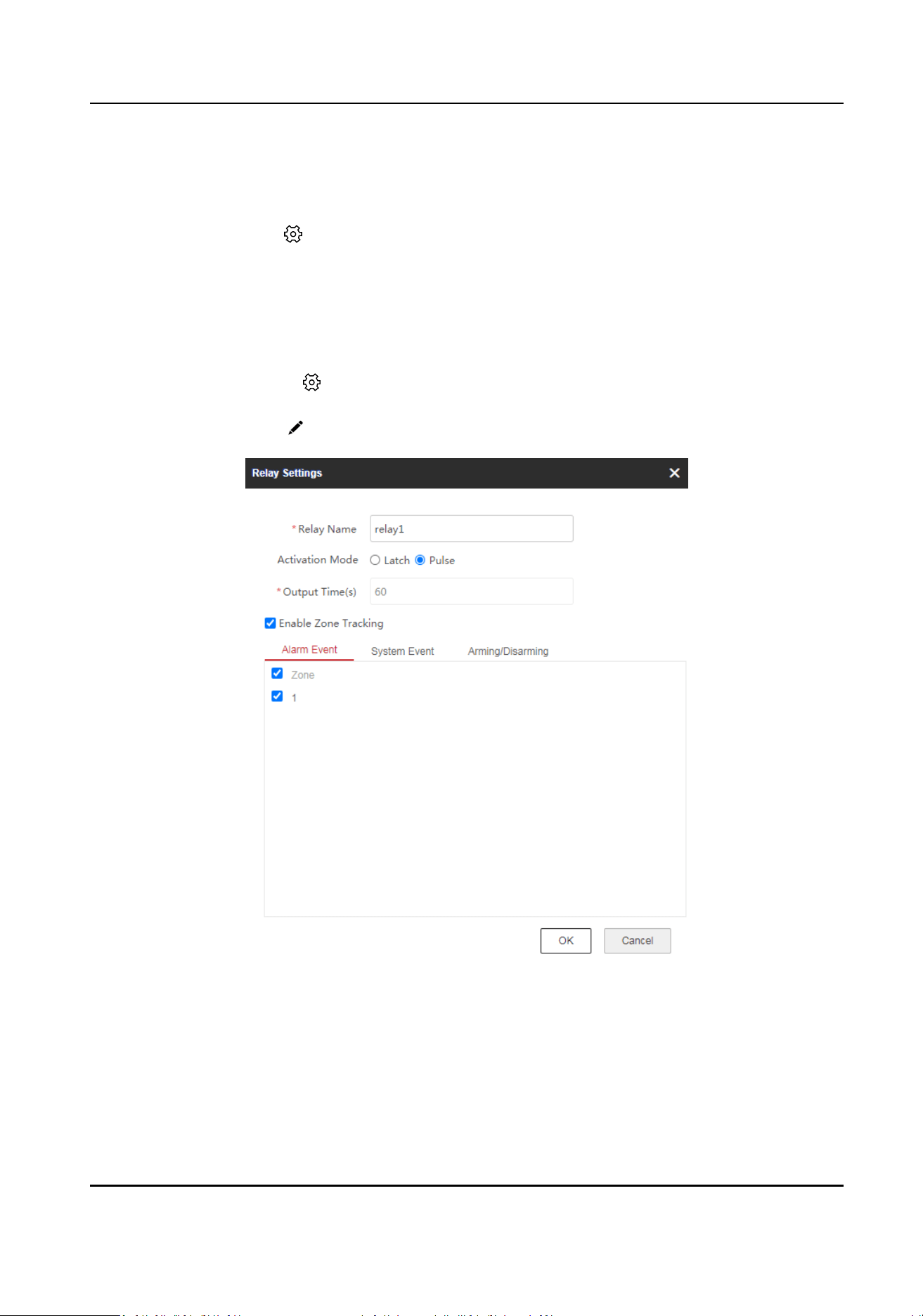
Chapter 7 Smart Rule Sengs
Select the radar and click in the client soware, or enter the IP address of the radar in the
address bar of the web browser. Click
Conguraon to enter the page.
7.1 Set Alarm Output
Steps
1.
Select the radar and click in the client soware, or enter the IP address of the radar in the
address bar of the web browser. Go to Conguraon → Alarm Module → Relay → Output .
2.
Select a relay, and click
to set the relay parameters.
Figure 7-1 Set Relay Parameters
Acvaon Mode
Latch
The alarms will output connuously.
Security Radar User Manual
61
Loading ...
Loading ...
Loading ...
