Loading ...
Loading ...
Loading ...
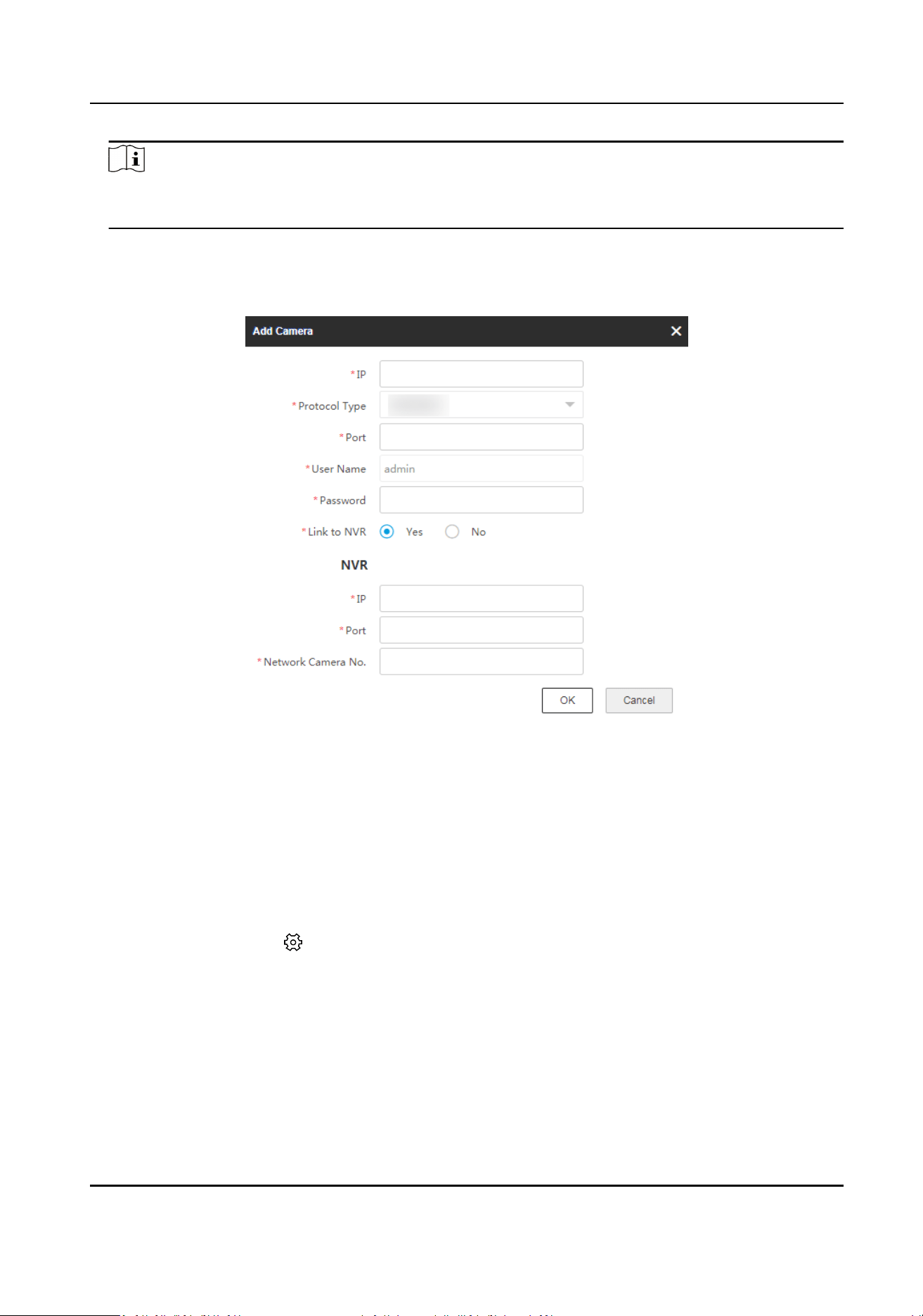
Note
The NVR channel and the radar should be in the same group, or the playback funcon cannot be
used.
2.
Add NVR.
1) Click + Add Camera in the camera list.
2) Enter the IP address, port, user name, password of the camera, and select to link to NVR.
Figure 6-1 Add NVR
3) Click OK.
Result
The recording videos of the camera will be saved in the added NVR.
6.3 Format Storage
Select the radar and click in the client soware, or enter the IP address of the radar in the
address bar of the web browser. Go to
Conguraon → Storage → Storage Management → HDD
Management .
Check an item and click Format on the upper right corner of the page to format the storage.
Security Radar User Manual
59
Loading ...
Loading ...
Loading ...
