Loading ...
Loading ...
Loading ...
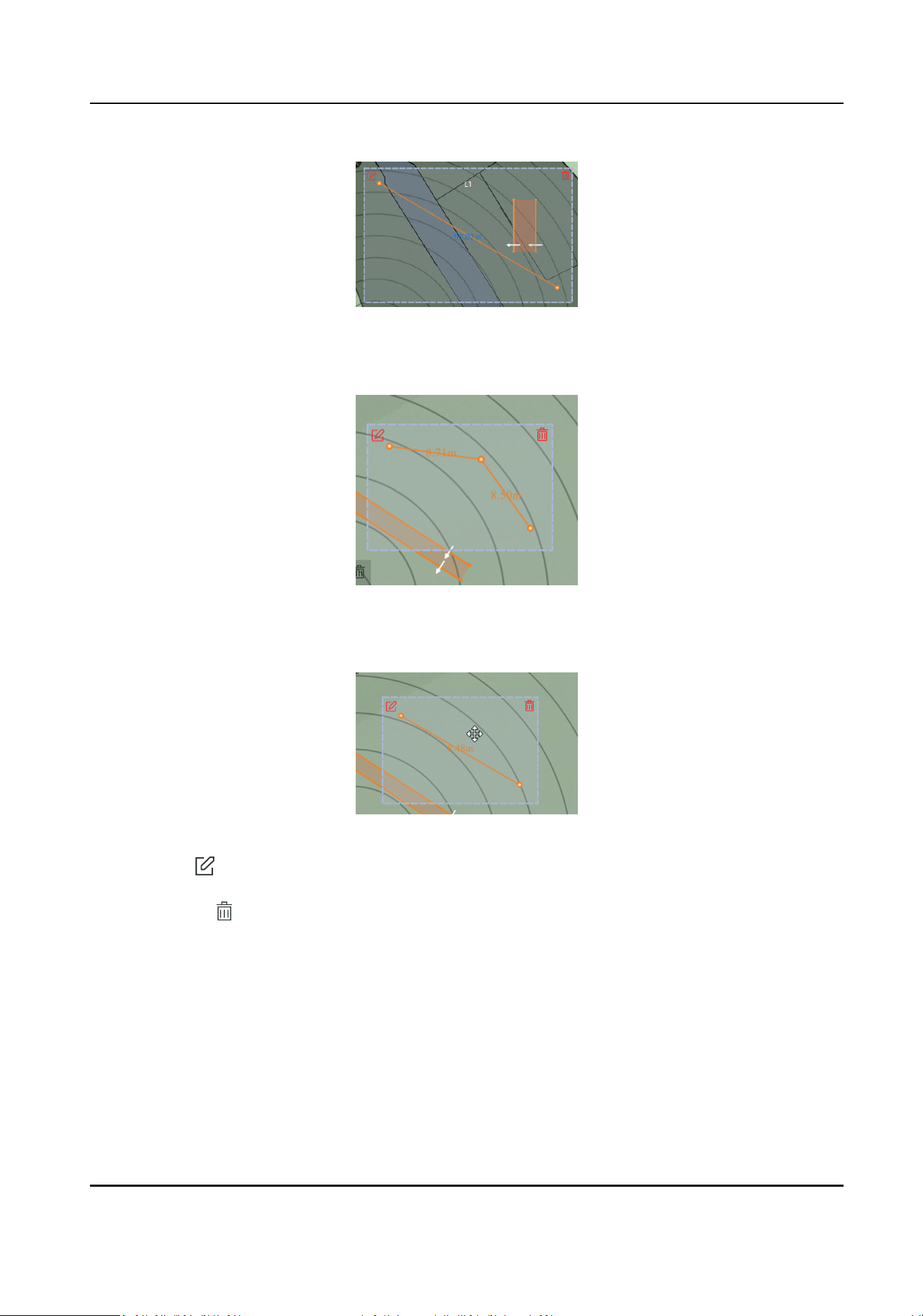
Figure 4-27 Add a Marker
-
Drag a Marker: Drag a marker on the trigger line to move it.
Figure 4-28 Drag a Marker
-
Move the Trigger Line: Hold the
eding area to move the trigger line.
Figure 4-29 Move the Trigger Line
-
Edit: tap to enter the page. Edit the trigger line name, trigger line rule and distance (only
for Dual-trigger Line).
-
Delete: tap to delete the trigger line.
4.2.5 Other Auxiliary
Funcons
Live View
In E-map page, click Finish to exit the eding mode. Click Live View and the live view window will
appear on the boom of the page. Drag the camera in the le list to the live view window and you
can view the video in real
me.
Security Radar User Manual
35
Loading ...
Loading ...
Loading ...
